TCAS inoperative
I changed now from P3Dv4 to v5 and everything is running well, only TCAS is not doing his Job. The TCAS test is ok, in ARCDU TCAS is on Stby and I am unable to move using the LSK.
The TCAS button close to the FMS seems also to be dead, no rection when pushing him. What can I do?
Guenther
Comments
With the TCAS being in STBY, are you pressing the 4R LSK button on the ARCDU for 2 seconds?
Yes Sir, thats correct. On the MFD I see the indication "TCAS off" and as I mentioned the button "TCAS on/off" doesnt react. Its also curios: if TCAS is off, then in the Arcdu it shouldnt show Stby as this indication is then wrong.
Guenther
If everything else for that system is functioning normally then we suspect that the TCAS button is also working and I suspect that you may be confusing the functionality of certain buttons/systems.
The ARCDU 4 RSK key:
The transponder mode can be controlled with a long press of the LSK R4 button. When the button is pushed and hold for more than 2 seconds, the active transponder will change from ON ALT to STBY mode, and vice versa.
When you change the TRANSPONDER Mode to ON ALT, the TCAS OFF indication will change.
Page 16.6 of the Majestic Software System Description manual offers some insight into its intended usage.
The TCAS button (located on the EFIS CONTROL PANEL) that you make reference to which is situated below the FMS units is NOT an ON/OFF button for the TRANSPONDER, but instead, provides the following:
EFIS CONTROL PANEL
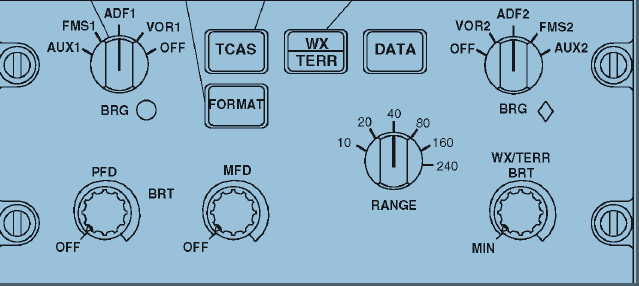
PUSH 1
shows TCAS traffic continuously when the navigation page is set to ARC or MAP mode and range is set to 40 nautical miles or less.
TCAS range ring indication comes into view to show continuous indication selection.
PUSH 2
Thanks a lot Sir, thats what my problem solved. I didnt realise that there is the described relation between the active transponder mode and TAS. Thinking logical it should had been obvious. Thats what I am looking for with our great Dash, to understand (with your support) more and more of the system.
Again thank you and regards, Guenther
Hello Günter, that had nothing to do with changing the version of your P3D, because that was always the case.
YOu are welcome, we are always happy to help with issues out of the norm, but we have also taken the time to provide manuals with the aircraft which give adequate guidance for system usage.
For in-depth system knowledge, "Smart Cockpits" is a good additional source
Cheers