FS2Crew's Ultimate Ground Crew X - Q400 Compatible
UGCX Version 2.0 is now available!
FS2Crew is currently offering UGCX at 50 percent off! No coupon code required!
Pushback support for the Majestic Dash 8 is available via an option called the FREEZE METHOD. This new option is available in the “Aircraft Profile” menu. With this method enabled, UGCX will move the aircraft by essentially slewing it, rather than physically pushing it. If using the Dash 8, you must use the FREEZE METHOD, note that the wheels while viewing from the exterior will not turn..
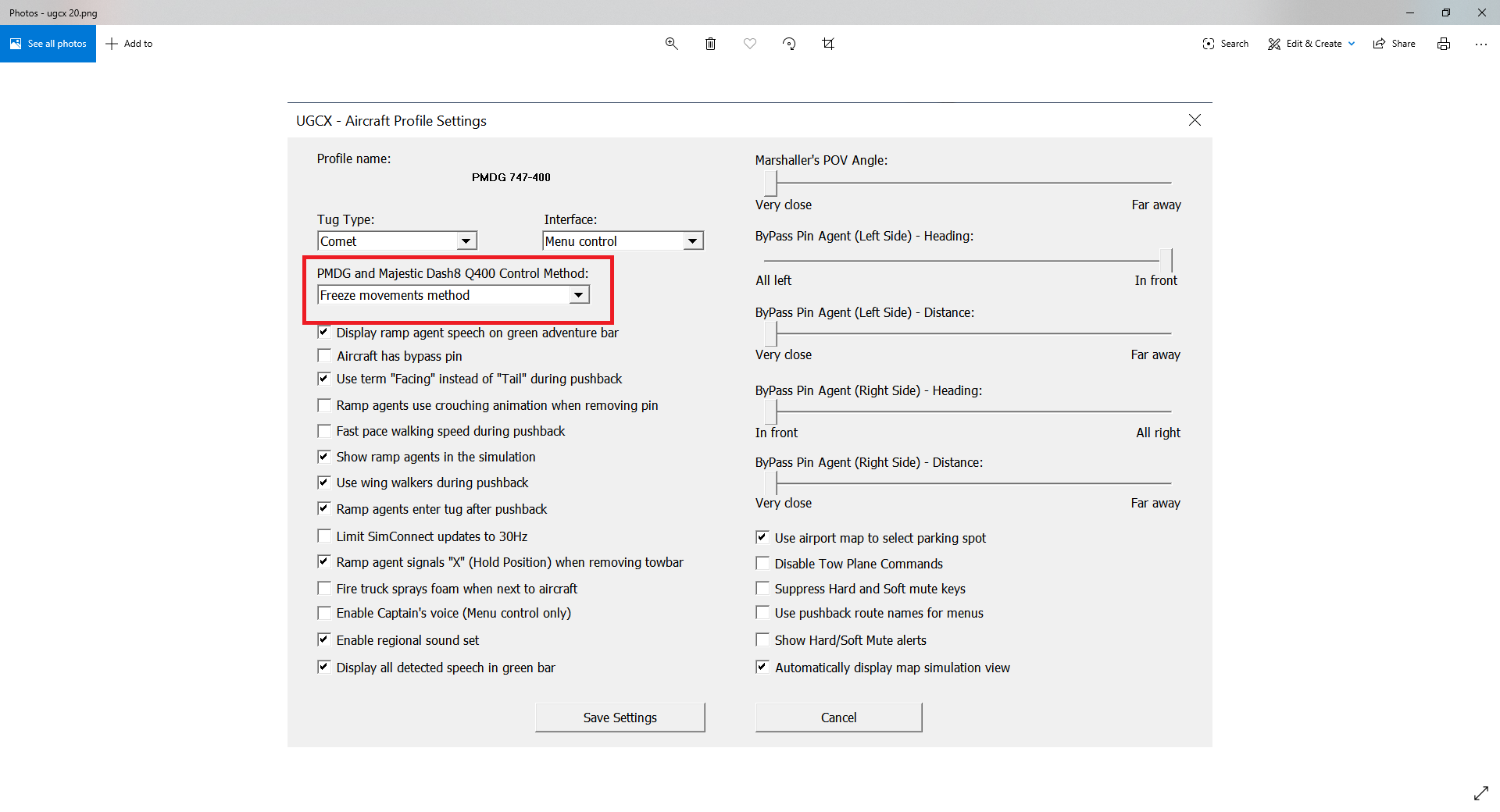
+Fixed Add-on.xml file reader exception handling.
+Fixed cache loader to read-only airports with runways, not heliports.
+Fixed Top-down view issue with Windows 10 animations.
+Fixed Canada language selection.
+Fixed and improved marshaling onto stand guidance.
+Fixed rare cases where the tow bar would disconnect visually from tug and nosewheel.
+New Options Menu function to exclude “heliports” or any other desired airport by ICAO ID or Scenery Name. This prevents, for example, heliports from being read. The new option is called: “EXCLUDE AIRPORT OR SCENERY AREA”.
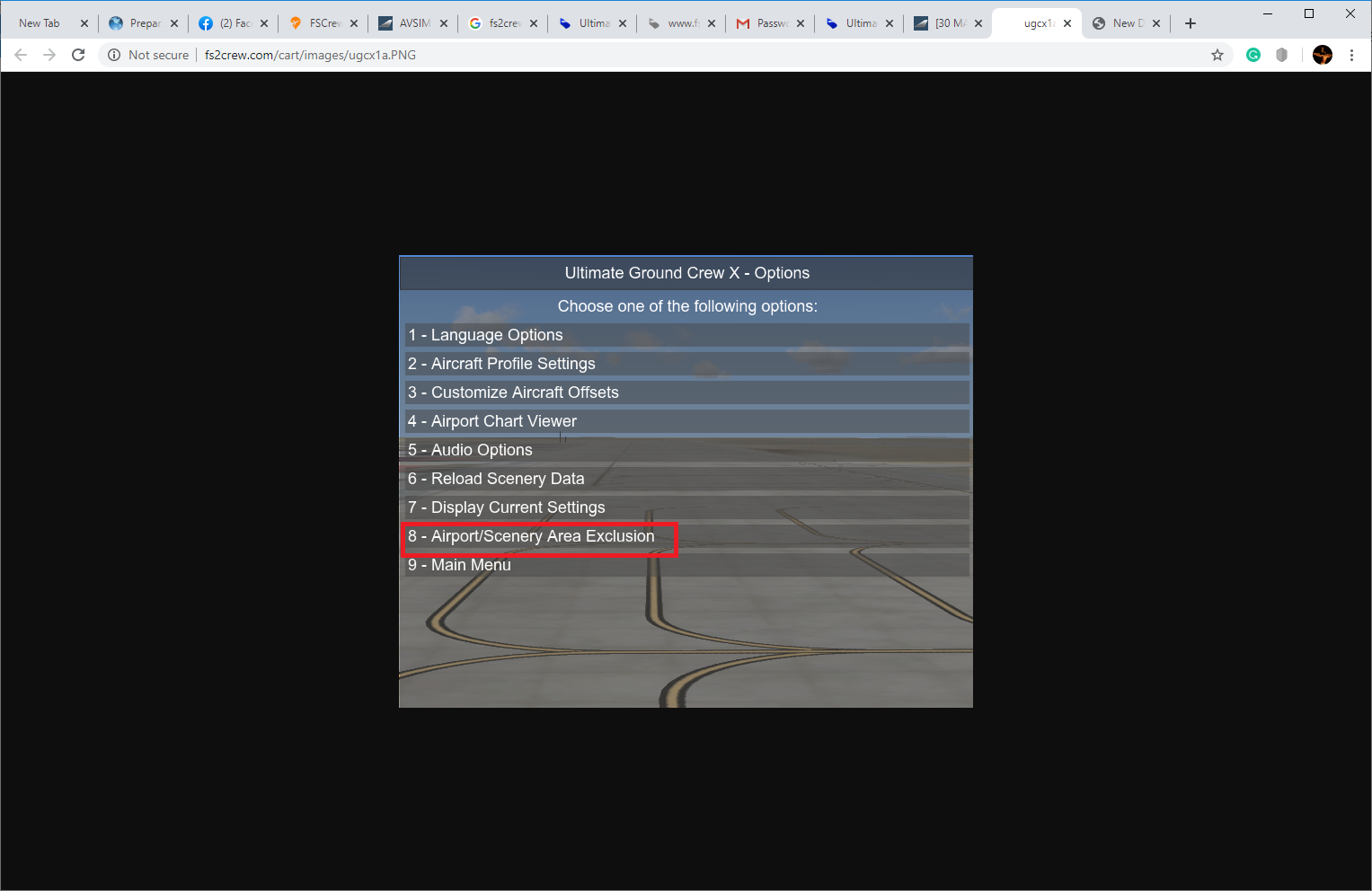
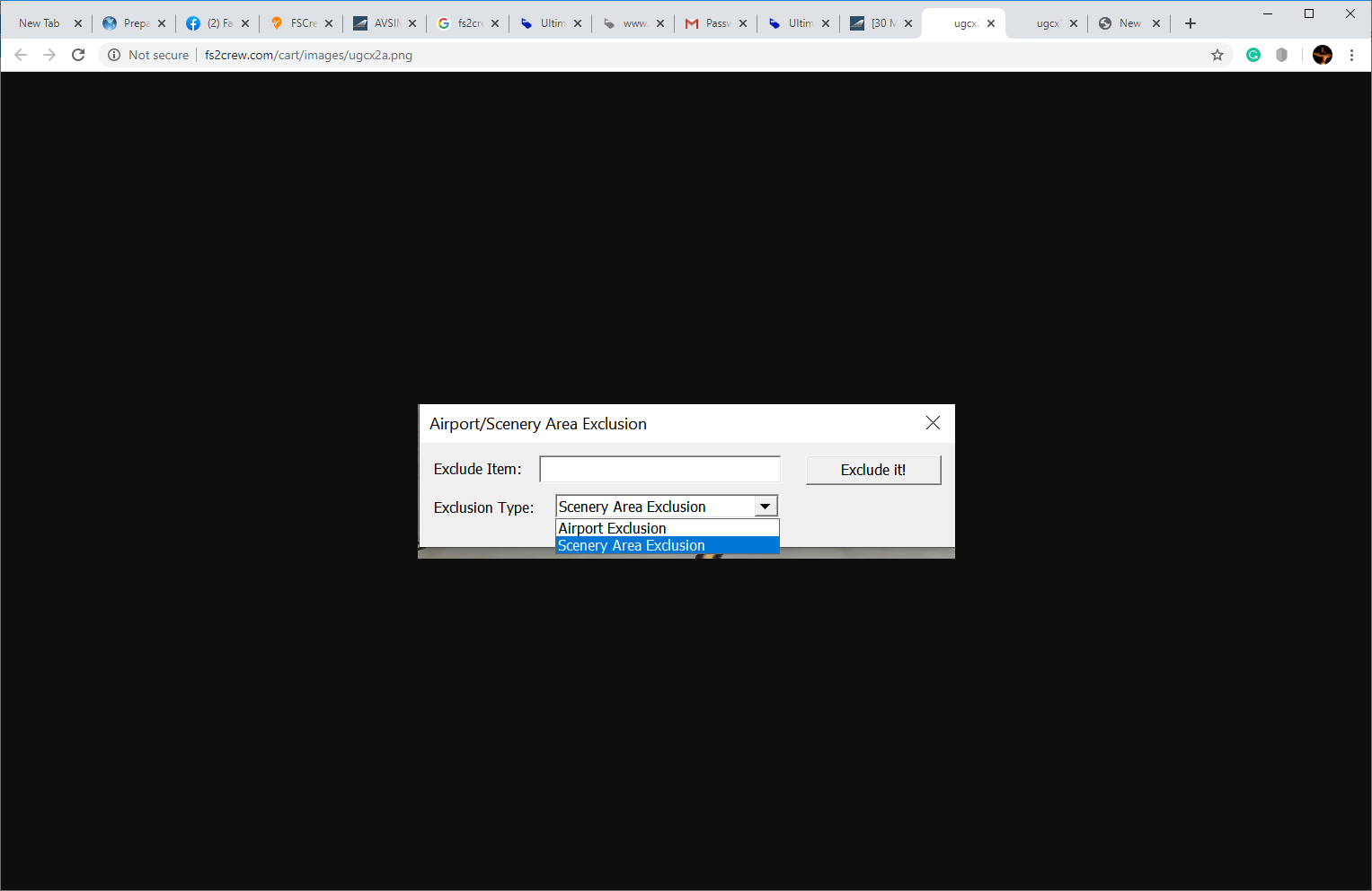
+Added a new aircraft offset: “MAIN EXIT DOOR”, which helps UGCX define the final stop position when marshaling onto the stand.
+New feature to scan the nearest airport’s ICAO name to improve scenery cache loading speed.
+Added a small window to allow users to move the marshaller’s location during the following ground services. This is useful if the marshaller is ever placed inside a building so you can't see him.
1. Engine startup by hand signals
2. Marshaling onto stand operations
3. Follow me car
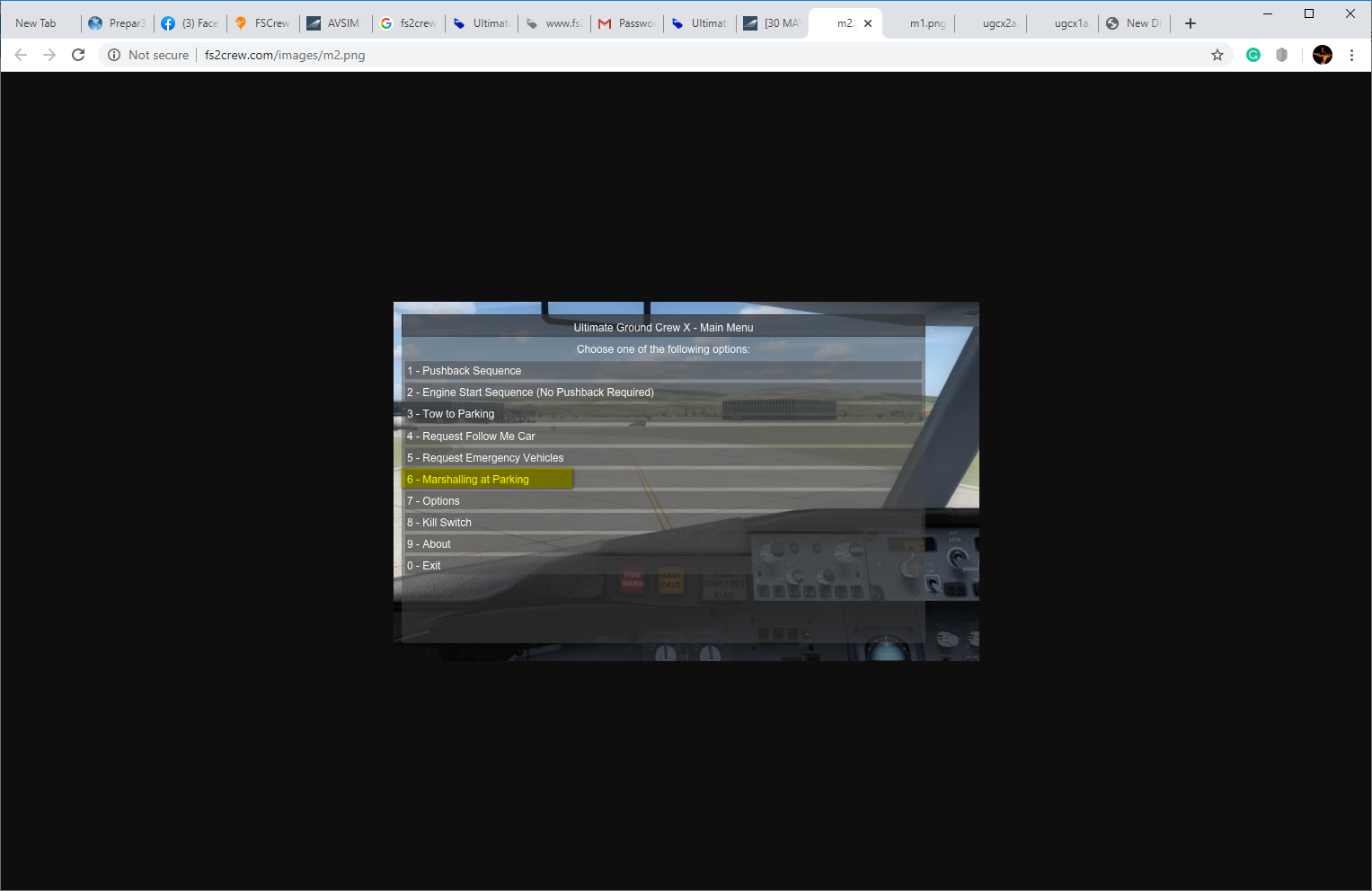
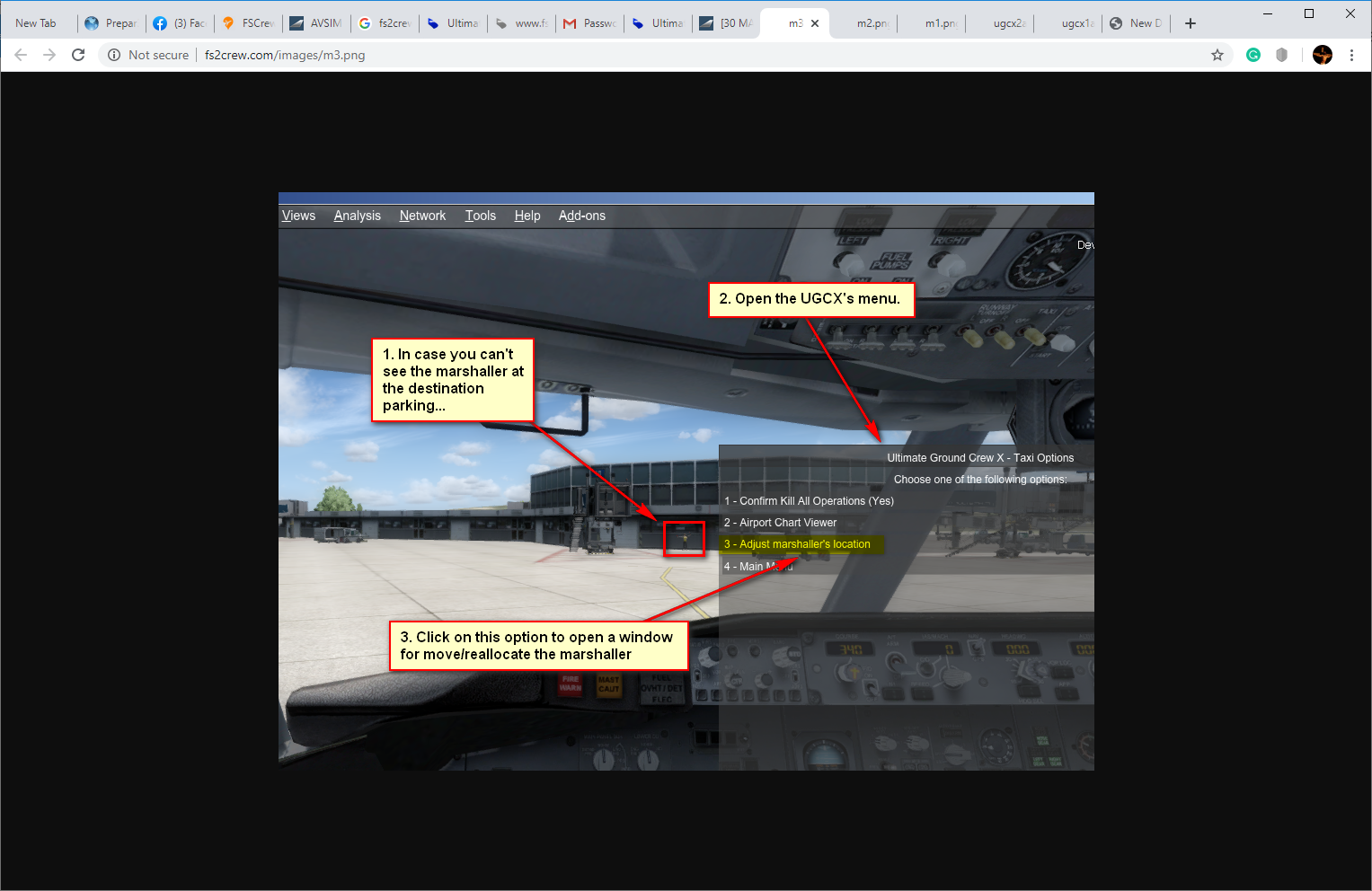
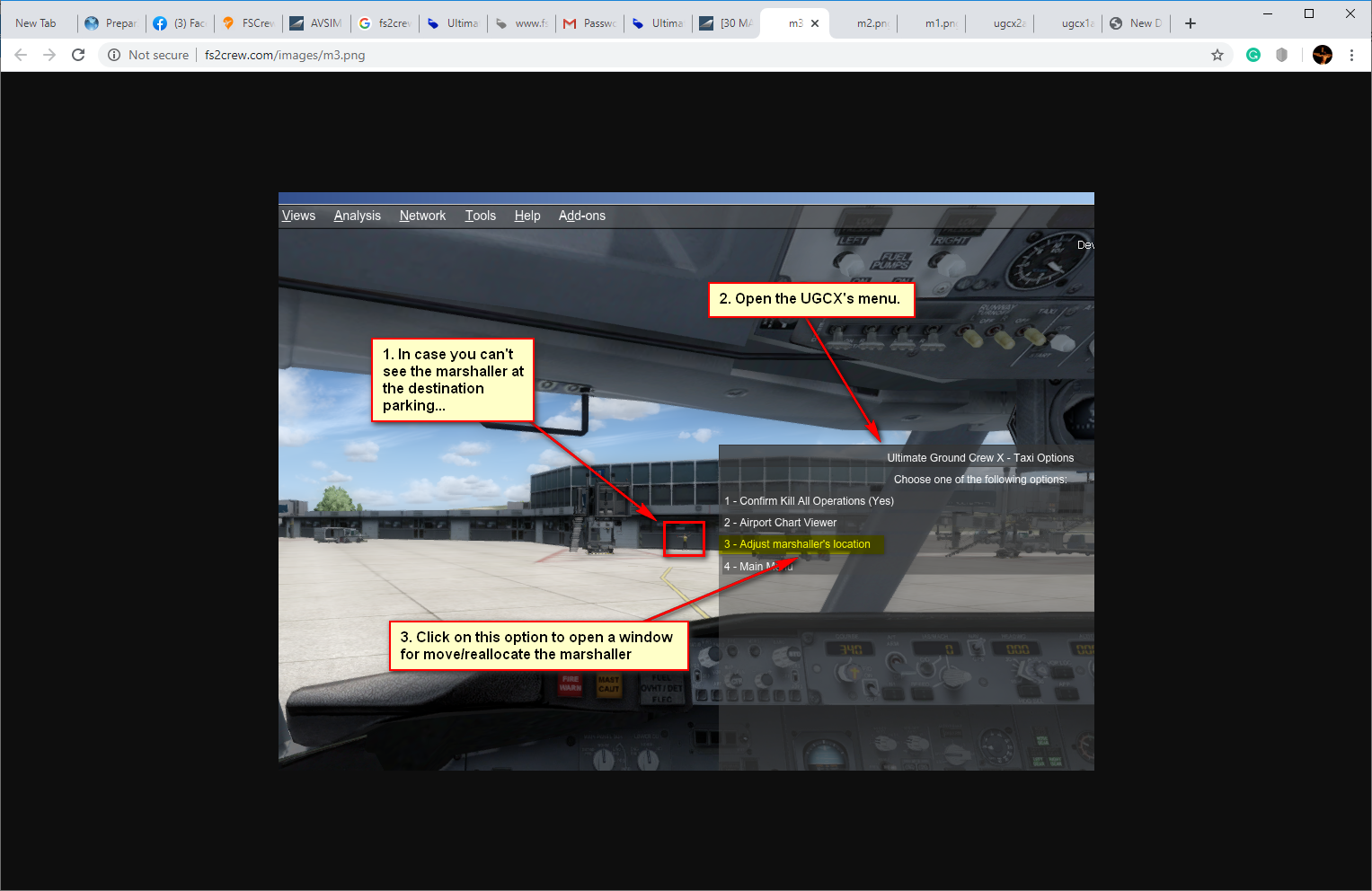
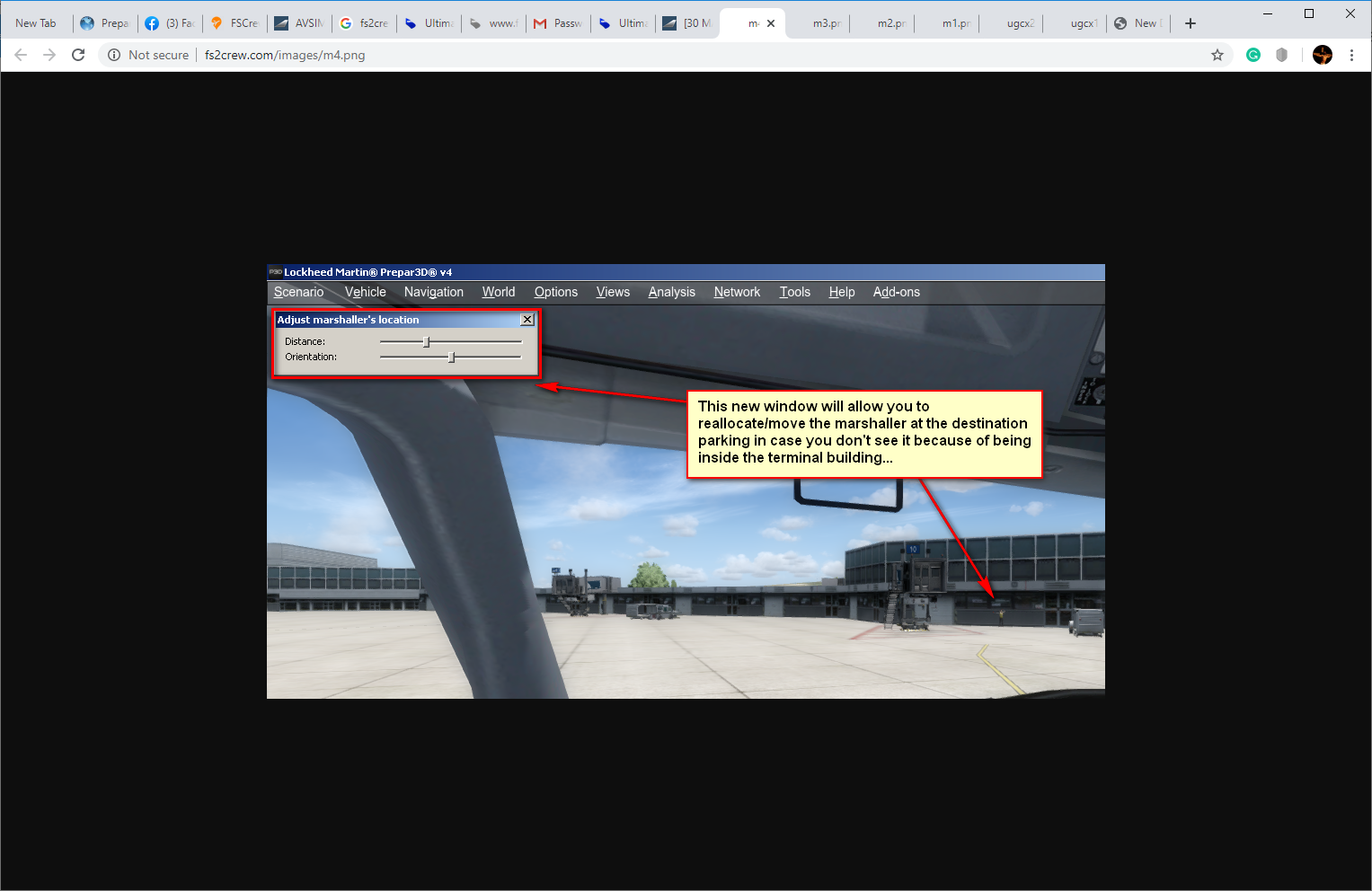 previous update:
previous update:
Additional information from the previous update!!
V1.9 Change Log
Date: 25 April 2020
FREE support for P3D V5. When you run the UGCX installer, you will see a new P3D V5 install option!
Scenery indexing times improved.
How to install the latest version!
IMPORTANT!
If you want to keep your custom made AIRCRAFT PROFILES and AIRPORT PROFILES:
Prior to installing the latest version, manually backup the AIRCRAFT and AIRPORT Profiles folders located here:
C:\Users***Your user name***\AppData\Roaming\Ultimate Ground Crew X
You do NOT need to uninstall the previous prior to installing the latest version!
Important:
Version V2.0 is a REQUIRED UPDATE. UGCX will not function without it. UGCX will notify you that an update is available.
