Flaps position
Hi.
Why there isn't flaps position indicator bottom of ND screen
Captain's side ? Why only co pilot's side ?
It looks like you're new here. If you want to get involved, click one of these buttons!
Hi.
Why there isn't flaps position indicator bottom of ND screen
Captain's side ? Why only co pilot's side ?
Comments
Hello,
why should it? I don't think I know of any aircraft with separate flap displays for the captain and first officer. This is either arranged centrally or we are here within the MFD 2, whereby the MFD from the Cpt. and FO generally show various technical parameters in the lower area. The display can be seen from both sides, so everything is fine, and in the event of a malfunction, a combined display can also be displayed on the MFD 1.
Would be interesting to be able to get info MDF 1
In the event that the engine display (ED) is defective, it can be switched to MFD 1 or MFD 2. The displays that no longer exist are shown bundled in the remaining MFD. Simply switch the MFD 2 Mode Knob to ENG. The ED is then off, so important information is missing again ;-)
At first I found it difficult to fly in a virtual cockpit, but now I almost only fly in the virtual cockpit. Just give it a try, it looks much more authentic and is more fun!
I'm able to change MFD1 to get syst,eng but not able to get bottom of screen flap position.
Always spoiler,i would like to get flaps position bottom of MFD1
Please turn the MFD 1 and MFD 2 mode knob on the Engine and System Integrated Display Control Panel as circled in green in the picture.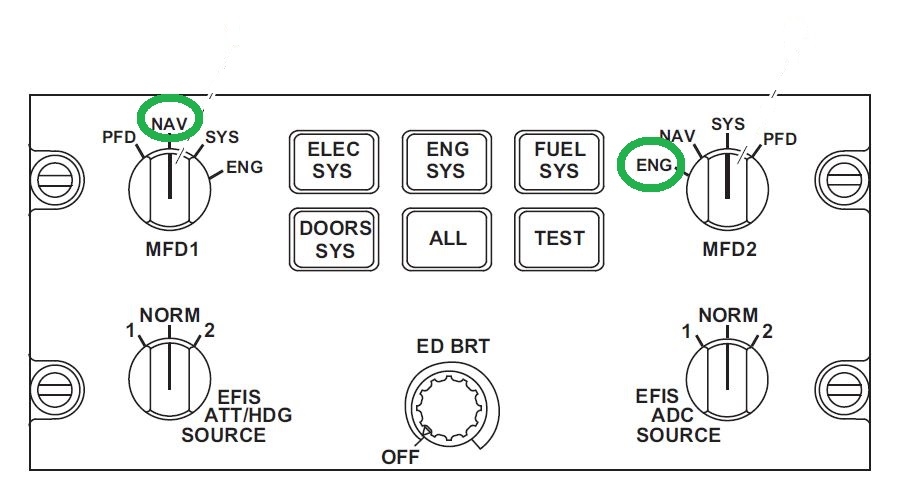
So thank you i'm very happy.
Because if i put right switch on ENG right screen is black.
I don't have the 2D view in front of me now, but isn't it the case that you can see the PFD 1, the MFD 1 and the ED in the left seat (captain)? The moment you switch the display for the ED to the MFD 2, the ED, i.e. your right screen, is switched off. This practically simulates a failed ED. You would see it better in the virtual cockpit.
https://s.amsu.ng/P9dvnebkCVeN
Thank you, then it is as I had described it, the ED (your right display) is off in the event that you set the Mode Knob MFD 2 to ED, and the MFD 2 takes over the display, sends displays to the MFD 1 itself.