Warm dynamic lighting mod
Hello,
I modified the new added dynamic lighting a bit, to make it more warm, like I've seen it on the Austrian Q400's.
I also guess I've found a bug.
While i was looking for the right color, i always wondered why the color of the lighting never changed in the VC view. Until i found out that the old landing and taxi-light method was still active, at least only in the VC view.
I altered then this files "q400lights.bmb" and "q400lights_ns.bmb" in the Texture.Common folder of the dash, and removed the landing and taxi-light Illumination, also in the alpha channel.
Should that be still there?
Anyway ![]() here the download link: https://mega.nz/file/NYhjBaQR#pGR3gtROQ9Uo7m2E6nFtPvLE75XStUFwDElWKQI4v8c
here the download link: https://mega.nz/file/NYhjBaQR#pGR3gtROQ9Uo7m2E6nFtPvLE75XStUFwDElWKQI4v8c
A video to compare, it's not from me.

Taxi light goes on at 2:27.
Some pictures.

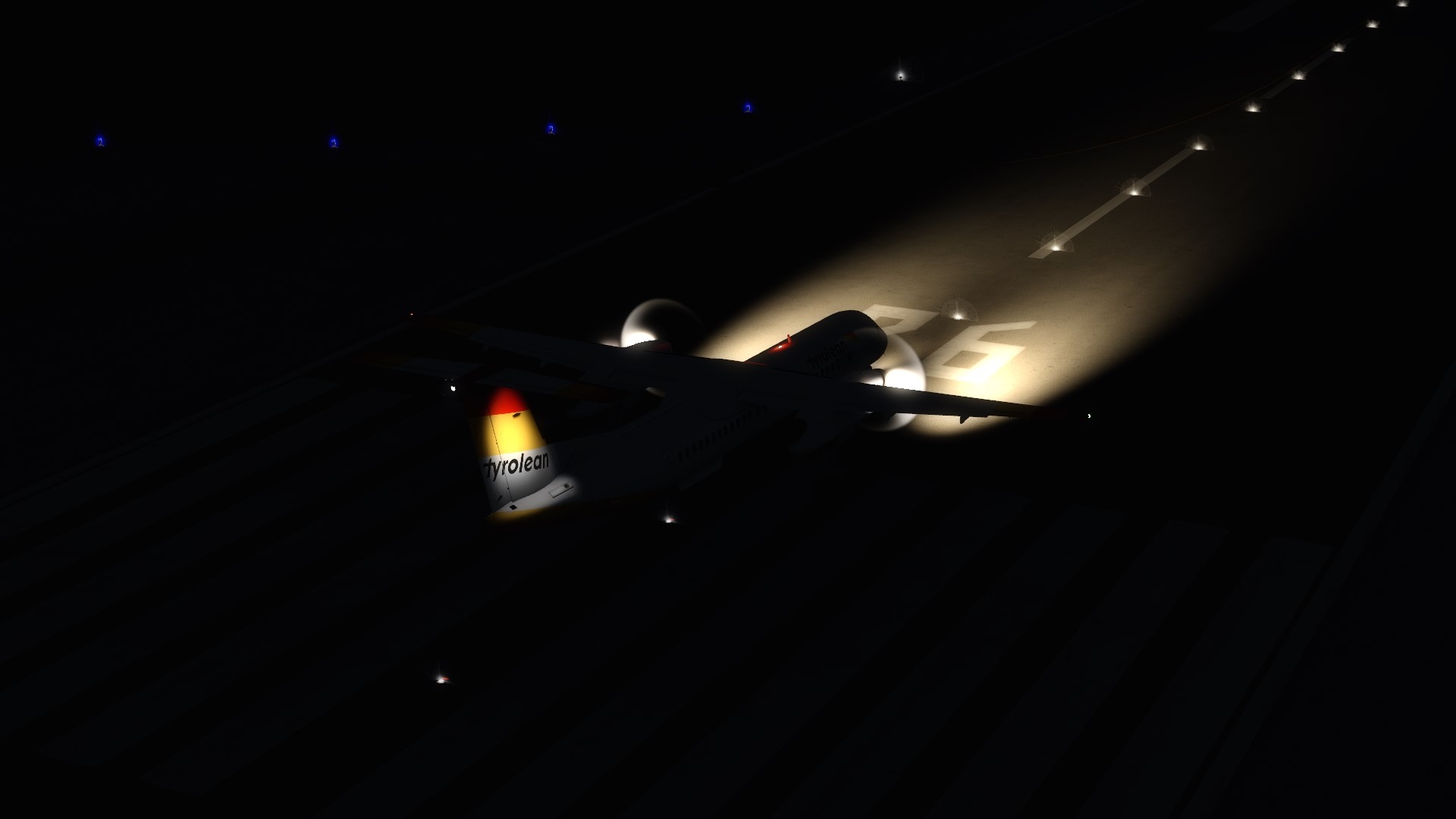





Lights at 6:30 in the morning.

And at noon.

Enjoy! ![]()

Comments
DL works nicely for me for the taxi/Landing light but I can't see in-cockpit DL, only integral or dome light. What am I doing wrong...?
That's weird. When you can see it outside then you should see it also in vc? Even if you forgot to copy the texture files should you see it, it just would look different.
And in case that both old, and my new texture files are in the same folder (mine are .dds and the originals are .bmp, windows wouldn't replace it) It is okay, P3D takes always .dds files over .bmp. I just tested it (had both files in the same folder) and it worked.
Are you using P3Dv4 or v5? I'm on v4.
Regards.
P4D here, and indeed both dds and bmp files are there. I should add, that I NEVER had any dynamic lights inside - I just assumed that's the way things are.
At one time, I used FSLabs spotlight profile to get that effect but it took a considerable toll on performance and I didn't like the fact that they had to have their own control panel for a dimmer, so I removed it eventually.
Sorry that it does not work for you. To you have this problems on other addons too, or just on the MJC Q400? have it worked with the original dynamic lighting?
Just for clarification: Did you install both mods? There is one for the VC and one for the exterior.
Works here with P3D v5 perfectly - many thanks for this improvement.
Rgds
Reinhard
Thank you Reinhard. Great to hear it works on your side.
Regards
Markus
I downloaded a zip file containing several effects files and a couple of bmp
Is there any additional files I should have downloaded?
And no, the original VC DL never worked for me.
Thing is, that only now did I realize that it should have......
@ha5mvo There are no two mods, that what you have is all. When the original lighting does not even work, have you checked if dynamic lighting is in the P3D settings on?
Yes, DL is on. Moreover, as I said, the dynamic taxi and landing lights work just fine. My issue is with the DL inside the cockpit - namely, pedestal main panel floods and storm. Integral lighting and dome lights are ok.
@ha5mvo So DL Taxi/Landing lights are working in the outside view, but not in the VC view? That's really weird, it should actually work. But when you said that not even the original lights from majestic are working, then i think there something more wrong.
I only changed color and angle in the effect files, and in the texture files i only removed the old blending method, the rest in the files are original.
Sorry but i don't know where the problem is, maybe the support of majestic will help you.
Regards
Markus
I also don’t think it has anything to do with your modifications. To make it even more strange, I actually installed the latest update from scratch.
Do you happen to know which files are involved? Perhaps I can double check that Im not missing any files...
Your Welcome,
The new effect files are "mjc_fx_approach_light.fx" "mjc_fx_landing_light.fx" "mjc_fx_taxi_light.fx"
@TYR521
Hi Markus,
Just to make it clear. Those effects are also responsible for the VC floods? (as depicted on the 3rd and 5th photo in your post)
@ha5mvo http://majesticsoftware.com/forums/discussion/423/new-cockpit-lighting#latest
http://majesticsoftware.com/forums/discussion/423/new-cockpit-lighting#latest
Hi, the lights in this mod are only for landing and taxi lights, for the dome and storm lights underneath the glare shield are other files responsible. But when your interested in how my dome and storm lights look, then check out my cockpit lights mod.
scroll further down to the entry on 6th July, this is the newer version.
@TYR521
Thanks Markus! All is working as it should now.
I didn't realize the internal and external lights were in separate downloads. For some reason I assumed that the first one has it all - hence my mistake.
Anyway, now its all functional and looking great!
Vielen dank,
//Michael
That's great to hear, Michael!
I followed the instructions carefully. No issue until I turn the landing lights on and my FPS go from 100+ to -20. Never experienced this before. Hope you can help.
@mbkr Hello, That's really weird. I only have a GTX1060 and my FPS doesn't drop at all when i switch the landing lights on? You have said that you didn't experienced that bevor, not on the Q400 or also on other aircraft addons?
I've never experienced it before, but it's only happening on the Dash.
Okay, did you have that problem also bevor installing my mod? My mod is btw. only a modification of the default files. In the effect files i only changed color and angle, nothing more.
I have just re-installed the backup files and still the issue persists so I'm confident it has nothing to do with your lighting package - which I have used without issue in the past.
I've only encountered this having updated to the latest version (PRO 1.021) of the Dash.
Lights off frames are 80+, lights on frames are 20.
Maybe someone from Majestic can assist?
Just to add to this: Frames drop to 20 when I look at the prop/landing light. Frames in the VC are fine.
I have the same issue in P3DV5.
Never had it before I updated to 1.021.
Strange.