Dome Light
Good day sirs! I have my Q400 back and it runs flawlessly but my dome lights still won't illuminate the whole cockpit. I hope someone can help me with this matter. Thank you! See pictures below for reference: 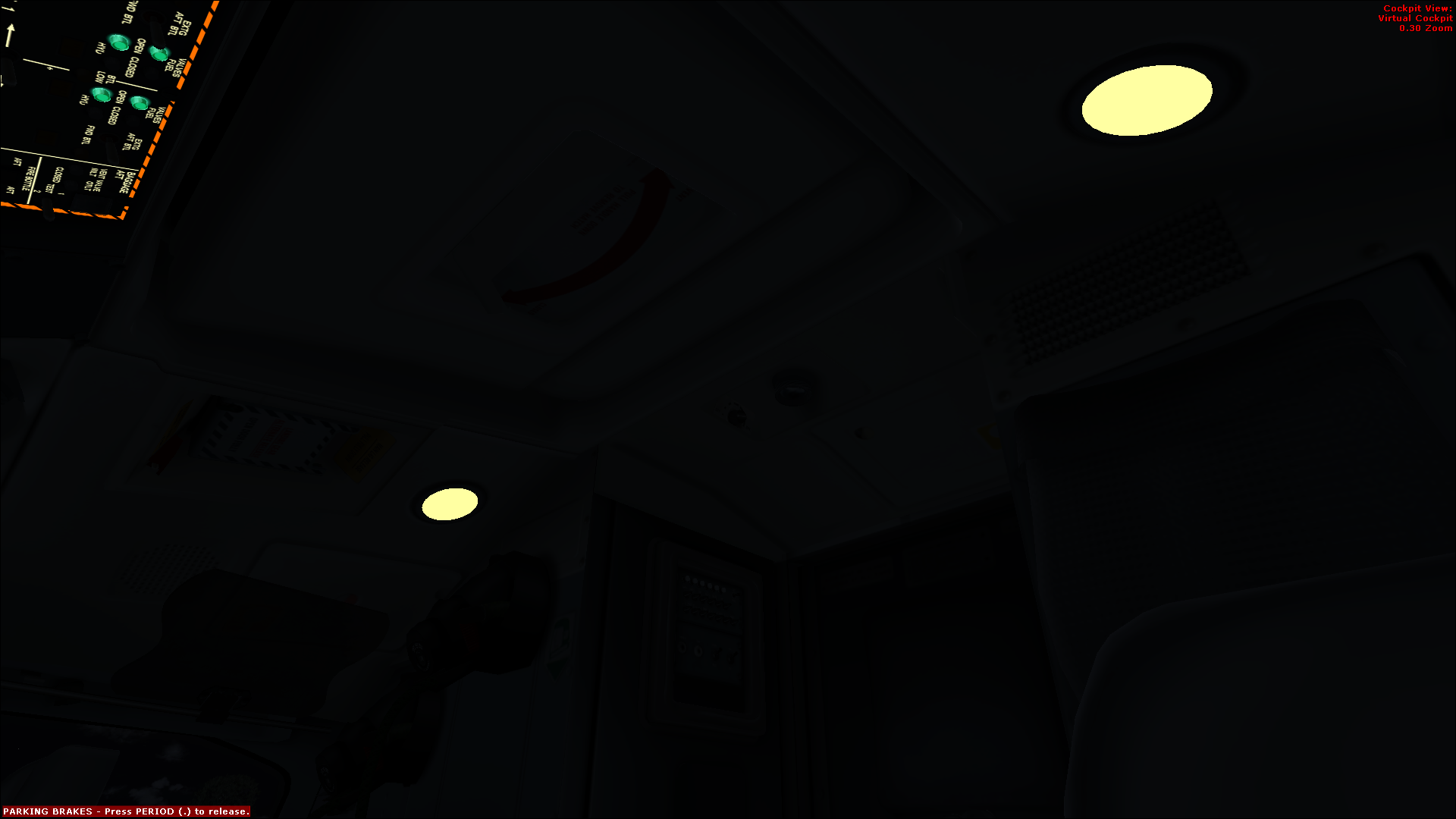

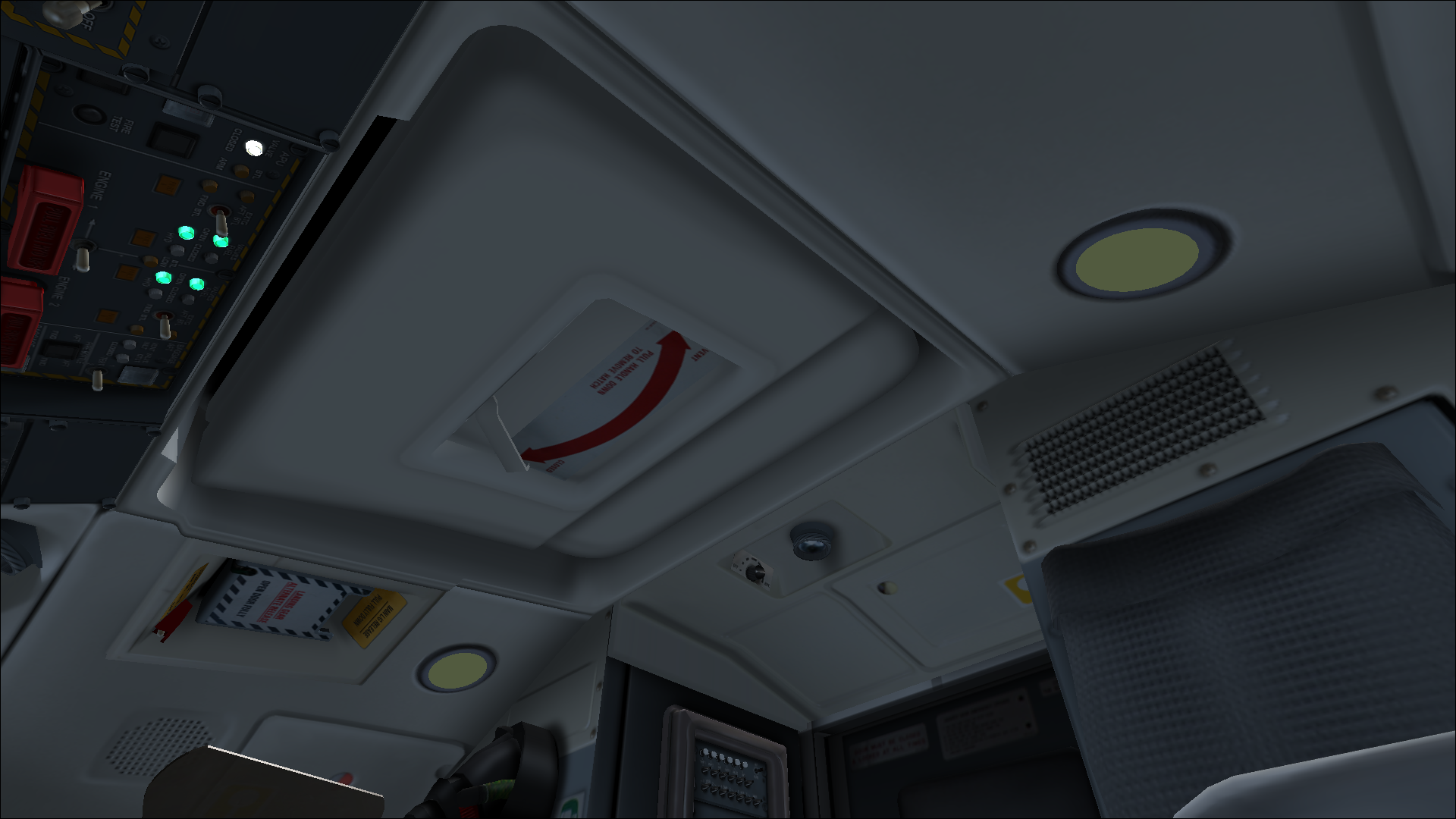
It looks like you're new here. If you want to get involved, click one of these buttons!
Good day sirs! I have my Q400 back and it runs flawlessly but my dome lights still won't illuminate the whole cockpit. I hope someone can help me with this matter. Thank you! See pictures below for reference: 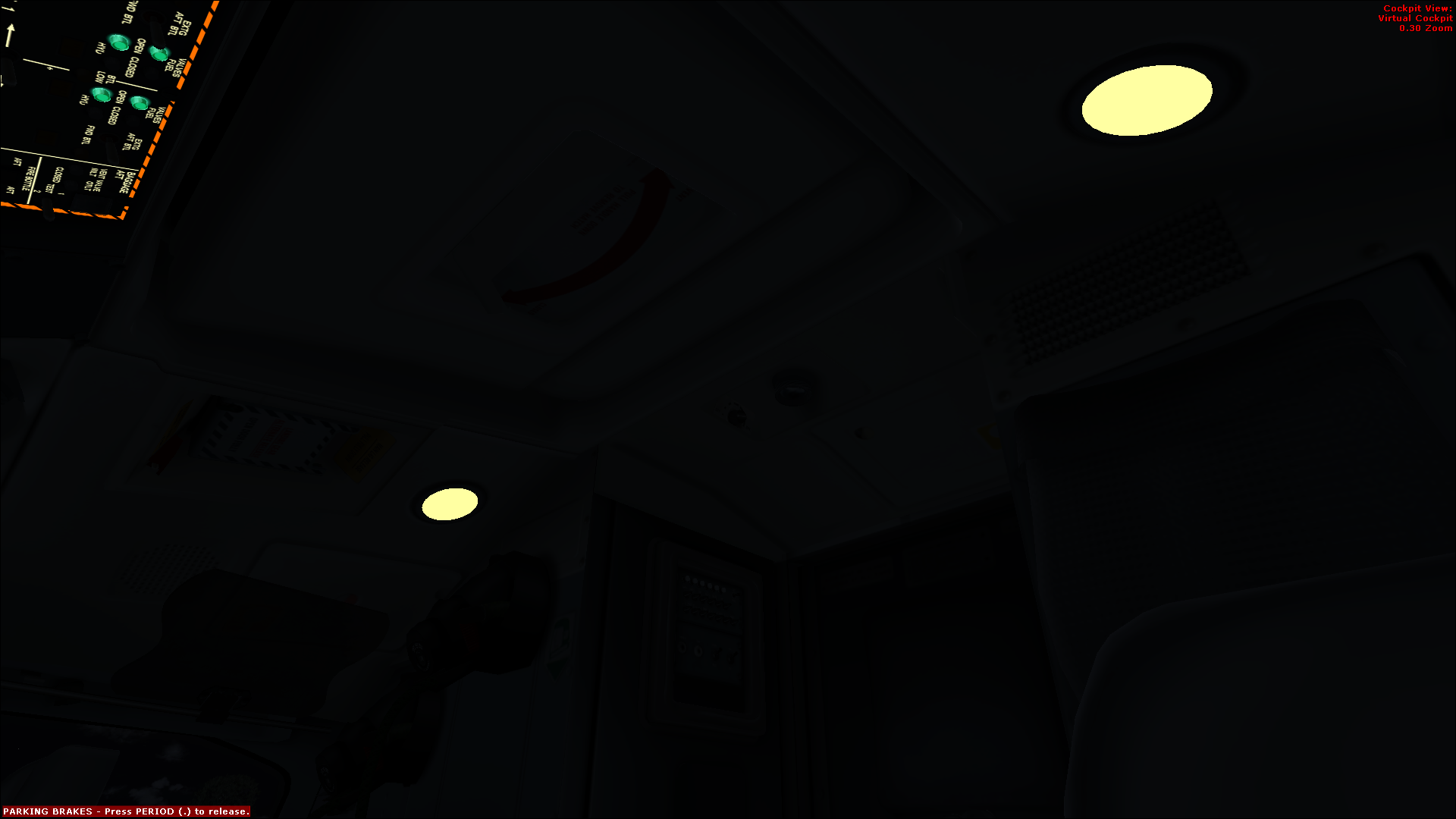

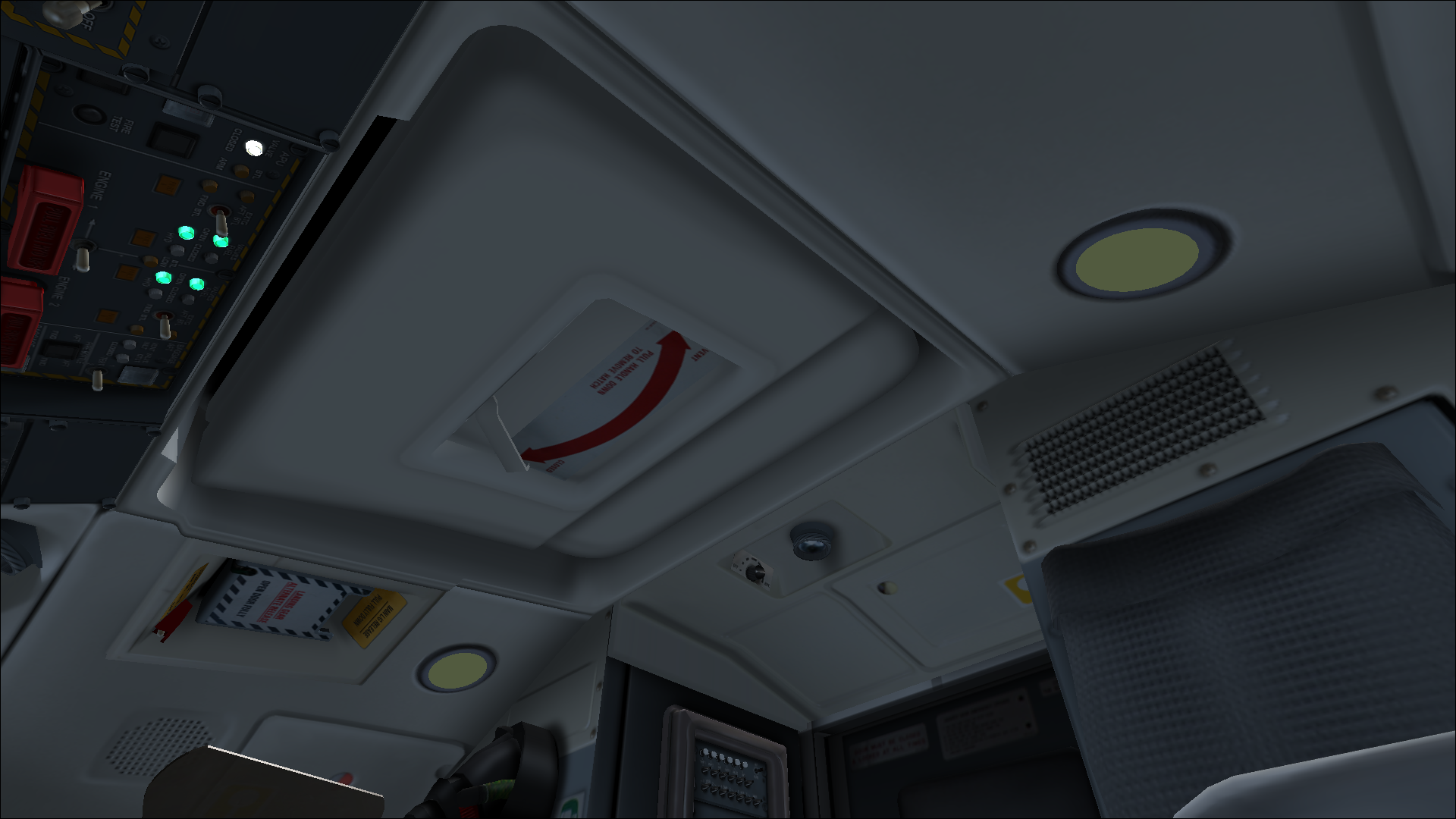
Comments
Hello sir! I switched both Dome Light and Storm/Dome Light on. I'm scared to uninstall and install it again sir because I might have the "installs exhausted" problem again. Here are the pictures sir!: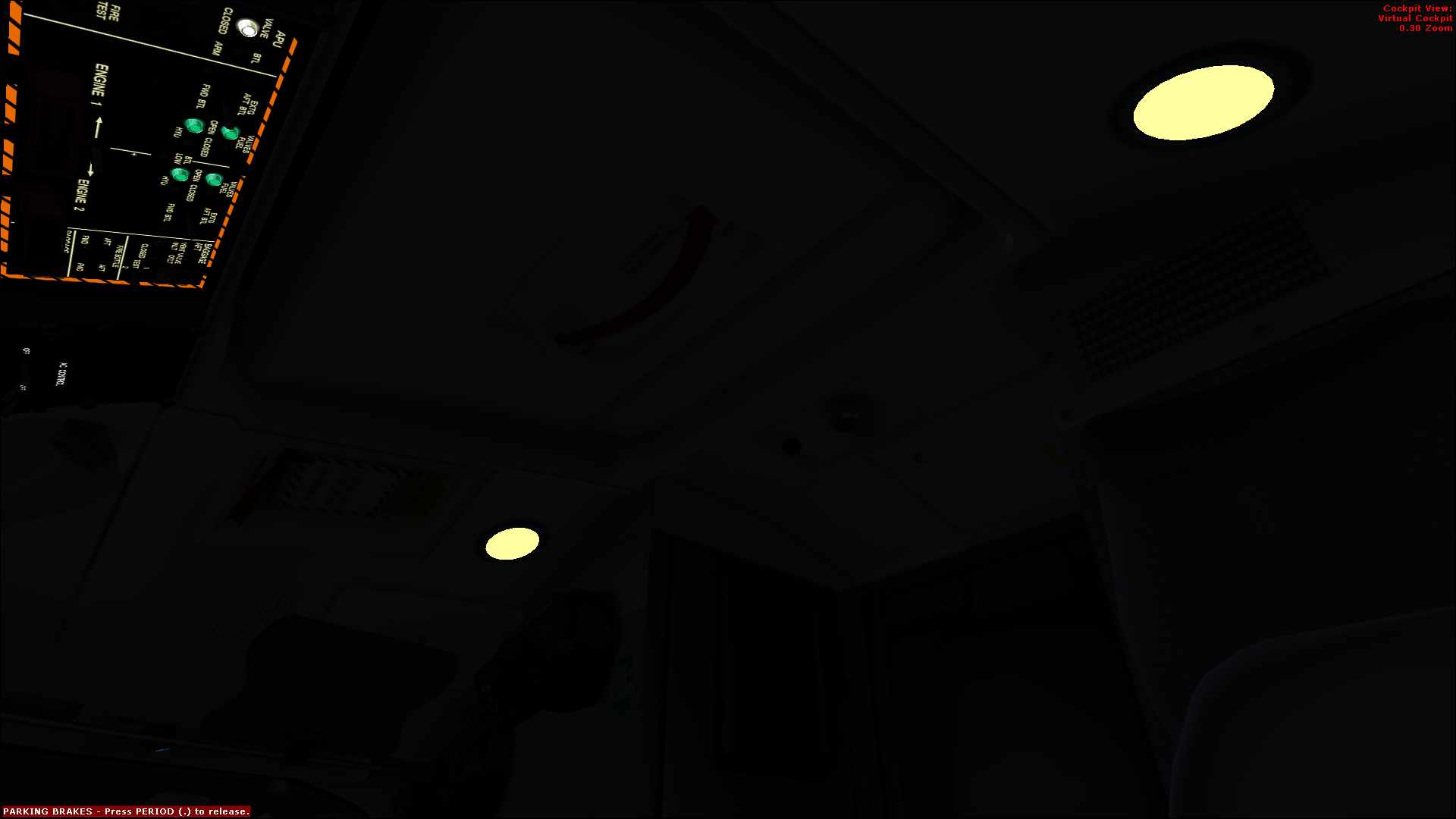

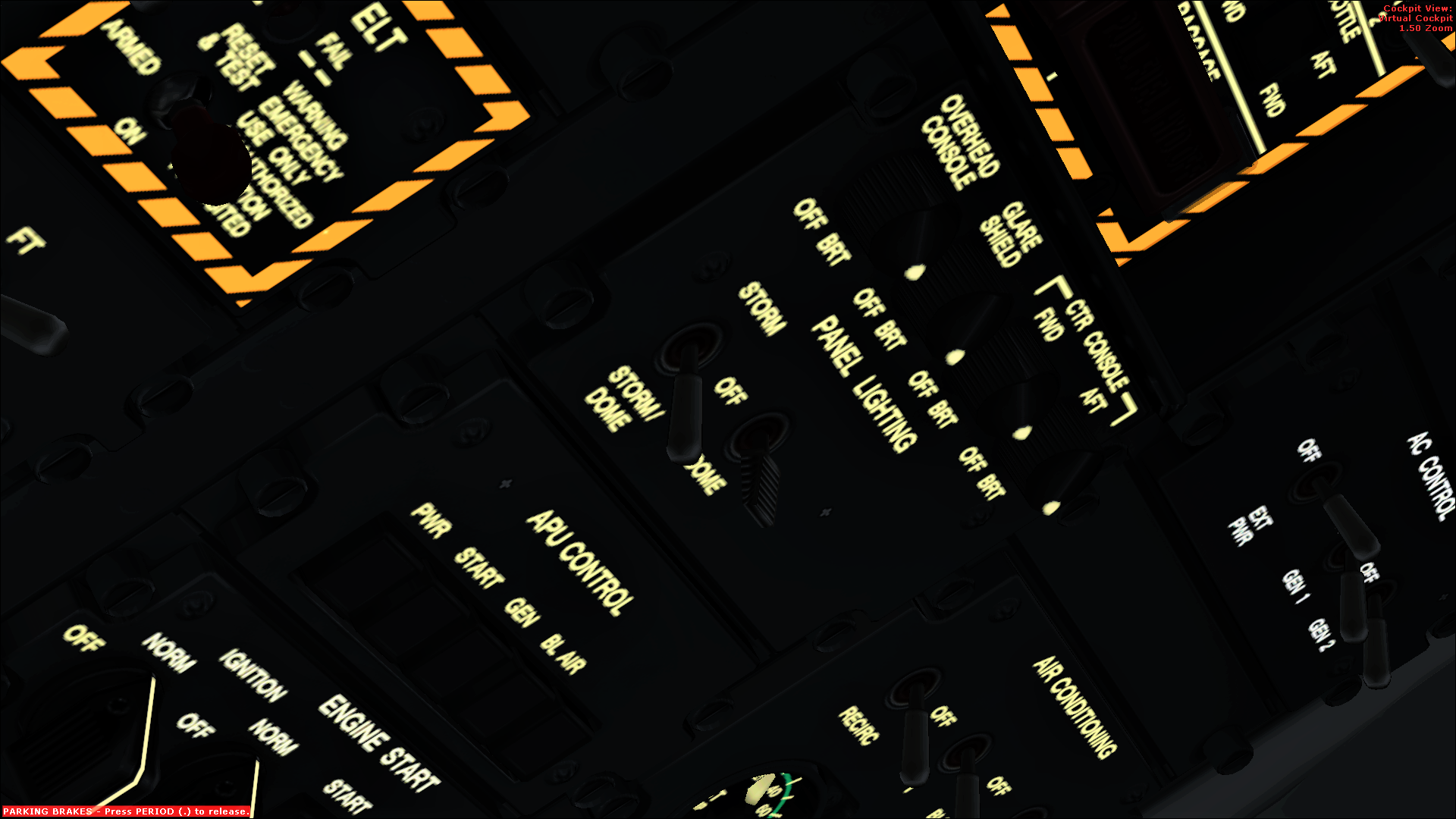
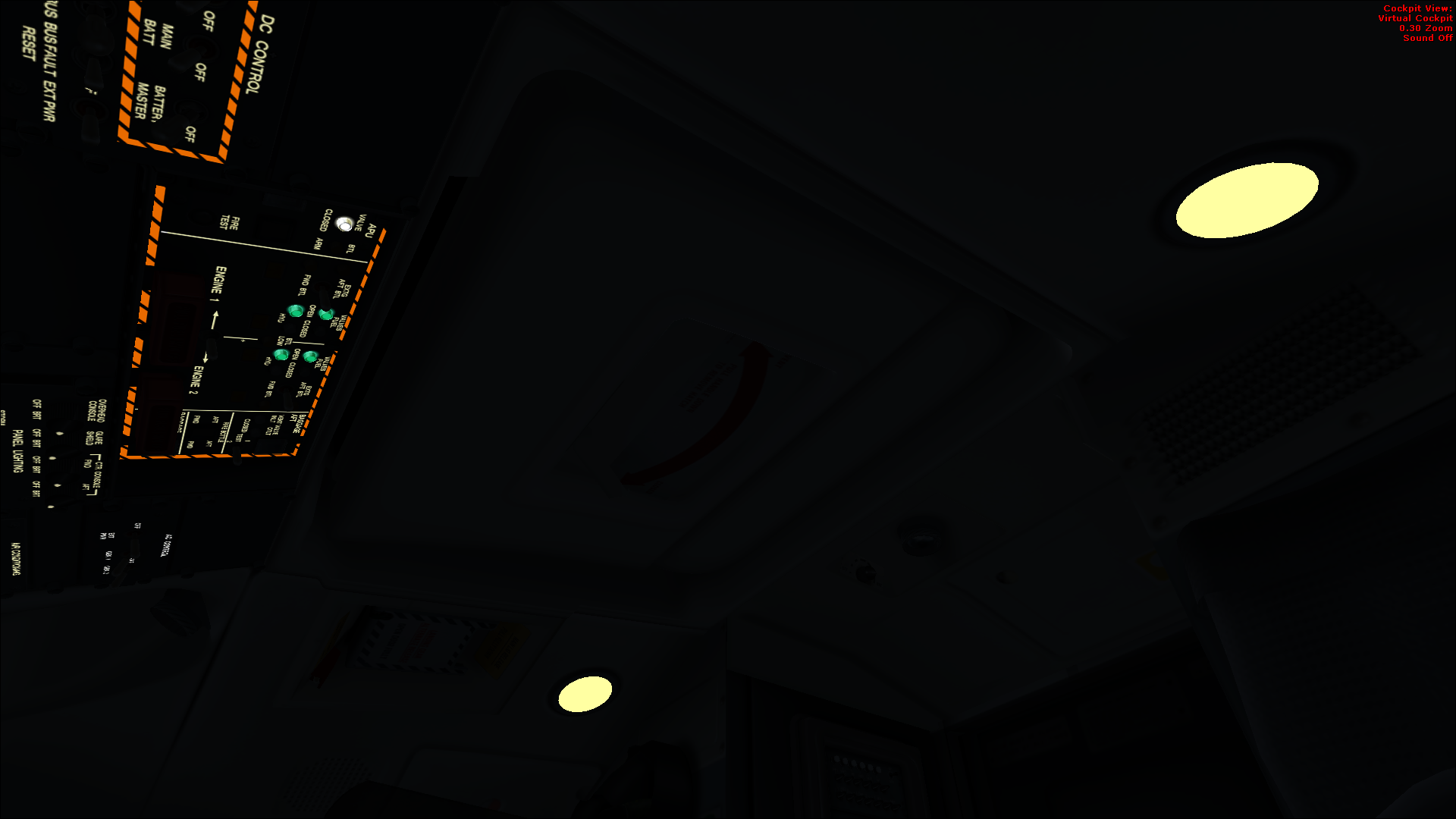
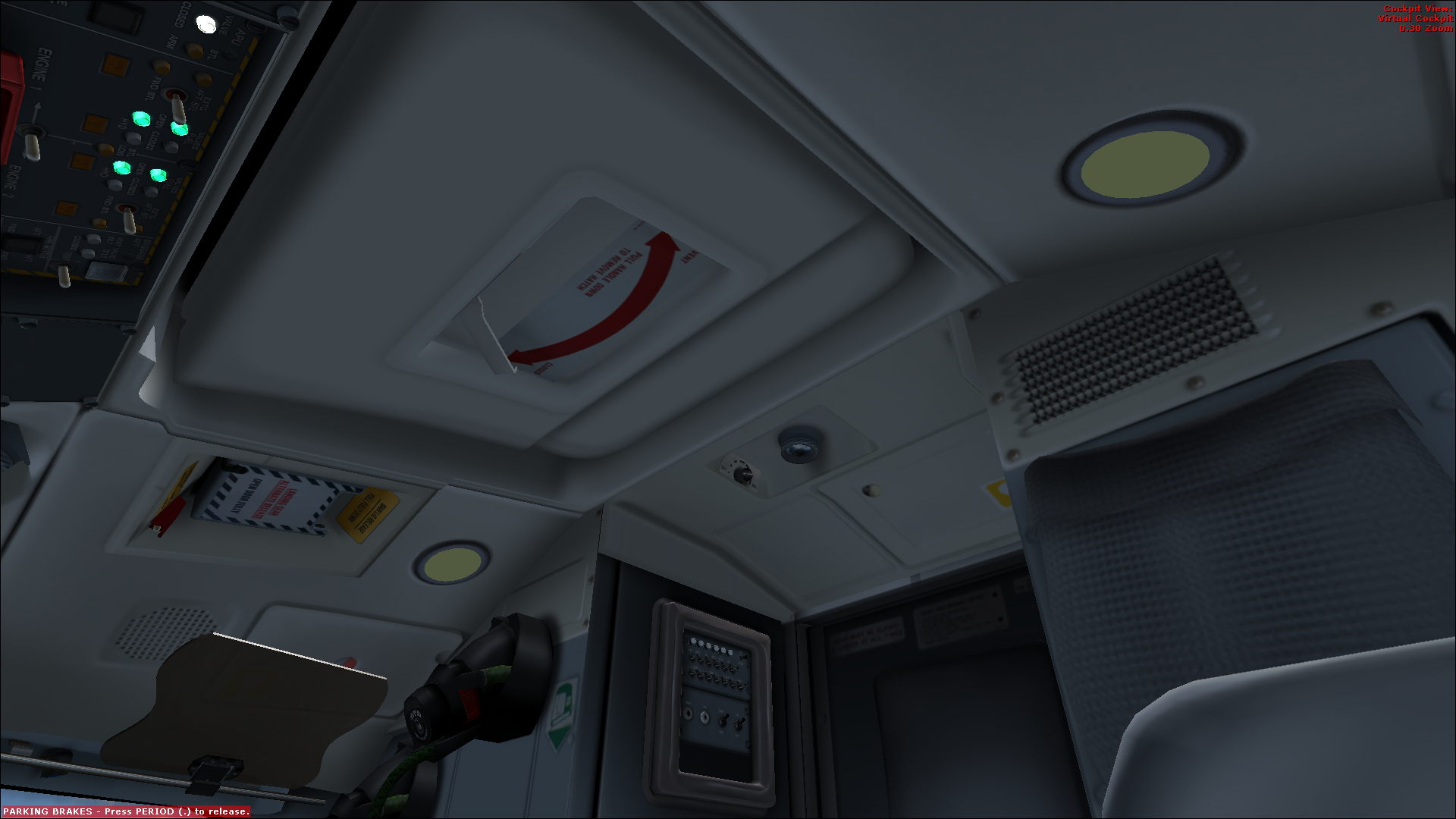

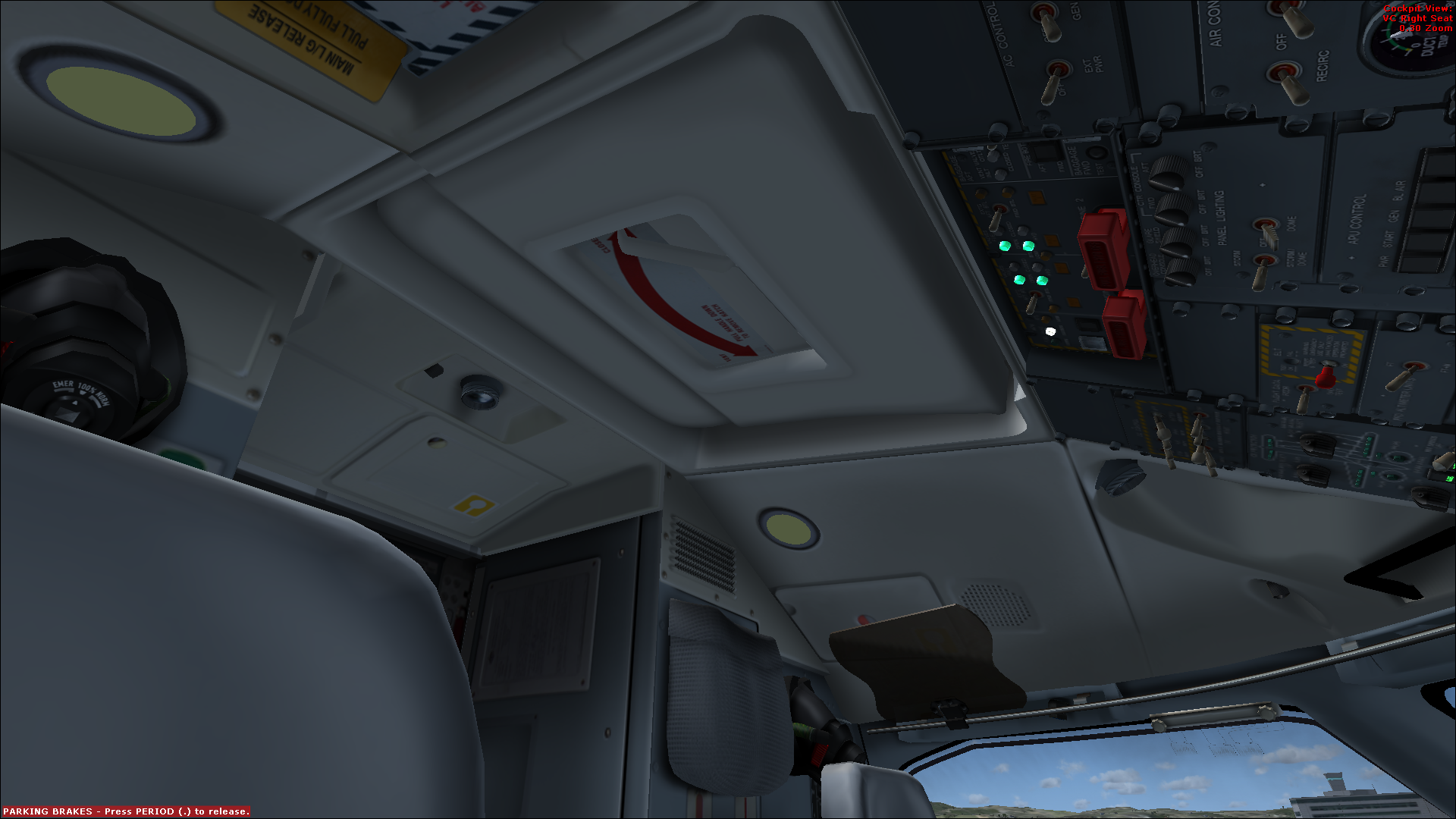

Or....
Is the MJC Q400 installed in its intended path or might you have used an alternative directory?
Hi sir! I have two plugins namely the g1000 bridge and the YokeInput for the Honeycomb Yoke. The MJCQ400 is in its intended path as well sir. I guess it's ok sir; as long as I get to practice my flows and checklists sir. Thank you so much for your help sir kroswynd!
Copy, it would be good to get to the bottom of your issue though. Are your taxi and landing lights illuminating as they should?
I have done a quick test to ensure that I was not missing something but this was one of the things that I know we have gone back and forth on in the past, and in most cases the dome light switches were working but it was more a case that boiled down to sim settings.
On the other hand, this is not normally something I would suggest when trying to trouble shoot an issue, but there is a MOD done by one of our community users which is quite good actually. Give that a try and see if you have better luck. In the test that I posted, I am actually using this MOD as I had not had a chance to check it out myself.
http://majesticsoftware.com/forums/discussion/423/new-cockpit-lighting#latest
Look at the thread created on the 6th of July.
Keep me posted
All of the lights are working sir! Landing Lights, Approach Lights, Taxi Lights, Posn Lights, Logo Lights, Wing Insp Lights, Overhead console Lights, Glare shield Lights, CTR Console FWD and AFT lights, Map Lights, Pilot Lights, Observer Lights except for the Dome Lights. See pictures below:


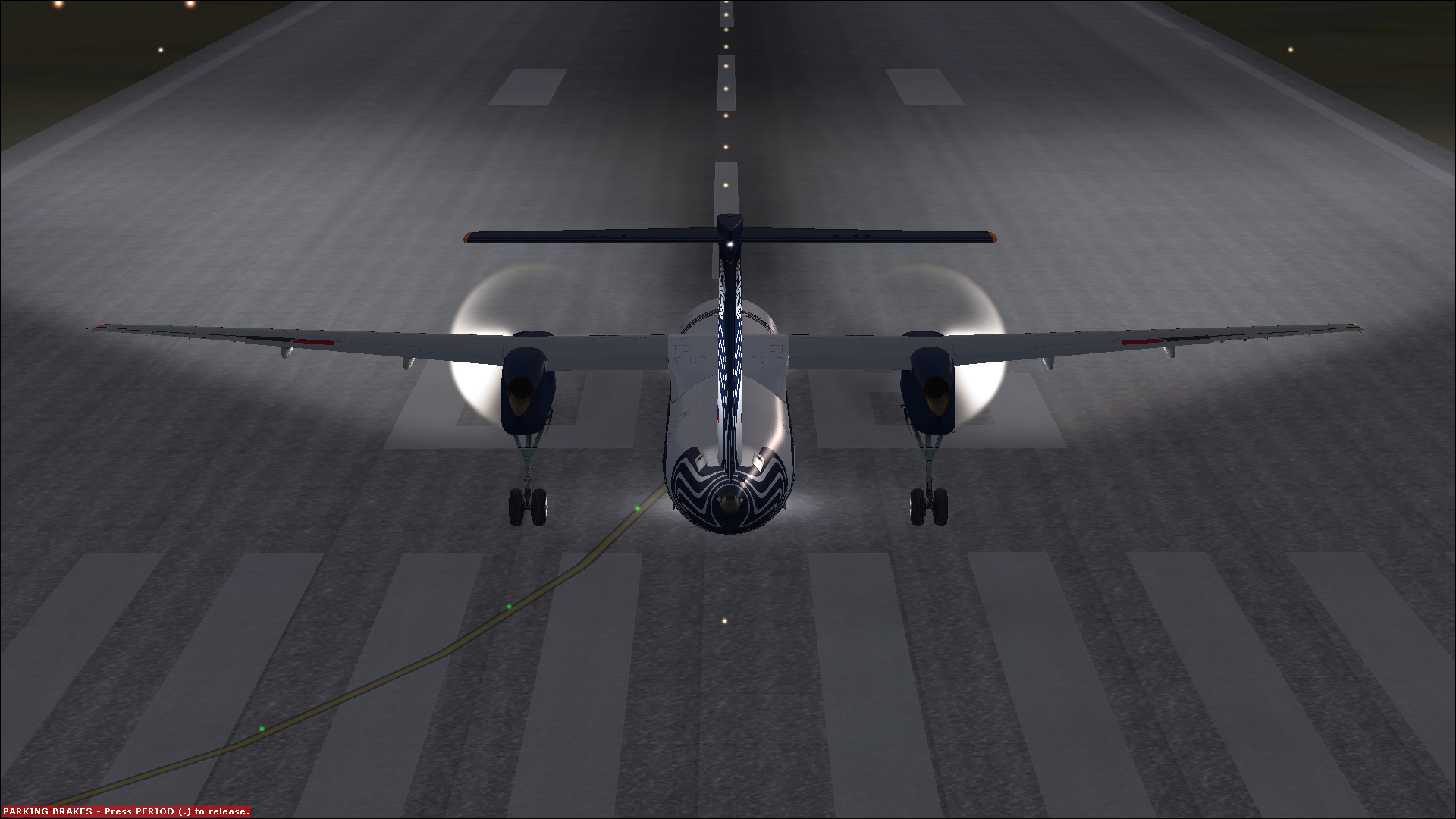

But I've noticed sir when the Dome light and or Storm/Dome Lights are on; the FMS has a reaction to it. See pictures below for reference:




Thank you for paying attention to my problems sir but I guess it's a laptop problem(?) or maybe script problem with the lights(?)