FMC Flightplan disappear.
This looks to me as a program issue and is to me simple repeated twice step by step.
System: Windows 10, prepare 3D v4. 16G RAM and GTX 1070 8GB. mjc8-400-Pilot-1_026x64-inst.exe
- Load the Majestic dash 8 q400 SAS selecting LOWW stand E44. Dash-8 is default powered.
Open Captain FMC and before anything else I enter following by buttons type the letters + Enter + Enter (accept) on the FPL page. (note there is no airways in this route)
LOWW OSPEN ABRUK SETAL, and NANIT (without Enter ). Still looking good
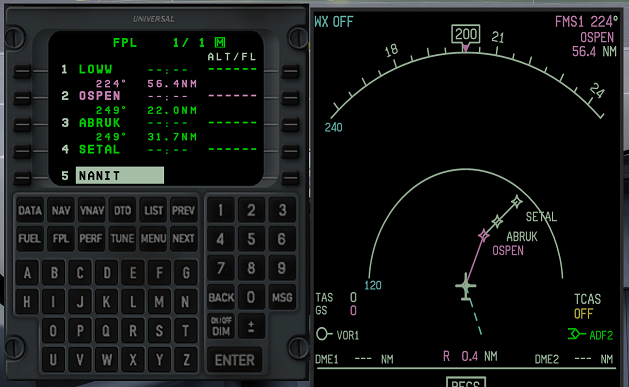
When push the Enter at FMC, all the route is gone


When return to FPL all are gone here as well. Now I do not manage anything in the FMC but restart the P3D


Best regards Lennart Vedin ![]()
Comments
This discussion may should have been in Costumer support , but I don't manage to delete, to move the post.
I have seen similar problems, not sure how to repeat but just to have a look it seams it exist. Anyway I hope it help you to find the problem as it may been exposed for several users.

This doesn't look right in Captain screen route, consider the FMC and scale are the same as in FO screen:
Install the update 1.020a. One of the changes was:
"Fixed the FMS deleting the flight plan after a waypoint beginning with NAN is entered."
1.020a works fine