Engine 1/2 fail before/after VR in SYSPAN issues
Hello, I've recently gotten the training edition of the plane and am trying to make use of the Engine failure scenarios in the SYSPAN. I've looked at the systempanelguide.pdf provided in the doc folder of the plane for help, but still not getting it to work and I believe I may simply be doing it wrong.
First, I open the plane and program V1/VR/V2 on the captain's side. Then, I've been opening the syspan, going to the power plant tab, left clicking on Engine 1 Fail Before VR, then clicking execute. The "engine 1 fail before vr" tab turns green and a bolded green outline appears. but then about 1 second afterwards, it unbolds with the green outline and the execute box unfills itself.
Any help would be appreciated. And yes I've tried running the syspan as admin and it still hasn't worked for me.
How it looks when I click it:
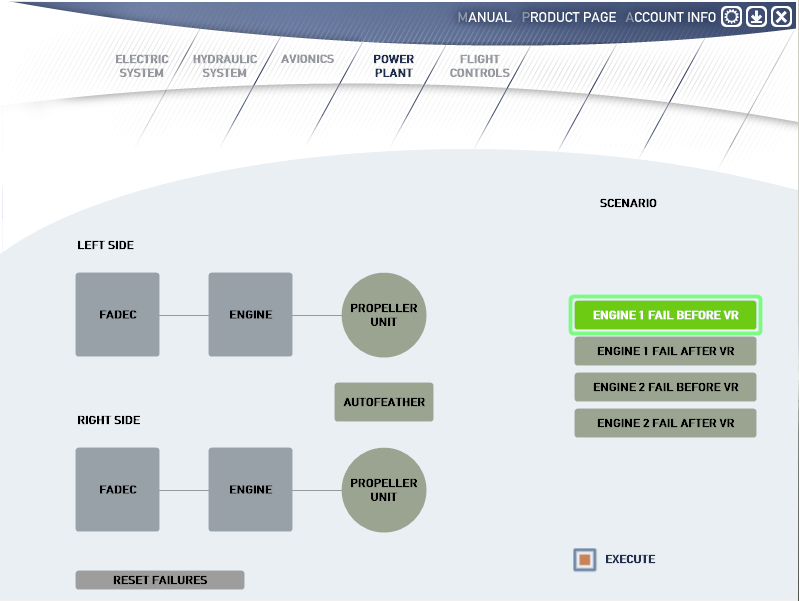
How it looks after 1s of having clicked it
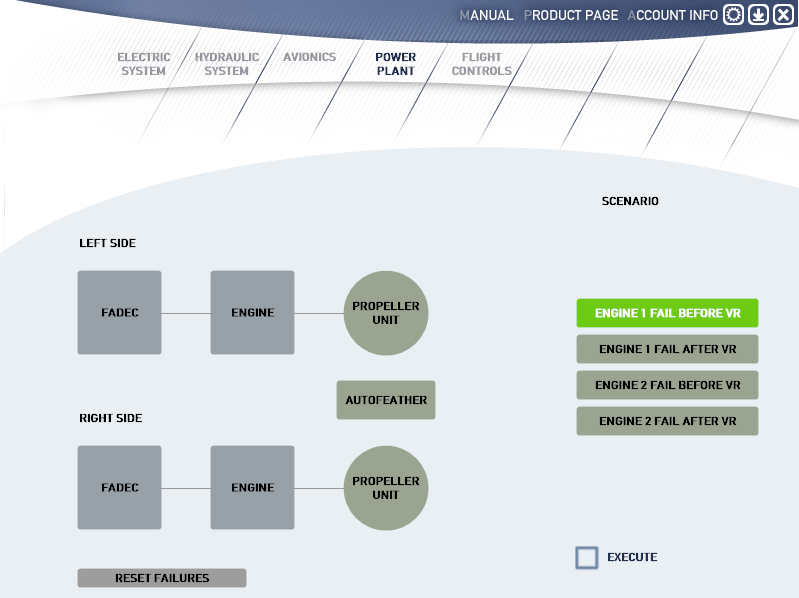
Comments
I had this same problem. For me the issue was the scripts for the associated failures were missing for some reason. When you click the engine failure buttons, SYSPAN tries to load one of the four files:"N1EngineFailureBeforeVr.mgs, N1EngineFailureAfterVr.mgs, N2EngineFailureBeforeVr.mgs, N2EngineFailureAfterVr.mgs"
This is a temporary fix I did by using the example script located in "mjc8q400/doc/scripts/examples/randomEngineFailureOnV1.mgs"
Navigate to your "mjc8q400/scriptLib/instructorScripts/" folder. Copy and paste the four files to the folder. Remove the ".txt" extension.
Start P3D, load the aircraft, in SYSPAN select one of the engine fail buttons then click "Execute". Switch back to P3D. At the top you should now see a green bar that says "N1 V1 Cut" or something similar when the script is loaded. The script is now loaded and will cause the failure at the speed set in the script (NOT what is set on the PFD). You can edit the speed at which the failure happens by opening the file and editing the gs2 line
For example:
gs2 GOTO gs2 #fdeData_->GS < 135The failure will happen when ground speed is at 135. Edit the 135 to whatever speed you want.
Hope this helps
Just tried it out, worked exactly as expected, thanks. Now I'm wondering why these files aren't included in the original download of the training edition? Also, if I were to put fdeData_->IAS, would it cut on a certain Indicated airspeed instead? Would make more sense considering winds would affect where exactly your engine cuts if it would only be based on groundspeed instead of indicated airspeed
I just did some testing to get it to fail at an IAS speed. In theory you are supposed to use "#airData_->ADC[0].outputs.IAS" instead of "#fdeData_->GS" to get the IAS speed. After testing that out unfortunately it did not work. However, using "#airData_->ADC[0].outputs.TAS" seemed to work. TAS will be closer to IAS than GS so should be good enough.
I attached the new updated files. The previous files still had the random generator from the demo script
rn1 GOTO rn2 %random < 0.5 ; will go to line 6 with 50% chanceand may cause the engine not to fail, so use the new files or remove that line.
yeah TAS should be fine. really appreciate it! very helpful stuff