Cockpit Issue
Dear Majestic Representative,
I have just purchased the 64-bit Pilot edition of the Dash Q400. Look stunning BUT I currently experience one major issue... the main cockpit screen will not load properly. I have installed and de-installed several times but the issue remains. Installed using administrator rights and de-activated my microsoft Windows 10 (64-bit home edition) defender anti-virus program.
Insert refers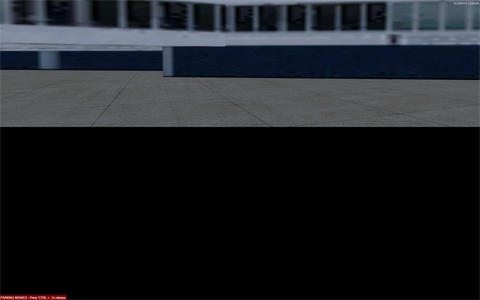
My desktop consists of a Medion i7 2600k processor, 16gb Hyper Fury DDR3 memory, MSI Geforce GTX 1050 Ti graphics card (4gb memory) and Samsung 500gb 860 EVO sd-drive.
Would appreciate your assistance. Thank you.
Herman
PS. All other cockpit modes (besides the main cockpit) seem to function appropriately when toggeling with the joystick.
Comments
My apologies... I forgot to mention that I'm using P3Dv4.4
Herman
I know this is going to sound silly, but have you tried pressing W a few times?
Thank you, ckyliu, appreciate your input. Tried W various times but to no avail. It does toggle to the simple guages layout as per below but still no main Q400 cockpit panel.
Herman
I just realised the problem; you have pilot edition, 2D panel is pro edition only!
The pilot edition you get some some 2D popups (such as FMS, ND, PFD etc) but no overhead, pedestal or main panel.
ckyliu - Proud supporter of http://www.ViaIntercity.com, 950+ flights for J41 & Q400 and 200+ for A320
Thanks again, ckyliu! I did not realize this and initially thought my graphics card was somehow not capable to display the "complex" cockpit.
Realizing the above situation now, I will likely upgrade to the Pro edition.
Herman