CAT3 HUD/HGS AIII Approach Not Working: Commands Level Flight
Trying to do a CAT3a approach with the HGS, but the HGS director is commanding level flight and will not follow the GS. I used to have this working fine in FSX and recently did a fresh install for P3Dv4. Then I updated to mjc8-q400-Pro-1_020bx64-patch-inst.
I am doing an approach to Aerosoft Mega EHAM 18R (although I tried it with the stock EGLL and same problem). I have all the basics covered that caught me out when I did this in FSX.
Rwy Length Entered ~11500 ft.
Elevation -13 ft (Also tried -11 from the FMS and 1 ft in case it didnt like a negative: makes no difference)
Glide Slope 3 degrees
Nav 1 and Nav 2 tuned to ILS 110.10
Nav source left = 1, Nav source right = 2.
Course left & right 184 (also tried 182 which is final approach track on the FMS)
Left & Right Hdg 184
Vspeeds bugged
Altimeters set to QNH
FMS programmed with the ILS 18R approach - x filled to the right and then activated on the left.
Aircraft fully configured in Flap 15 Geardown before the FAF (CF18)
Autopilot disengaged - even before LOC intercept
LOC & GS active modes in AFCS
AIII mode correctly arms in the HUD and then activates. However you can see when the GS* is intercepted there is a little jump in pitch up from the round flight director symbol. From that point the HGS director will be comanding level flight or a constant pitch up deviation compared to the GS and the PDF FD which are descending. The PDF FD correctly follows the GS all the way down.
If I try following the HGS director circle the flight path quickly deviates upwards from the GS , then AFCS changes to GS* and then disarms AIII and reverts to pitch hold.
If I follow the raw data all the way down the HGS director will always be above the flight path vector symbol.
Please help - I dont know what else to try and I love to fly aproaches all the way down to 50ft/200m
Cheers
Here you can see the level flight command vs the true GS

If I follow the command - it disconnects
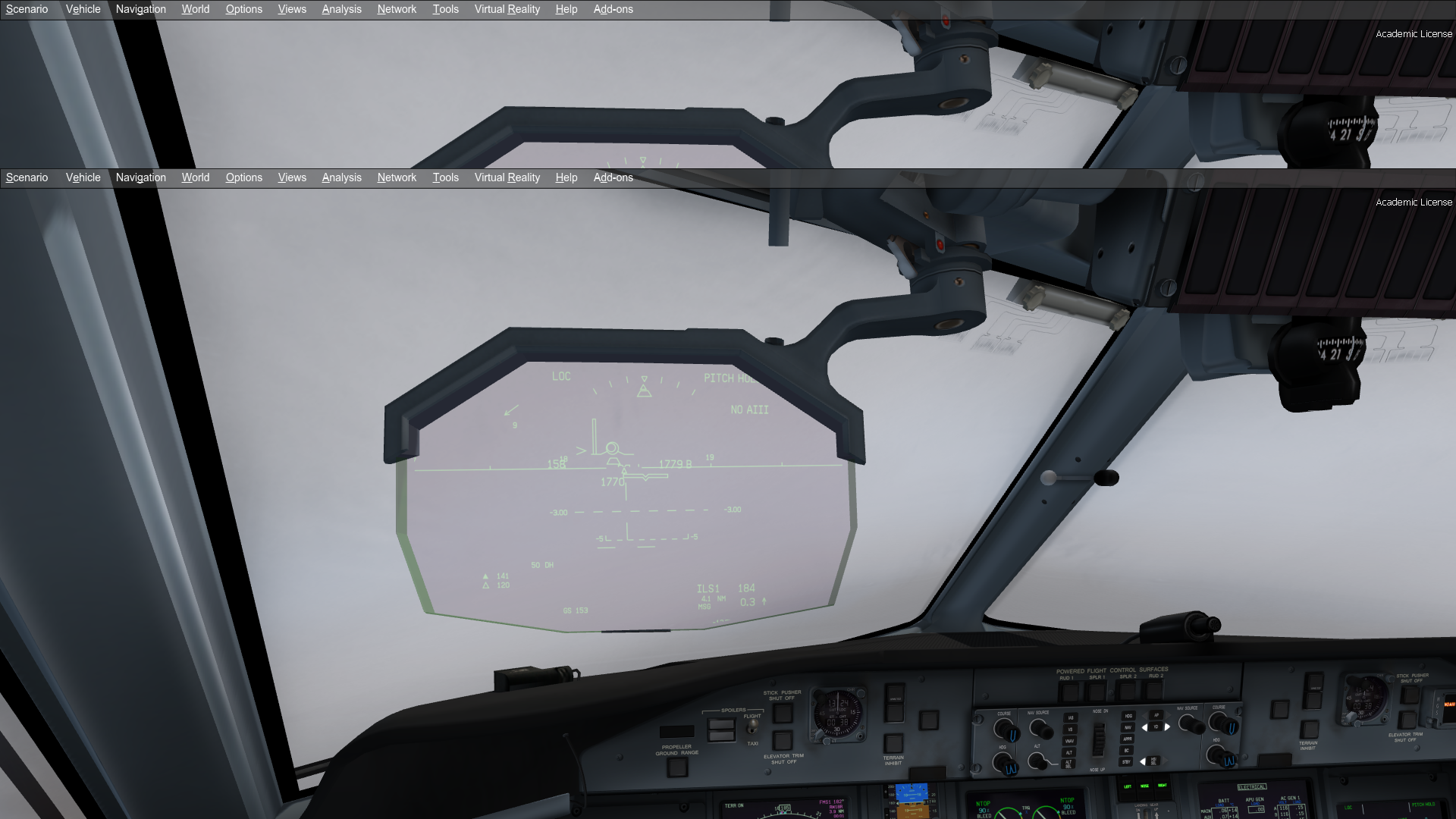
Comments
Have you tried any other airports?
Speaking from real world experience, and looking over your screenshots, and based on what you have said, everything you have done looks to be correct, and seems to be just a sim glitch (assuming you set up the HCP correctly, which I believe you have done).
I did notice that your altitude selector is at zero, however, I don't believe that should be a problem with AIII mode not working.
Could also try leaving the autopilot on until 500ft, which is a limitation for the CAT II and III approaches, although if this is just a glitch in the sim I can't see this helping much.
What message will you see on the CDU (MSG can be seen). At this moment there are no serious deviations, but the MSG information already appears. Secondly, I would indeed take up the member's suggestion in front of me to entrust the autopilot with the approach to the DA and sometimes to see how the ads coincide or not.
Since the GS ultimately "gets lost", the mode pitch hold is the consequence and almost a level flight (+ 0.3).
If you then post pictures again, please so that we see HUD + PFD
Thanks for the reply guys.
1) Since I posted I have tried EDDF and LOWW succesfully. I dont know what I could have done differently as I was meticulous in the setup for each approach. I also tried EGLL earlier and had the same problem as EHAM.
I will try EHAM again and see if its changed, maybe try a different runway to narrow down where the problem is.
2) The ALT selector was at zero in the screen shots , this was an experiment I was trying since the AIII circle was commanding level flight I wondered if it was stuck at 3000' so I tried zero. Before that I usually have it set to missed approach alt and it didnt work.
3)Tried it with the AP on and it didnt make a difference - the FD is following the GS and the AIII is saying fly level
... However now I have a new problem, in my approaches to LOWW the HUD dissappears between 1700' and 200', I checked that I dont have HDR enabled - so its not bloom as pointed out in another thread. I tried changing the time of day to move the sun, and I removed my stratus cloud layer leaving just the low layer vis to simulate fog. I ve also been fiddiling with other graphics settings to try and shift the problem but nothing changed it yet.
From what I've seen it could just be a sim glitch. Are you using addon airports (not that I can see this making a difference)?
As for the HUD disappearing, try adjusting the brightness (Knob on the right side of the arm that holds the combiner).
If you can make a step by step guide of EXACTLY what you've been doing for the approaches I can give it a try and see if I have the same problem, and what you might be doing wrong.