How to get announcements for a specific livery Q400 pro
Hello,
I would like to know how to get announcements for a specific livery, for example for JZA?
I copied the sound \ announcement directory in the JZA texture directory by modifying one of the WAV files but it seems that the default file is executed.
What is the exact directory structure required?
thank you
Christian
Comments
Hi @cridel on folder SimObjects\Airplanes\mjc8q400\sound\announcement\make folder called ''JZA'' put the sound from the default to JZA
Then go to directory in the JZA texture and make folder called ''announcement'' and copy and put the announcements.mgs from default livery texture.
**Modify the announcements.mgs with notepad
**
and give the directory of the sound **SimObjects\Airplanes\mjc8q400\sound\announcement\JZA **
I will give you my photos below to see exactly.
https://prnt.sc/tbr7ka
https://prnt.sc/tbr7yl
https://prnt.sc/tbr8ae
https://prnt.sc/tbr8lp
Tanks Sir, I'll try this ASAP
Christian
Hi Andrew,
It works well with your procedure. However, the sound is weak for the recordings I made. I used the same parameters as the original sounds. Perhaps it is the volume of my microphone during recording that is low. I will redo tests with headphones.
Thank you
Christian
Sorry....thank you vasilishal
@cridel you are welcome.Also at the mjc84.ini you can increase the volume of the announcement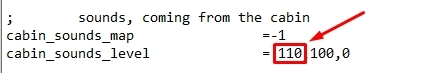
Thanks, will try it.
Christian