TO trim value setting
Hi,
i've started to learn the Q400 last WE, but i was wondering if there is any trim setting to set according to the TOWCG ?
Because, i've done only 4-5 flights with the same ZFW and same ZFWCG, only the fob would slightly differ. The TOWCG was centered in the the flight envelop limit.
First time i set the trim in the middle of the trim TO trim envelop (white band), after lift off, Ive set a pitch of 15° deg and then trying to pitch for Vclimb but this was almost impossible, i had to use alomost 34 of yoke deflection and keep pressing nose down trim for like 6-10 second ( i've got an aural warning saying that the trim switch was used for a too long moment I guess). Selecting Flaps 5 to 0 didn't help either because of the autopitch trim feature i Guess.
Then I did the same thing but with the trim setting in the upper white band, but i didn't notice any changes. I have a forcefeedback yoke and i can select the trim speed on the software, maybe it can overide the trim speed set by majestic ?
Also how to you set TO trim? only via the eletric trim switch ?
Thanks
Comments
Trim is set only with the electric trim switches and in real life I just put it in the center. In the sim I leave it where it defaults which is forward of center but still in the white band.
Okay thanks. But is it normal to have a huge nose up pitch after lift off ? I mean it's really hard to maintain below 15° pitch attitude, need lots of yoke delfection while maintaining the nose down trim switch for seconds ?
Question: How is your aircraft loaded CG wise? This done is via the CPAN under the weight and balance tab. An AFT CG can cause a higher than normal nose up attitude upon departure which would require some forward yoke input.
Out of curiosity, what power setting might you using for takeoffs? A common mistake we sometimes see is that users tend to execute fire-walling the power levers for the takeoff (taking the power levers past the takeoff detents) causing excessive thrust during the climb
Here are a few W&Bal configurations that you can try to get a feel for how the aircraft may perform:
The CG is pretty much centered
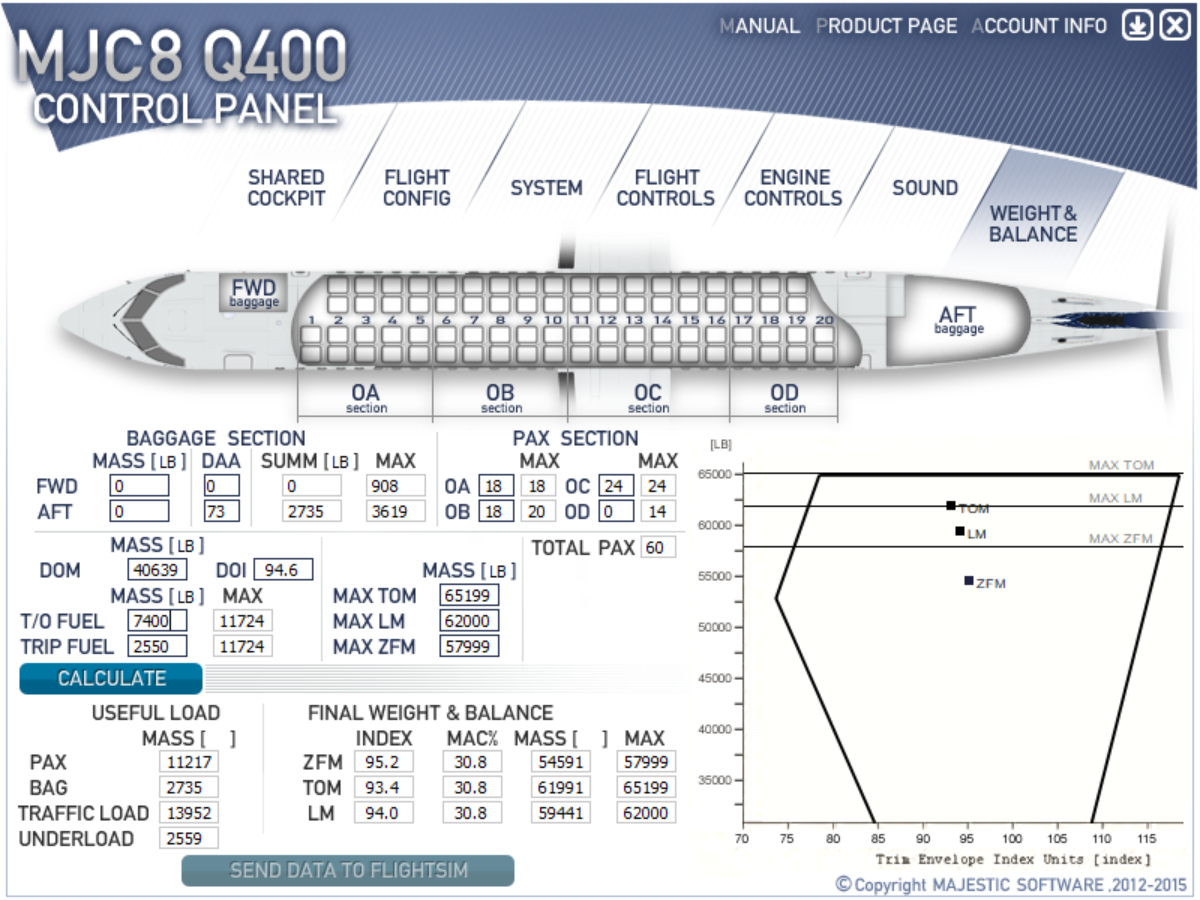
Aft CG:
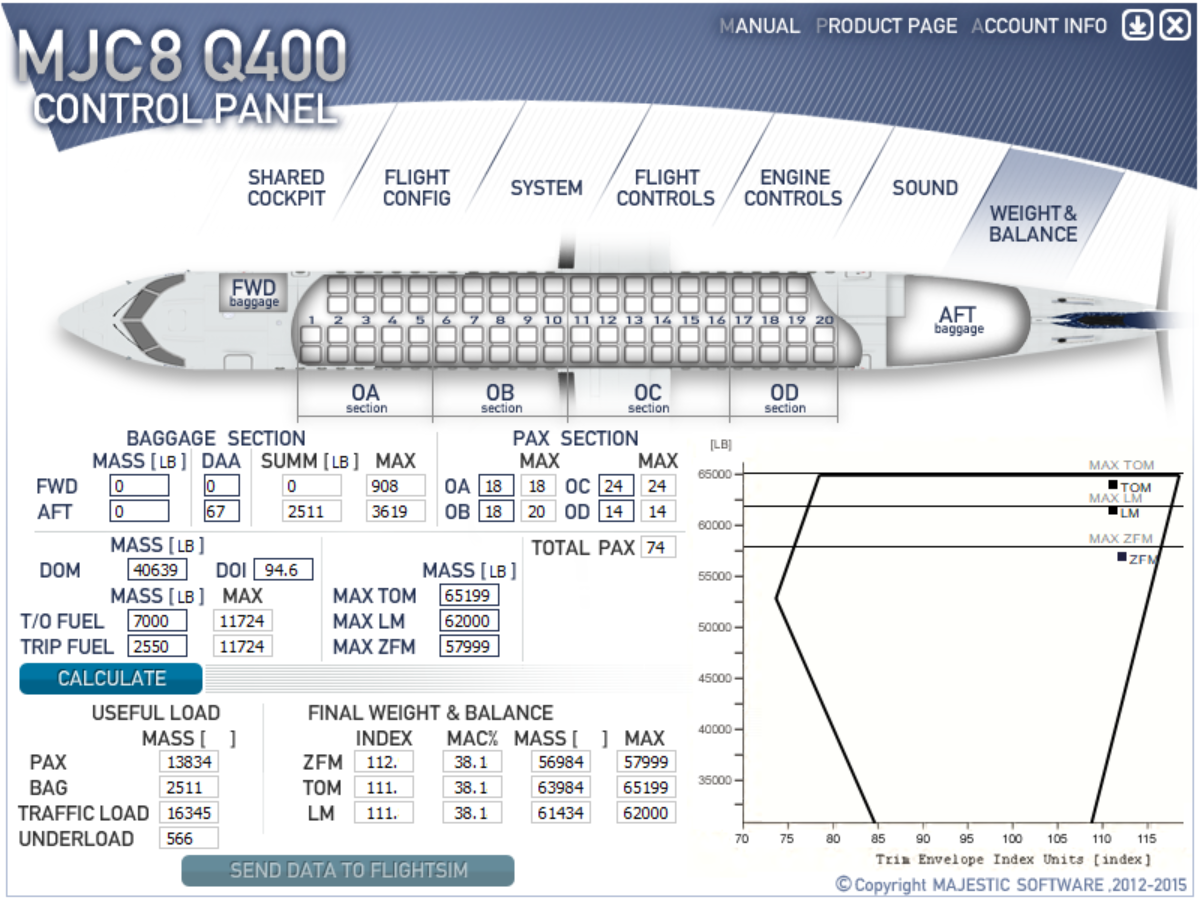
Fwd CG:
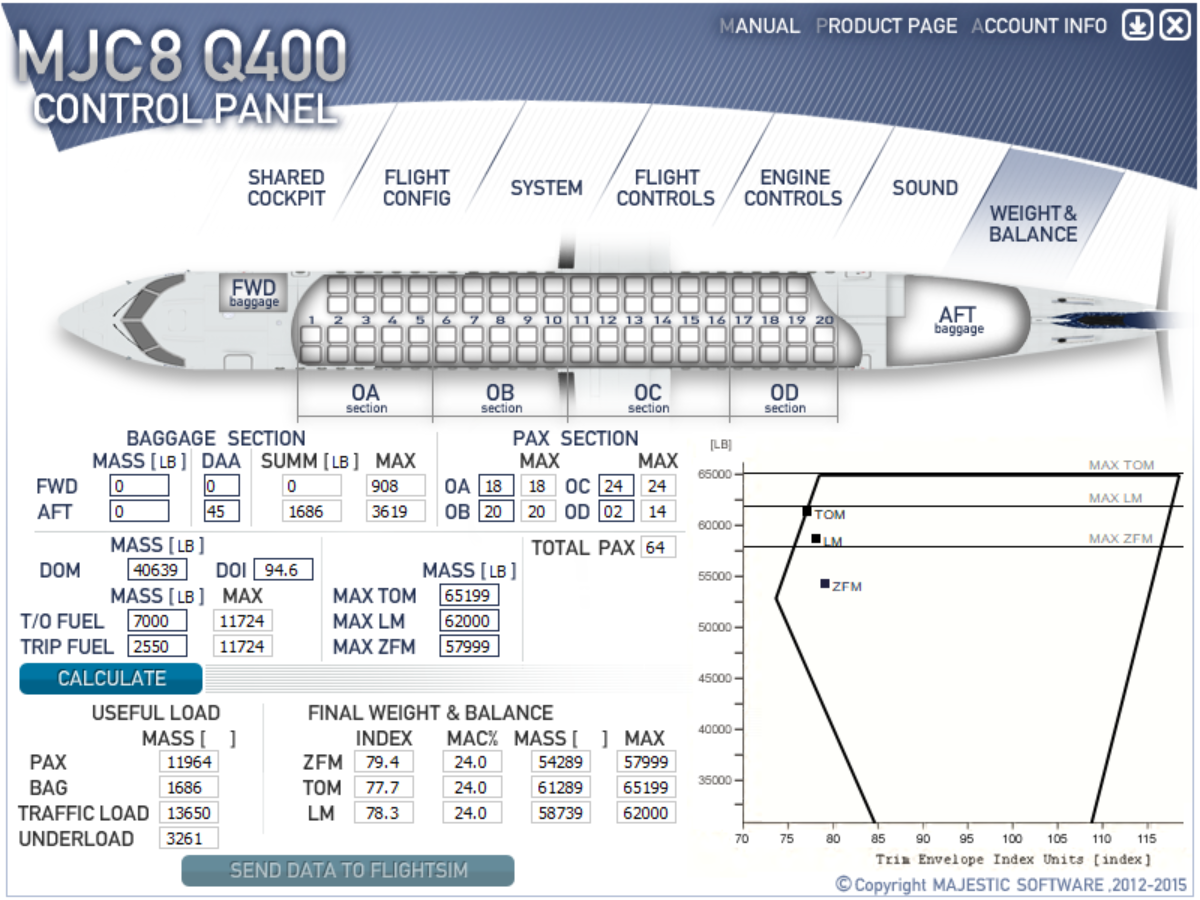
Cheers
I've set it like the frist screen, pretty much centralised and the rim in the upper white band limit, and it still very hard to keep below 15 deg of pitch attitude
Power set is at 90% torque
Can confirm, the Dash is very tail heavy with a center or forward CG and TO trim in the very forward range even. With flaps 10 it tends to even rotate without any input before Vr.
glad to know i'm not the only one. Dont know if its an issue or supposed to be like this
I can confirm your findings. Even if I fill in the weight and Balance Control Panel as suggested in the existing Tutorials our Baby jumpes up to 15° or more, so you need extra attention in the busy TO-phase to control everything before you can activate AP.
yeah, i think there is too solution in the meanwhile:
Set a TO trim value outside the white band on the high side ( nose down)
after 400ft, engage AP and use TCS for manual flying but the Aircraft will auto trim to maintain pitch and heading
If you set it outside the TO range the takeoff warning will sound.
Yes indeed, noticed that
Hey Aviator, what means TCS and how can I engage AP and fly manually simultainesly?
ckyliu - Proud supporter of http://www.ViaIntercity.com, 950+ flights for J41 & Q400 and 200+ for A320
>
Sounds like you are providing additional workload just to keep the aircraft at a certain pitch after takeoff. Not sure what is causing you to have such a high pitch angle after departure especially if the aircraft is configured correctly.
Here is a quick departure out of KPDX (while testing another issue). My yoke is not a high end yoke (PFC column yoke - with dirty pots and a worn centering spring). There was no need to use forward yoke inputs or excessive nose down elevator trim.
Image of payload and aircraft configuration:
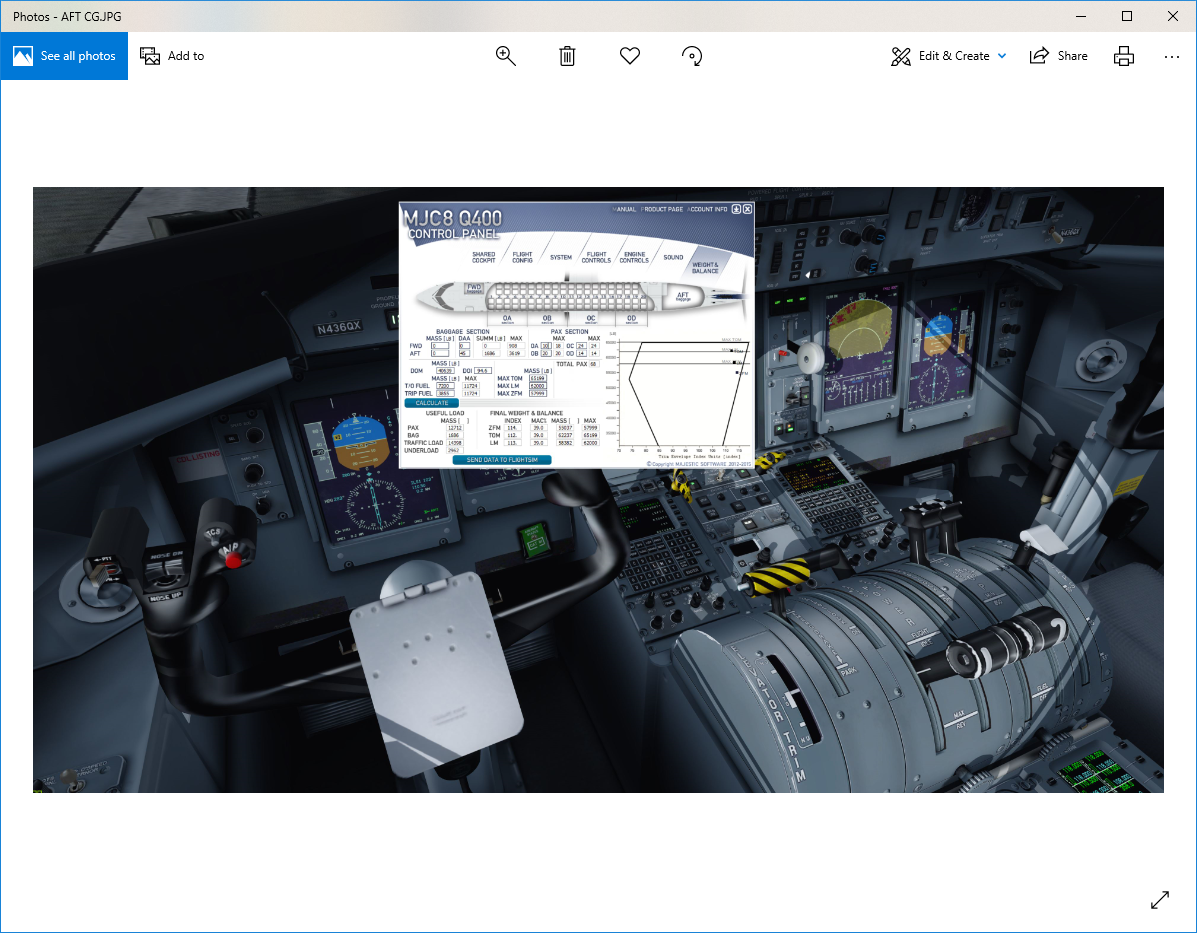
YouTube Clip:

Keep us posted
Cheers
Wow not the same behaviour on take off, yours looks very more realistic.
I need to do a video, will be better i think
Providing some video will be appreciated .
Thank you.
Hi everybody,
I do not know if it is exactly relevant to this post but I did a small file in .xls to be printed on A5 which gives you an aircraft well balanced for each PAX and baggage loaded to get a constant trim setting whatever is the load.
If you load your aircraft regarding this loading chart, your aircraft is going to behave the same, whatever the number of PAX loaded.
https://www.dropbox.com/s/8mhhgv55thyn42f/Q400 Loading Chart on A5.xlsx?dl=0
Each PAX is considered 84 Kg with 13 Kg bags.
On most of the Q400 (RW) you have two AFT holds (H6 and H7) but for Flight Sim we consider them as a single hold.
The MAX values given on that chart are a bit different than the Majestic's Q400 but it is possible to enter them in the CPL and to transfer them to the Sim without any problem.
Regards,
JP
Did a test yesterday night, unfortunately shadowplay didn't work, gonna do another video this WE.
You can see that without giving forward pressure, it could easily pitch above 20° and i need lots of nose down trim ( trim hold time sound can be heard)
By me behaves the Q400 on take-off the same as by kroswynd.
I always set the Elevator-trim on the forward end of the white band.
In the CPAN i try to be always in the center of the MAC. For DOM i use 18.000KGs and for DOI 80.0.
By me the Q400 also don't get in the air without any input before Vr, maybe way beyond Vr, but any plane will eventually take off at a certain speed
That you only have do pull a tiny bit on the Yoke and then nearly get back to center position, that's normal, I've seen that many times on real videos.
Hope this helped a bit?
kroswynd,
How do you get the tail number placard on the instrument panel? Thanks.
@dave_paige That's part of the livery, i include this too on my liveries. The default liveries don't have them, but most third part liveries have it.
Thanks, so I assume it's part of the paint kit?
and after all these messages what should be the conclusion of that?
The conclusion really boils down to after takeoff the aircraft needs minor adjustments of nose down trim to maintain 8 - 10 degrees of pitch. Its possible that the Bruner yoke may needs to have some adjustments made for the Dash.....unable to say since not many folks in here seems to use the Brunner yoke system.
in fact, the conclusion is one, do not need many words:

I use a FFB yoke (DragonflyVR) and had similar issues in the past. Things that I've tried included;
** Calibrating the yoke trim speed to more closely match the Q400. (via the yoke firmware)
** Adjusting the aircraft DOI to 87? I am away from home at the moment so unable to confirm DOI, but I did reduce the number. This makes the Q400 a bit more nose heavy which some real world Q402 variants are.
** I use FSUIPC in P3Dv4.xx to setup my trim controls. FSUIPC has the ability to change the trim speed in the sim via offsets. Using these offsets, I was able to closely match the trim speeds to the real world Q402. Works well with the aileron and rudder trims as well as the elevator trim.
The end results are that I am now able to hand fly the Majestic Q400 gate to gate, if I choose, without running out of trim room on my yoke.
It is unfortunate that none of the high end aircraft available (for P3D) make any real use of force feedback. Ie, send control surface position data to the yoke via Direct input. FSForce is an improvement but leaves a lot to be desired. I do know that Majestic "may" offer it in the Training edition for a price. I'll give 2 thumbs up for that.
Cheers