MJC8 Q400 landing speeds card, incomplete data?
Only recently I realized that we are specifying incomplete data on landing speeds(from the cards that are included when buying the product) ...
If you look at the landing cards, we only have the speed of Vaap Vref and Vga, but required on only Vref and Vclimb...
This is described both in FCOM and in the official application for calculating the take-off and landing paramters as well as in the well-known aurasim...
As I understandVapp Vga we do not set these speeds, just remember them?
And where can I get Vclimb for landing speed (necessary if we go around) especially for flaps 35?



Comments
I found this in the Majestic docs - Performance Manual.
"If a VREF (or Derived VREF) table is provided in the checklist, the VREF (or Derived VREF) for planned aircraft weight and ice protection level will be bugged using the solid bug and will be the only bug used.
The bug will be flown for approach, landing and go-around to acceleration altitude.
Bombardier and AeroData assume that an abnormal/emergency checklist will terminate with a safe landing. This is the reason that no VGA, VFRI or VCLIMB speed is provided.
cheers
this is unexpected, probably this is an old SOP, I couldn't even imagine it
that is, it turns out that at speed Vref( the data from MJC8 Q400 landing speeds card) we can set the flaps to 0 (in case of go-around)? and started go-around, or how are we looking for a safe speed(VFRI), in the event that we have not set a bug for this speed?
Since we are in a simulator; Lets assume the airport is at or near sea level, the temperatures are above 20C, the aircraft landing weight is 57000 lbs, flaps 35 degrees, the chart shows VRef=116 kts.
During a go-around, the pilot would immediately retract flaps to flaps 15 and retract the gear. The take-off chart shows a Vfri= 125 kts for 57000 lbs and flap 15 degs. It would be OK to begin retracting the flaps at that speed, and continue retracting the flaps according to the flap speed placard on the pilot side window.
that's how it really is!
I thought why there is no speed data for flap 35, for sure, if we go around, we immediately flaps up to 15!
but in the end, we use not only the speed of the Vref

it seems logical to set a bug Vfri in advance
You could set the bug, or just remember Vref+10 kts.
As a reminder;
Flaps Extended Speed (VFE)
Flaps 5°. .................................................................................... 200 KIAS
Flaps 10°. .................................................................................. 181 KIAS
Flaps 15°. .................................................................................. 172 KIAS
Flaps 35°. .................................................................................. 158 KIAS
Cheers
I just want to add that after set the flaps at 15 and reaching the acceleration altitude of the flaps, we set immediately to falaps 0, without intermediate positions (10 and 5):
To initiate a go-around, PF presses the G/A Button, advances the power levers and
smoothly adjusts the pitch to the FD which should be at 9°, calling “Go-around, Set
Power, Flap 15”. PM places the Power Levers in the Rating Detent calling “Power
Set”, sets or confirms Flap 15° calling “Flap 15” and, when both the Altimeter and VSI
indicate a positive climb, calls “Positive Climb”. PF then calls “Gear up, Heading,
Altsel”. PM selects Gear up followed by HDG and ALTSEL Modes calling to confirm:
“Gear up, Lights out, Heading/Altsel selected”. PM confirms that the correct G/A
altitude is set.
The application of full power for the go-around will tend to make the aircraft pitch up so
PF must maintain the correct pitch attitude to prevent excessive rate of climb –
particularly at low weights.
During the climb to AA, PM advises ATC of the go-around and reminds PF of the
Missed Approach Procedure. At AA (1000 ft AAL), PM calls “Acceleration Altitude”.
PF calls for in turn:“Flap Zero”, “Autopilot engage”, “Bleeds On/Norm”, “Set
Climb Power 900”.
Hi everybody,
I've 2 questions about VR and others.
On the tutorial I use to learn (it's for P3D), the SEL knob authorize to set V1 VR V2 VFRI and VCLMB.
On the panel of FSX, I just can see V1 VR V2 ans VCLMB. What does VFRI mean and why it's not possible to see VFRI ?
Thanks in advance to explain to me.
Merry Christmas to all of you.
Aviajeff
Hi,
I don't quite understand the question, why don't VFRI and VCLB appear?
You set these values together with the values for V1, Vr and V2, each time the SEL button is pressed jumps one value. At the end all 5 values are in the PFD and are shown in the speedtape. In the picture you can just see the two values for VFRI and VCLB. VFRI stands for the speed at which the flaps are retracted (flap retraction initiation speed), VCLB is the minimum clean speed at which the aircraft can then be flown completely with the flaps retracted, even with a failed engine.
I FraPre
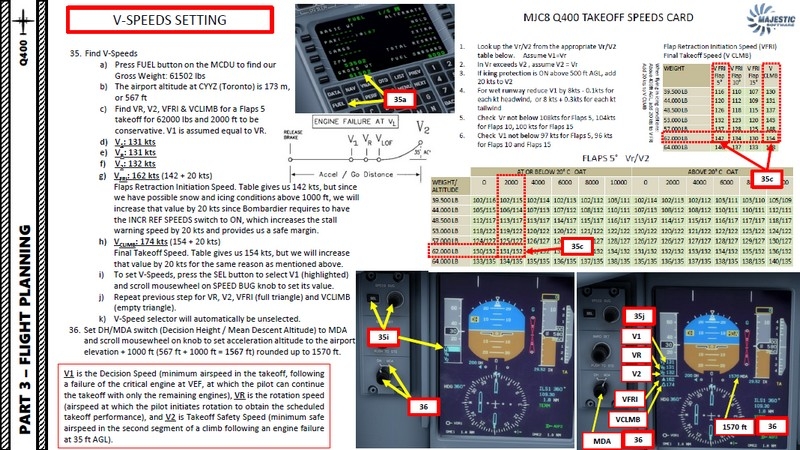
First, thanks a lot to your answer I read today.
Here it is a picture of what I mean, hoping it should be more clear for you. It's kind of you to help me.
Best regard.
Aviajeff
Hello, unfortunately I still don't know what you mean. The question of the importance of speed should now be clear, but why you don't see VFRI with you, I don't know. I also fly with the FSX and can easily enter all 5 values (V1 / Vr / V2 / VCLB / VFRI) on the ground. Please take a picture of your dash and mark the problem there.