AIRAC Update without succes
Hi,
I have to start a new thread because the previous ones I found were not very helpful. I initially had the Dash Pilot Edition and then upgraded to the Pro version. At that time, this was only possible via Just Flight. After loading the last version from there, I seem to be using the AIRAC 1712, which is also confirmed by certain SID and STAR data or the data status on the INIT page. Now I would like to use my previously created flight plans, which are quite numerous, for which I have to change the AIRAC. I now install another AIRAC, e.g. 1501or 1706, the nd.mdb and the cycle_info.txt are renewed, but the nd.db3 remains unaffected. After starting the Dash in FSX, the INIT page shows the data status of AIRAC 1712 unchanged. Even if I empty everything in the NAV folder, it doesn't help, because the newly created nd.db3 file has 0 KB and the FMS won't start at all. So how can I successfully use my AIRAC, I can't fly with 1712 for life, which is of no use to me?

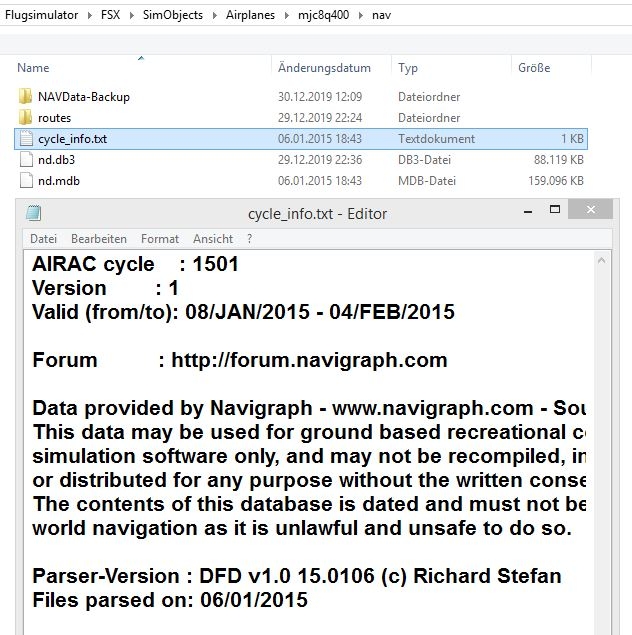
Comments
Hi,
I've had the same problem. To correct it, you must use the Navigraph Manager and add the Aircraft Dash Q400. Then, update your database Navigraph.
Hi there,
I installed the manager, but how do I get it to run the AIRAC 1501 or 1706, which I bought from Navigraph and saved as a separately executable .exe? Unfortunately I can't select this .exe in Navigraph Manager. If I run the exe as before, it installs the two files cycle_info.txt and nd.mdb. The nd.db3 file remains unaffected. Now the installed version appears in the Navigraph Manager, but it can be used by the not updated file nd.db3 in the FMS. The old version is still there.
This is the reason, i think.
"... the file format for the Dash 8 has changed from .mdb (Access) to .db3 (SQLite) with the .120 release
The question, can i cange the format from .mdb in .db3?
In fact, in my case, I must update MANUALLY = download new Database.zip on Navigraph website and intall it.
@FraPre
The versions which you are attempting to install are older versions which are are no longer supported. Our last major update v1.020a consisted of a re-write of the FMS and the change of the file format to .db3. We have included an AIRAC from Navigraph which is officially supported, and we do not plan to go back, nor do we support the old format anymore.
Cheers
Now that the cause has been determined, one must unfortunately also state that it is a pity how Majestics treats users who do not always fly with the current AIRACs, let alone use the current cards online, but yes constantly have to pay. Me and certainly others fly offline and that with a data status from the year xxxx, but with all saved charts and data records for the individual aircraft. Some of these old documents can no longer be used and the Dash can no longer be used in full for this group of people. The AIRAC 1712 sponsored with the conversion is only available in the Dash, neither I (and certainly others) have the charts from the time, nor the corresponding installation files for other aircraft and planning programs (PFPX). The conversion of .mdb to.db2 is probably possible according to the Internet, but whether it really works in the dash is questionable. Unfortunately, it is also no longer possible to simply make a clean cut and just restart with an AIRAC 2001, since the providers of navigation data no longer allow charts to be saved (Navigraph). Everything is only going online to be able to rip users off permanently. It's a shame that Majestics has changed the format here for whatever reason and thus excludes certain users. You have to see whether I (you) can still use the Dash, otherwise you only have to switch to another aircraft, which would be a shame, since the Dash is still the most demanding aircraft.
I normally don't feed into statements of this nature, but I think I do need to say something regarding your profound statement.>
>
>
>
If you have been following our project since 2014, you may have realized that we have made many changes/improvements to our Q400 project to keep it in line with the many simulator platforms that have been available since FSX. In order to make the Q400 compatible with LM's 64bit v4.x we had to re-write the majority of the code in which the FMS had to be totally redone.
From a operational perspective it did not make sense for us to have two different versions of the Q400 for the different simulator platforms as one of our major key components would no longer work - Shared Cockpit.
Unfortunately, you were not the only one that was affected by this as all of us who had older flight plans using the older data had to be recompiled. The 1712 AIRAC that we supplied allows users who don't care to purchase anything from Navigraph the chance to have a working AIRAC. As far as I am aware users do not have to buy a yearly subscription in order to use a specific AIRAC. The Navigraph website makes mention of this - " For ad-hoc or one-off access to FMS Data we recommend subscribing to Ultimate Monthly (see above). There is no binding period so you can unsubscribe at any time. If you only require access for a month, just unsubscribe right after subscribing and you won't be charged again, but you will have full access to FMS Data and Charts for a 30 day period. "
You also make reference to the fact that Navigraph does not allow one to save charts, which I find difficult to fathom since one is able to print/save the the charts of choice to a PDF or to One Note, correct me if I am incorrect as I have not used Navigraph for a few moths due to real world obligations.
Our project is a multi-faceted project for which we have to make the best business decisions moving forward, some of the decisions while not pleasing to everyone are best suited our business model of our on-going projects, as we serve clients with different requirements.
Such discussions are also part of it, as long as they are fair. As I wrote, it is no longer possible to use charts such as until mid-2017 it will still be possible to save it as PDF directly and in total from Navigraph. This was also addressed by several users in the forum there, and the clear statement: it is no longer possible to prevent fraud. So of course I can buy an AIRAC for the FMS once, just not the charts. Even if I could possibly save each chart individually, you don't have to think about it, with over 130 addon airports and airports with over 100 pages. Here you would have to save all charts within the time of an AIRAC if this was still possible page by page. It takes months for. For online aviators, of course, the possibilities have also improved there. I was able to experience the beginnings as a beta tester myself. But I have checked all my old plans over the past few days and with the knowledge of the technical background. 85% can still be used without restrictions, the data still fits 1: 1. Fortunately, Europe is not as happy to change, as e.g. the USA. Maybe there is also a possibility on the internet to convert an .mdb into a db3.
For new routings to be planned, you first have to check what the FMS the Dash can do and look for feasible alternatives, but then that's the way it is. Then it cannot be changed.
I am trying to update the Q400 navdata via Navigraph. YES I have the ultimate subscription. I read your "Updateing the Navigational Database" manual. Navigraph updates into a .mdb format. But I see the Q400 needs the .db3 format.
Where do I find the "Download and run the nav data installer for the “Majestic Software MJC8-Q400”"
I would think Navigraph would be able to format it correctly through their database manager, which I use, and is up to date.
Edit... I have the Q400 Pro version.
I'm having a similar problem. Current Navigraph AIRAC installs just fine. I see new files, including a new nd.db3 file in \simobjects\blah\nav. However, when I run the FMS, it's showing an AIRAC date from a few months ago.
In my case, blowing away the contents of the nav folder and downloading again from Navigraph fixed the problem. It was interesting to see the POST check loading database banks.
And BTW, it's not Majestic's fault that Navigraph has gone to a subscription model. I DO appreciate them keeping this aircraft which is now on an all-but-abandoned engine (FSX) alive and well.