RNAV Approach
I am new in this forum and so I want to say not only Hello to everyone but also Thank You! Thats because I struggled totally by performing an RNAV Approach and after studying all your hints, I really made it now and could reproduce it. But I think its not perfect and therefore I want to describe my problem as follows:
My destination is EDDM Rwy 26R (Jeppesen 11-4). I am coming from MIQ to WP D036U and then intercepting the Localiser via Gudeg. So its a short distance from D036U to Gudeg. But after arming Approach, I see in the PFD "VNAV HDG INT" and then my Dash follows the track of 106° until she intercepts the Localiser. Its a long detour and my question is now how to avoid this. To give you all details, here my different steps: Exact QNH and Loc. Freqenz/Arm Appr/After Intercepting Gudeg: Alt 4.500 ft/VNAV/Appr = GS white.
I hope you can understand my procedure and can help me to improve it. Thanks in advance and
Regards, Guenther
(Please give your answer in simple english to understand all as I am a German)
Comments
Guenther, if it went into "HDG INT", then you must have activated the approach. Do not do this.
About 50 miles out, the NAV page will prompt you to "ARM APCH". Do this. Then the NAV page will prompt you to "TUNE APCH". Put your ARDCU into FMS mode and do this. Then the NAV page will prompt you to "ACT APCH". Do not do this. The FMS will automatically activate the approach at Gudeg.
I just flew the transition you described twice without any problems, except for VNAV, but that's a different question. The turn from D036U to Gudeg is tight. I recommend slowing to 200 knots or less before D036U.
Hallo veeze, thanks a lot for your assistance, now I could also make 2 approaches with perfect landings. The steps I take are now
Arm Appr = LNAV on PDF
After passing DO36U = Altitude 4.500
Push VNAV = VNAV Path in PDF right corner
After Gudeg comes LNAV App automatically and the Dash follows the GS. Not so exact as using the traditionel ILS-Approach but acceptable.
My next experiment will now be to discover whether this kind of Approach is also possible on Airports without VOR/ILS. Or do you/has someone experiences about this question?
Regards, Guenther
Try all of the approaches to runway 26R. There is an RNAV and an NDB approach if I remember correctly. The Q400 FMS will do all of them as an RNAV overlay (with VNAV).
Yes, RNAV approaches are possible on airports that don't have an ILS but... obviously they have to be created and published first before you can fly them in the Q400... It's not that EVERY runway will automatically have an RNAV suddenly!
It's not that EVERY runway will automatically have an RNAV suddenly!
The nice thing about RNAV approaches is that they are cheaper (in real life) to create than an ILS approach, simply because RNAV doesn't need additional hardware and maintainance like an ILS does! I mainly fly in Norway and not all runways I visit have an ILS but all of them have an RNAV approach which is very convenient! RNAV approaches are the future and there will be more and more of them in time to come.
It's quite easy to create (in real life) an RNAV approach for a runway that has an ILS already because usually the simply use the exact same path (lateral and vertical). More work has to be done for runways that don't have a published approach yet. But once an RNAV approach has been created (on paper) the work is done and it won't cost any money to maintain it like with an ILS.
Thanks a lot for this information! I am just very busy approaching and departing NZWK in all weather conditions as in some months I will be there to visit my son. And yes, I found the respective charts (12-1 + 2) for RNAV on both runways 09 and 27.
Guenther
Sorry but I must come back to this issue as I failed with an RNAV-Approach to NZWK. My procedure starts with to set QNH, the Localiser and then to Arm Approach. But on NZWK is no Localiser and therefore (?) I could not Arm App and It ended with an desaster. Good ideas would be most welcome!
Guenther
why sometimes with RNAV arm app not appear in nav page in fms ?
Let me mess around on a little test flight later. I think I know under which circumstances this happens but I don't wanna speculate publically.
Because it's a flight plan from simbrief with sid and star include.
So in fms I must not select sid and star and it's ok now.arm app appear.
Hello, here again the statement that SID and STAR are completely normal procedures that have to be planned and entered as part of flight planning. Whether or not these are flown in this way naturally depends on the clearance before take-off. The approach depends on ATC, which often lead the aircraft past the STAR using vectors. That the SID and STAR functions of the FMS negatively affect me does not make sense. Omitting them cannot be the solution. Do you enter the Simbrief routing manually, or do you import it from a file created by Simbrief? I use PFPX, enter it manually and have no problems with it!
Then enter the routing manually, then it shouldn't cause any more problems if it is due to the data import. But it is also part of it, because published procedures always allow you to fly at a sufficient height and clear of obstacles, you also have the relevant height and speed restrictions on the SID and STAR. It doesn't really matter whether you fly online or not, it's a piece of reality.
I get my plans from SimBrief as well and export it to the correct format and that never happens to me - the FMS will not load the actual SID and STAR that are entered in the flightplan you "filed", you have to enter those manually. At least that's how it's been for me 100% of the time...
Which could possibly mean that you may be doing something incorrectly. Could you kindly provide a video clip of how you execute their implementation to see what the issue may be.
Thanks
Hi,
Rwy31 CYWG SID GRIZZLY2 ; ATC will direct you with vectors most probably to RORMA so you set Hdg 315 for take off and wait for instructions. If there is no traffic at all ATC could give you a direct to any WP up to TIGAG. When you are instructed to go to a specific WP you go DTO on the FMS and choose the WP.
Arrival CYQT, the STAR TIGAG1A is correct but not the routing. You choose the wrong WP for the Rwy 25. You should have GABUR, not EBKIL.
You should select the STAR TIGAG1A, and the transition GABUR for the RNAV Z 35.
On your FPL you'll have:
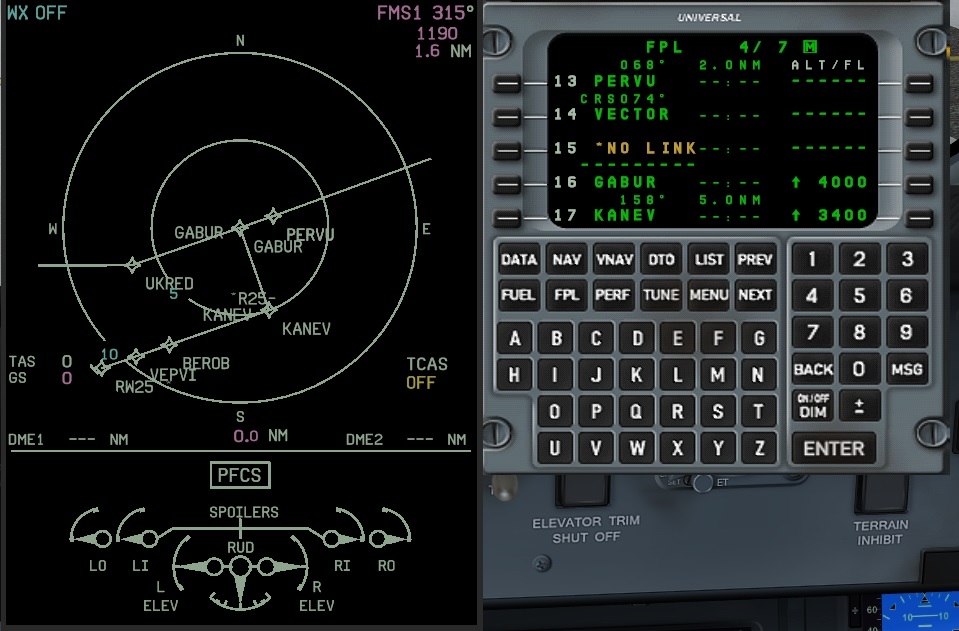
You do not clear the "NO LINK" now.
You'll have two possible scenarios:
1) ATC gives you the clearance for the RNAV Rwy25 via GABUR and then you clear the unwanted WP.
2) ATC gives you a vector to carry on after PERVU (in case of other traffic) and then it would be Hdg until you are cleared for the procedure Rwy 25 through KANEV.
In the sim as we do not have ATC you could decide yourself what procedure to do.
Regards,
JP