-
CAT3 HUD/HGS AIII Approach Not Working: Commands Level Flight
 by 58KorinaFlyingV ·2) The ALT selector was at zero in the screen shots , this was an experiment I was trying since the AIII circle was commanding level flight I wondered if it was stuck at 3000' so I tried zero. Before
by 58KorinaFlyingV ·2) The ALT selector was at zero in the screen shots , this was an experiment I was trying since the AIII circle was commanding level flight I wondered if it was stuck at 3000' so I tried zero. Before -
Gear level won't move to retract (NOT THE GEAR PINS ISSUE)
 by kroswynd ·3. Reload it and see if the input device responds (if it fails to respond)
by kroswynd ·3. Reload it and see if the input device responds (if it fails to respond) -
Gear level won't move to retract (NOT THE GEAR PINS ISSUE)
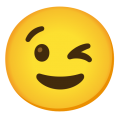 by pulli70 ·same issue here - but it is only a random issue and - in my case - it concerns not only the gear lever, but also sometimes the rudder or the aileron. Only a restart of the sim (P3D 4.5) solve this pro
by pulli70 ·same issue here - but it is only a random issue and - in my case - it concerns not only the gear lever, but also sometimes the rudder or the aileron. Only a restart of the sim (P3D 4.5) solve this pro -
Alt mismatch
 by GEK_the_Reaper ·Yes. All 3 altimeters were e.g. set to 1013 (@EDNY).
by GEK_the_Reaper ·Yes. All 3 altimeters were e.g. set to 1013 (@EDNY). -
area support and its functions
 by kroswynd ·http://majesticsoftware.com/forums/discussion/comment/2053#Comment_2053
by kroswynd ·http://majesticsoftware.com/forums/discussion/comment/2053#Comment_2053 -
Alt mismatch
 by GEK_the_Reaper ·been getting this error lately on P3Dv4.5 HF3.
by GEK_the_Reaper ·been getting this error lately on P3Dv4.5 HF3. -
Way to change MFD from Track UP to North Up
 by aua668 ·The beam is only directed in the forward direction. So you have no 360 degree radar image. If you read the document about navigation equipment on smartcockpit.com you will learn a lot of intresting th
by aua668 ·The beam is only directed in the forward direction. So you have no 360 degree radar image. If you read the document about navigation equipment on smartcockpit.com you will learn a lot of intresting th -
Way to change MFD from Track UP to North Up
 by aua668 ·Hi,
by aua668 ·Hi, -
Way to change MFD from Track UP to North Up
 by Lantz ·Well, I pushed the format button which gives me 360 degree display around the aircraft with north Up but that’s it. No compass, no route, no weather or terrain. Is the any way to get a North Up displa
by Lantz ·Well, I pushed the format button which gives me 360 degree display around the aircraft with north Up but that’s it. No compass, no route, no weather or terrain. Is the any way to get a North Up displa -
CAT3 HUD/HGS AIII Approach Not Working: Commands Level Flight
 by FraPre ·Since the GS ultimately "gets lost", the mode pitch hold is the consequence and almost a level flight (+ 0.3).
by FraPre ·Since the GS ultimately "gets lost", the mode pitch hold is the consequence and almost a level flight (+ 0.3). -
CAT3 HUD/HGS AIII Approach Not Working: Commands Level Flight
 by 58KorinaFlyingV ·Trying to do a CAT3a approach with the HGS, but the HGS director is commanding level flight and will not follow the GS. I used to have this working fine in FSX and recently did a fresh install for P
by 58KorinaFlyingV ·Trying to do a CAT3a approach with the HGS, but the HGS director is commanding level flight and will not follow the GS. I used to have this working fine in FSX and recently did a fresh install for P -
Controls not fluid.
 by kroswynd ·If you are using the default P3D/FSX controls then, unfortunately, it is a SIM related issue, which is why we have allowed for users to implement the 125Hz controls (if you OWN the PRO Edition or high
by kroswynd ·If you are using the default P3D/FSX controls then, unfortunately, it is a SIM related issue, which is why we have allowed for users to implement the 125Hz controls (if you OWN the PRO Edition or high -
Fresh install into P3dv5
 by kroswynd ·We MJC have made our own "Official" statement regarding the Q400 and v5 of P3D, which is still the case, nor have we made mention of whether the upgrade would be free.
by kroswynd ·We MJC have made our own "Official" statement regarding the Q400 and v5 of P3D, which is still the case, nor have we made mention of whether the upgrade would be free. -
Fresh install into P3dv5
 by Mtango ·oh thanks... because y saw ..https://fselite.net/prepar3d-v5-compatibility/aircraft/.. i figure it out.. .the new installer is already fix..
by Mtango ·oh thanks... because y saw ..https://fselite.net/prepar3d-v5-compatibility/aircraft/.. i figure it out.. .the new installer is already fix.. -
Fresh install into P3dv5
 by TYR521 ·It's not yet released for v5. Select P3Dv4 and point to v5, but beware it could be not 100% compatible.
by TYR521 ·It's not yet released for v5. Select P3Dv4 and point to v5, but beware it could be not 100% compatible. -
Fresh install into P3dv5
 by Mtango ·HI there guys, I tried to install into my new P3D v5, downloaded Pro version 64 f from here plus patch.. but when I run .exe do not show me P3dv5 option.. just P3dV4 any idea?
by Mtango ·HI there guys, I tried to install into my new P3D v5, downloaded Pro version 64 f from here plus patch.. but when I run .exe do not show me P3dv5 option.. just P3dV4 any idea? -
P3d 4.5 Shared Flight Deck hard freeze of sim when pressing switches
 by p3dx3 ·I was the connecting party to the host and our ports are open and the first flight we did was successful. The past 3 flights since have been freezes during preflight or pushback was not possibly to ge
by p3dx3 ·I was the connecting party to the host and our ports are open and the first flight we did was successful. The past 3 flights since have been freezes during preflight or pushback was not possibly to ge -
P3d 4.5 Shared Flight Deck hard freeze of sim when pressing switches
 by p3dx3 ·3 times during a shared cockpit session I was flipping a switch on the overhead, a different switch every time, and my P3D had a hard freeze with the mouse cursor spinning and the sim not responding.
by p3dx3 ·3 times during a shared cockpit session I was flipping a switch on the overhead, a different switch every time, and my P3D had a hard freeze with the mouse cursor spinning and the sim not responding. -
Unusually slow motion
 by WyEastNate ·My simulation rate is set to normal, and since my last flight i've updated to windows 10 build 2004, Got a new yoke/rudder set and reinstalled the sim entirely. Switched from FSXWX to ASP3D. I havent
by WyEastNate ·My simulation rate is set to normal, and since my last flight i've updated to windows 10 build 2004, Got a new yoke/rudder set and reinstalled the sim entirely. Switched from FSXWX to ASP3D. I havent -
Pro Edition - Questions/Observations
 by rmeier ·I did the same thing with the 1.02b update, A/V off, install, reboot, enter/edit the Control Panel and P3D booted up with no issues.
by rmeier ·I did the same thing with the 1.02b update, A/V off, install, reboot, enter/edit the Control Panel and P3D booted up with no issues.