Brakes causing sim to freeze
Hi
Rather as in the title really, when flying the Q400 in P3Dv5, if I apply the brakes (either via the toe brakes on my Saitek Rudder Pedals, or via a button on my Honeycomb Alpha Yoke, or using the default assignment of the period key on my keyboard), the sim will freeze for a few seconds. It never seems to crash the sim completely, just freeze for a few seconds then continue as it was before.
It also seems to be less severe the more often the brakes are applied. For instance, if pulsing the brakes the sim will freeze for 3 or 4 seconds the first time the brakes are applied, and then only a fraction of a second the second time, and then it won't freeze if I keep pulsing the brakes. However, if the brakes haven't been used for a few minutes it goes back to freezing the sim for several seconds when they are next applied.
Not sure if it makes a difference but I am using 125Hz controls for the Ailerons, Elevator and Rudder, not sure if this can also be configured for the brakes?
It doesn't seem to happen in any of my other aircraft in P3Dv5 only the Majestic. I don't remember it happening in previous versions of the sim (even as close back as 5.1, although I only flew a couple of flights with the Dash in 5.1 so wouldn't trust my memory of that 100%)
Any ideas what may fix the problem?
Thank you!
Peter
Comments
Hi Peter,
This is a first in the sense of your issue with the application of braking. Off the top we can't think of anything that would trigger such a response just by applying the brakes.
Have you attempted to operate the aircraft without the 125 Hz controls? Although I doubt that is the cause, because if incorrectly configured it merely does not work. But it would be interesting to see if the same is exhibited with the simulator's default input device binding.
Brakes can be assigned via the mjc84.ini using the Vars list
Might you by chance be using FSUIPC's Auto Save as this is know to cause stutters -but normally in intervals lasting a few seconds.
Issues of this nature can be difficult to assess or trouble shoot without much supporting information of the user's computing specs and or what accompanying add-ons may be in use.
Cheers
Hi Kroswynd - thank you for your quick response!
I had a go at a couple of the suggestions today.
Firstly, disabling the 125Hz controls - as you had predicted, didn't make a difference at all. However, disabling autosave in FSUIPC did make a difference, in that the stutter was definitely smaller, although there definitely was still a small stutter when the brakes were first applied, even with autosave off.
I can have a go at a couple of full flights over the week with autosave turned off - to see if that makes a difference.
How would I go about assigning the brakes using Vars as you have suggested above? Will this work for buttons only though, as on the Saitek Rudder pedals the brakes are an axis rather than a button?
Thank you!
Peter
As Kroswynd mentioned, we've never seen this problem before, and it is very difficult to imagine any reason why Q400 might have this kind of behavior.
You could do something like
J0_X=FlightControls_->sensors.BrakeL0
J0_Y=FlightControls_->sensors.BrakeR0
in the mjc84.ini
of course, this test would only make sense if you disable all the brakes assignments (buttons and axis) in the sim itself
Thanks for this Boss - I've given those lines a go but I'm afraid they don't appear to be doing anything.
I've attached an image of this part of my ini file to check that I have put the lines in correctly (I tried adding the ADC like the other inputs in case that was what I was missing and that didn't make a difference).
I've checked and I'm fairly sure the rudder pedals are assigned J0, and the relevant axes are definitely X and Y, but upon adding those lines to the ini file and removing the assignment from FSUIPC I just have no brakes.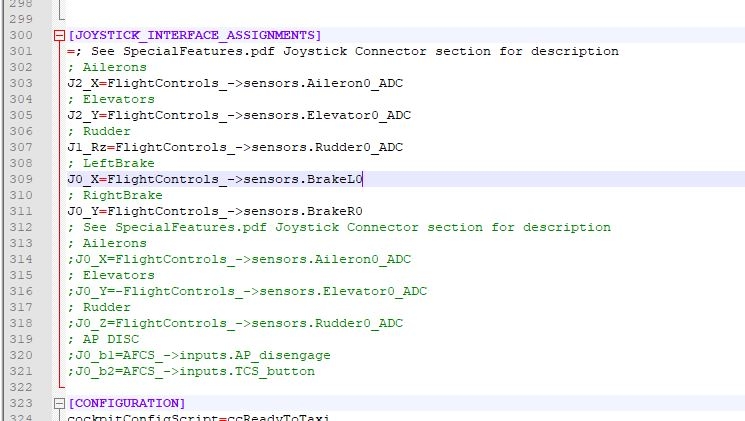
Cheers
Yes sorry - realised my stupidity a few minutes after I posted that. Changed the brakes to be J1 the same as the rudder and after adding the ADC on the end of each line they now seem to work.
Coupled with that, having disabled the brakes in FSUIPC and the default . key as brakes in P3D, when I apply the brakes now the sim doesn't seem to freeze! I'll test it with a full flight later on in the week but from doing a couple of circuits this evening the problem seems to have gone!!
I guess then it was something about the default sim brake control causing a freeze only with the Q400. Whilst I'm intrigued about what it may be still that doesn't matter as it looks now to be fixed!
Thank you so much for all your help with this, I can go back to loving the Q400!
Thanks again
Peter
Cheers