Joystick Connector Configurator issues
Hi, I just upgraded to the TRAINING edition from the PRO edition, and I'm trying to understand how to use the JCF. I reviewed the .pdf on how it works and how to use it but I don't believe it's functioning properly. I've chosen the button on my joystick I'd like to assign the AP Disengage task to, click add to the config file, and it says that the control mapping is added to the JCC file, but I can't find a JCC file anywhere. Any help would be greatly appreciated, thanks. 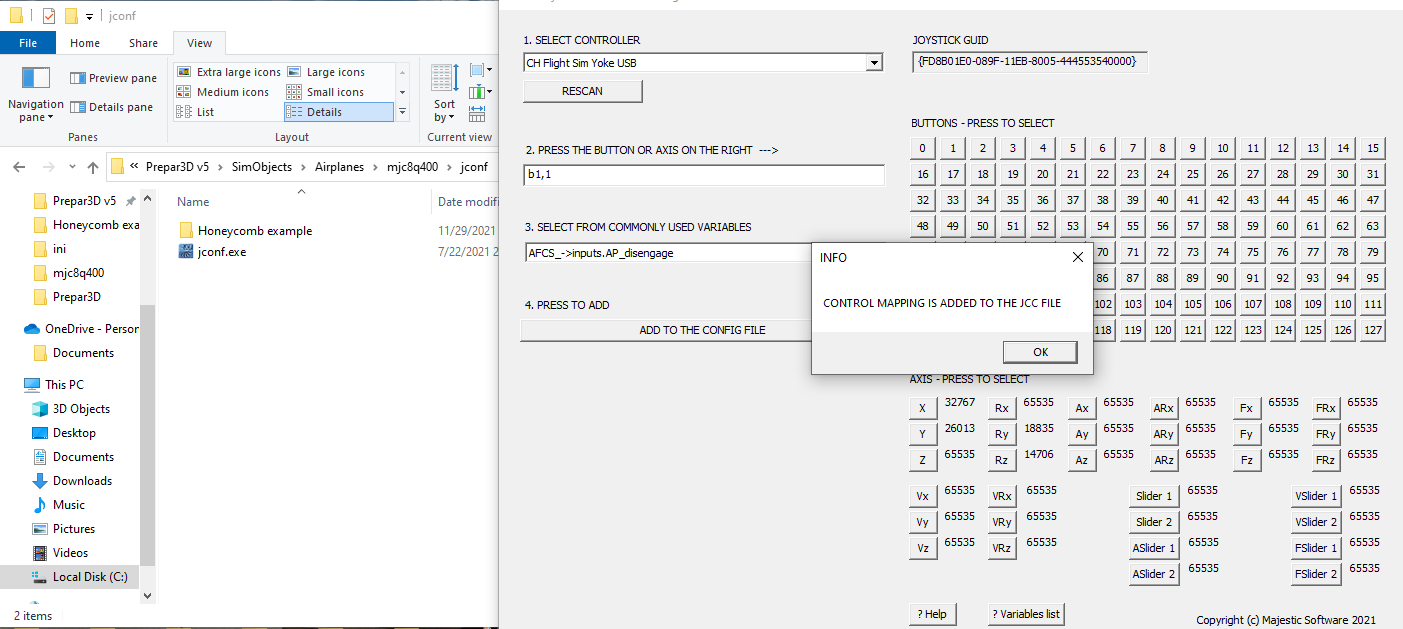
Comments
Hi,
You seem to be experiencing a plethora of issues which could be related to permission issues. I would recommend that you un-install the Q400 and reinstall using Admin Rights by right clicking on the installer and selecting Run As Administrator.
The message received should have created a configuration file in the "jconf" folder
Keep us posted.
Running it as administrator fixed everything lol I'm not very good at this sort of thing it seems. Thanks for the simple help