MCDU unreadable
I updated to version 1.025. Everything works fine but the MCDU is unreadable. The characters do not look defined even if you zoom in. You have to get it to 2D. I've had to go back to version 1.024 where I don't have that problem. I haven't made any changes to programs or addons and the drivers are up to date. (Sorry for my English). Thank you.
Comments
Providing an image of the issue might be of some help. We have not had any reported issues of the same nature - so providing as much detailed info would be helpful
MCDU v1.024


Unable to provide an answer for you issue without trouble shooting the issue. Have you tried updating your video drivers, not knowing what type of setup you have.
Cheers
Training Edition.
Windows 10.0.19045
NVIDIA GeForce GTX 1070. Tested with driver 526.47 and 531.41 with identical results.
The images provided are, as you will have observed, taken at the precise time to uninstall one version and install the other. Without changing anything in the simulator configuration.
Except for that readability problem, I have not observed anything out of the ordinary. In both versions the simulator runs smoothly with an fps rate of 40-45 (unlimited settings) on LEMD from Aerosoft, ORBX, with traffic with UTLive, GSX,...
I don't know what else to tell you.
Thank you very much anyway.
The only suggestion I could give at the moment is to increase the brightness of the FMS display. It improves the visibility of the FMS without having to use the pop-out, or zoom the view point.
Regards, Jax
edit, Increase the brightness by pressing the ON/OFF key on the FMS, then pressing "bright".
v1.024 Maximum brightness

v1.025 Maximum brightness

It's an example.
If the SIDs are known they can be guessed but this is not always the case.
So it is with all letters and numbers on all pages.
Regards
Same thing here!
same sim but a different gpu (amd 6900) so it's not an nvidia issue.
Did you try to import a simbrief plan? On my system it's jibberish. The bad fonts also appear on the HUD control panel.
Thanks for the update regarding this. We'll have a closer look into the issue as we are not seeing it on our side.
We'll have a look at the HUD as well.
Cheers
Just to be clear, The HUD itself is fine. I was referring to the control panel on the pedestal (where one enters length/elevation/glide angle).
The fonts on the 2D popups are crisp and clear.
The gibberish I mentioned before was a result of using the wrong version on the simbrief downloader so that's definitely not on majestic.
Amd 6900, win 11, training version
Yes, it also happens to me in Flight Dynamics; even the Com1 doesn't look quite right.
The ARCDU looks perfectly defined.
Thanks for the update , i also have the problem with unreadable FMC in VC.
Flight Dynamics? Are you saying this has an impact on the actual flight dynamic engine of the aircraft? If so could you shed some pertinent details regarding this.
Thx
I mean screen display.
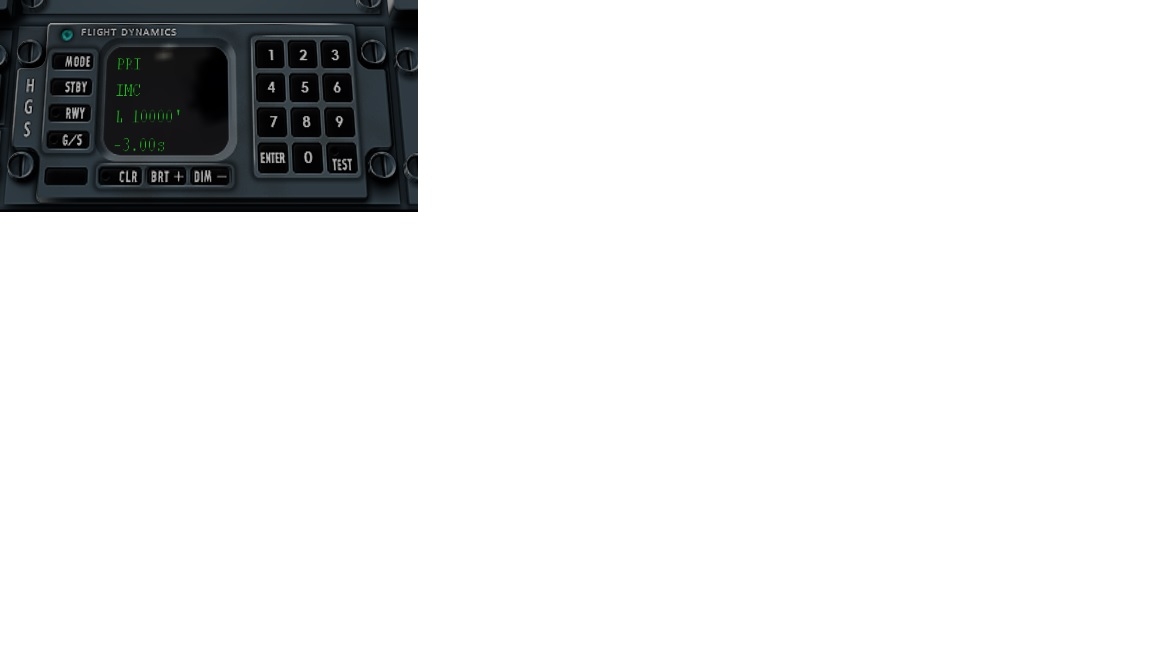
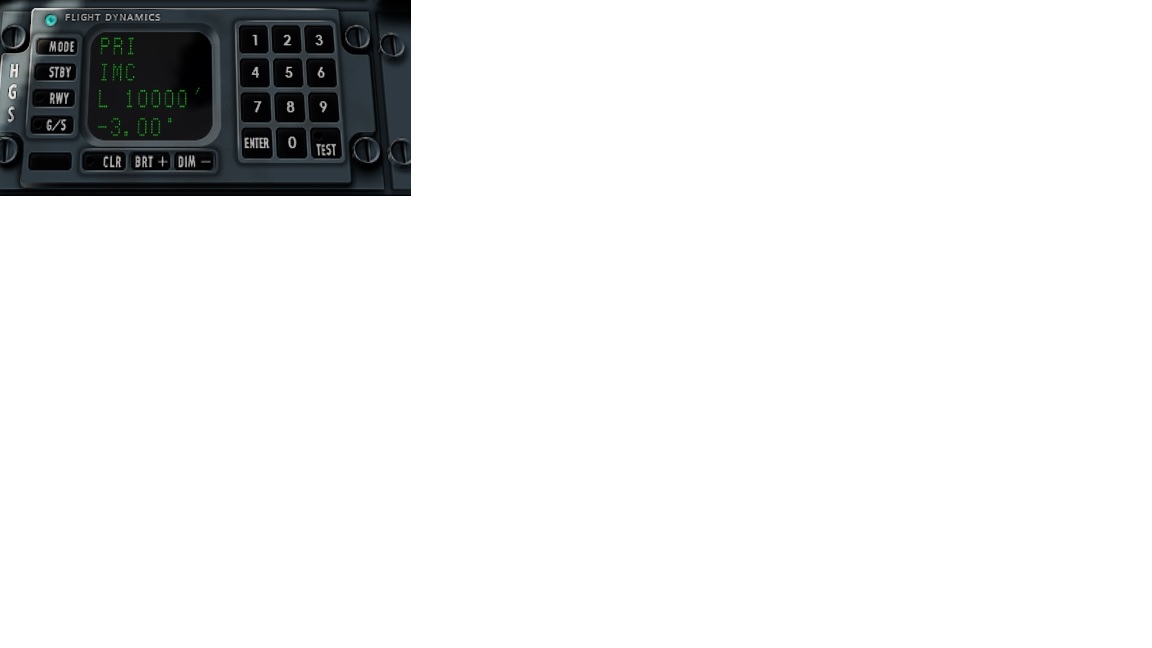
As I said at the beginning, I have only observed problems in the readability of the screens.
This is how it looks in v1.024:
Since I have not been able to fly version 1.025 enough, I cannot affirm or deny that there are other problems.
I am seeing a similar issue in my sim, regarding the FMS and HGS control panel, but only during dusk/evening flights.
edit; The effect is more pronounced at dusk/evening flights. During the daytime the FMS, in my sim, is slightly blurred but still readable. The 2D pop-outs are not affected.
My sim: P3Dv4.5xxx with stock shaders.
I upload it again because the images do not load the first time

En la v1.025:
En la v1.024:

Unfortunately I have exactly the same problem with version 1.025 (Training Edition) !! Completely unreadable MCDU :-(
With version 1.024 everything was fine !
Please fix this error !
regards
ggerolamo
Thanks for all supporting info. We are looking into the matter.
Just adding to this. I have the exact same issue. Bad graphics in the MCDU.VC only, pop out just fine. Pro version. 1.025, viz enhancement. Win 11. 4090. 528.02
Is there any news regarding this problem ?
I would really like to get back into my beloved Q-400 ;-)
doesn't really make it unflyable. use the 2d popups
Great idea :-(
Why I just did not come up with it myself ;-)
And now seriously:
Unfortunately this is not a solution for a Virtual Cockpit !
regards
ggerolamo
You are correct in that it is not a solution, however user group here is always willing to offer suggestions for workaround solutions, so there isn't a need to be snarky, and or pushy!!
As I mentioned before, the issue is being investigated. We have isolated the issue and are able to partially address it as it seems to be driven by some of the backend work being done to make the product compatible for another platform. We will have a to push an update when some other items that arose after the last patch can be corrected.
Hi there, just bought the plane today and downloaded latest version. I also have this unreadable issue with the MCDU. I use latest P3D version. Is this still under investigation from the dev?
@StippiPIC hello,
If you just purchased the aircraft from one of the approved vendors then you should have the most recent version (minus the latest update) which corrected the issue you speak of. Kindly be specific when you mention that you use the latest version (is it v5.4 or v6.x).
To acquire the updates to the version that you purchased from the vendor then you need to go to the USER AREA located on the Official MajesticSoftware website.
Thanks, i downloaded the 1.025a patch and now all is fine to read. I meant v5.4 as v6 was not out at 2:46pm as far as i know. Anyway, thanks for your quick response on this. Cheers.
I still have this issue with 1.025a on 4K
Have you downloaded the update from your USER AREA located on the Official MajesticSoftware website?> @CMBAviator said: