Majestic Software Q400 Patch v1.025a for PILOT, PRO, TRAINING & COCKPIT Editions
Majestic Software Q400 Patch for v1.025 for PILOT, PRO, TRAINING & COCKPIT Editions
Fellow Airmen,
UPDATED 05/15/2023
While running some final checks we omitted to add some last minute corrections to the patch, which have been updated and can be re-downloaded via the Majestic Software Support - User Area.
Patch v1.025a is now available!!!!!
***************************************** List of changes *****************************************
Instruments:
. PFD, MFD: Fixed numerous graphical artifacts
. ED: Added missing left oil temperature arrow
. ALL VECTOR DISPLAYS: resolution in VC increased by a factor of 1.5 (x64 editions only)
. HUD: Fixed the missing font symbols (PRO edition) - added 05/15/23
. HGS control panel: Fixed the wrong font (PRO edition) - added 05/15/23
Systems:
. CFMSSystem: Fixed erroneous indication of the altitude in the Flight Plan at FAF
. CFMSSystem: Corrected approach names
. CFMSSystem: Fixed a crash when selecting some procedures due an error in the Navigraph database
. Installer: Added the missing /routes folder inside the /nav
The patch can be downloaded via the Majestic Software Support - User Area
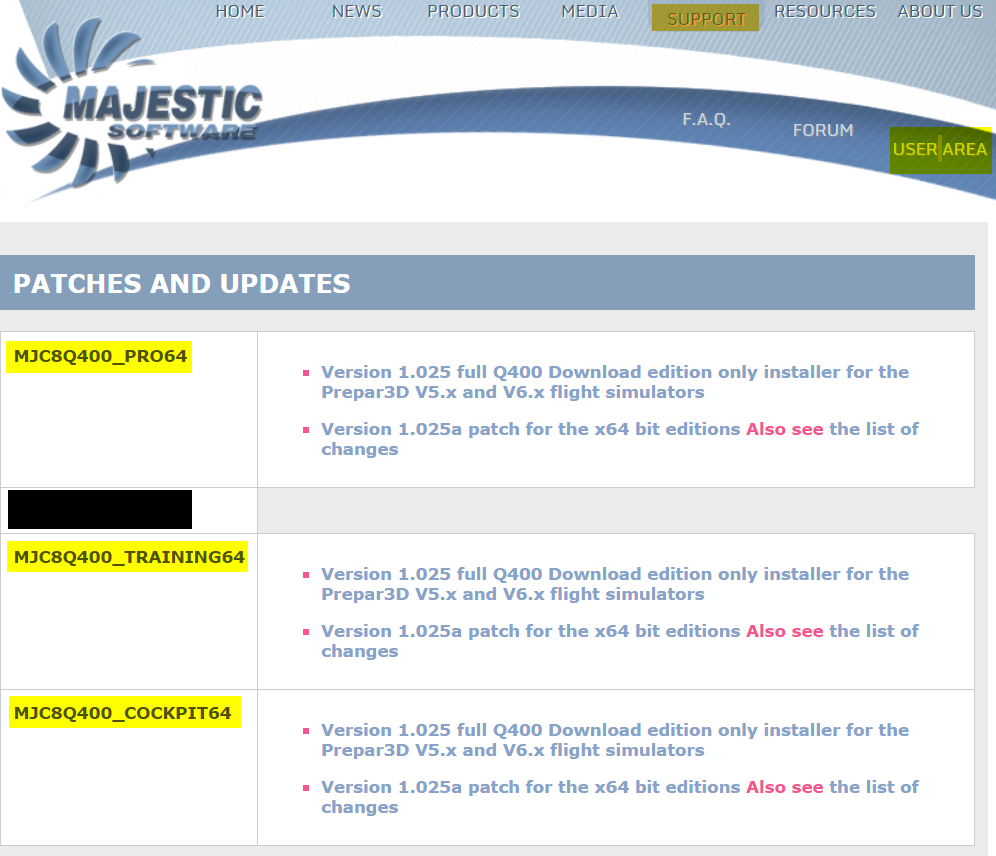
If you encounter any additional issues/bugs be sure to post them at the official Majestic Software forum.
The Majestic Software Team
-kroswynd

Comments
Thanks for the update !
I'm looking forward to the first flight with the new patch....
Hi kroswynd,
After installing the 1.025a patch, the aircraft appears to be no longer activated (displays blank, gear retracted etc.).
I uninstalled everything and re-installed 1.025 (everything fine), Visual upgrade (still fine) and the patch (again not ok).
Is the 1.025 from Simmarket the same as 1.025 from the user area?
Best regards,
Dirk
Hi Dirk,
Exactly the same for me. Displays dark, gear retracted, etc.
The first version of the patch did work. The patched patch seems to be problematic.
BR
Reinhard
I installed V1.025 Pro version 64 bit (downloaded from SimMarket) and it works fine (P3DV4.5HF3 on Windows 11 Home edition). But after installing patch 1.025a downloaded from Support User Area, P3D crashes while loading the Q400. Uninstalled Q400 and re-installed : same issue. Currently just running V1.025 without the patch, but I'm now aware of what is incorrect so a fix would be nice !
Cheers,
Emile.
Is the visual extension installed before or after the patch?
I note that the user page says "version 1.025 full Q400 Download edition only installer for Prepar3D v5.x" ...
Please confirm that this installer and the 1.025a patch will work on Prepar3D v4.5 with HF3. Could that be the issue some people here are having with this?
I'm on P3D V5.3, TRAINING Edition of the Majestic Q400. Installed 1.025, plane runs. Installed 1.025a, plane does not run, gear is retracted, all displays blank and will not turn on.
I noticed the 1.025a patch also says it only fixes the wrong font on the HUD for the PRO edition. Is this why the plane just breaks when the patch is applied to the TRAINING edition? If so I'd appreciate a quick fix
I am running V1.025 with P3DV4.5HF3 no problem. It's the patch 1.025a that causes problems on my rig.
Similar issue to the OP with MJC8Q400_PRO64 when updated with 1.025a on P3Dv5
Yep, I did see your earlier thread here stating you had success with the Q400 patch v1.025 on P3DV4.5 with HF3 (on Windows 11). And others also confirming that it is just the 1.025a patch that appears be the "culprit". Nevertheless, considering Majestic did not mention P3DV4.5 in their subject heading and announcement ... and nor on their User page either ... but did specifically mention P3DV5 ... I thought it warranted asking the question. 👍
It's handy to be sure as I am still running (and enjoying) P3DV4.5 with HF3 and I'm watching this thread with interest because I am yet to install the Q400 patch v1.025.

We are investigating the issue to try and isolate why the patch is working for some and not others.
We thank you all for your input in trying to assist in the matter.
After installing the new version of 1.25a i also have the blank screens etc issue so completely unusable. The original 1.25a workedfine so whatever has been added ie font corrections has broken the patch.
Can anyone who experience this problem please contact support@majesticsoftware.com With your help we might be able to resolve this crash faster
Unfortunately the 'new' patch 1.25a does not work for me either - systems are not responsive !
I own the TRAINING edition.
How can I help with troubleshooting ?
Training Edition.
Windows 10.0.19045
Done.
Regards,
Emile.
The same for my, after install in P3DV4 HF3, patch v1.025a in TRAINING Edition P3D CTD in initial load.
Regards
Yesterday I emailed support@majesticsoftware.com as suggested above. Had a reply within hours with a fix to try that they were investigating. It worked on my rig so they are on to it. Replied accordingly this morning and again had a reply within an hour or so with an acknowledgement - sent at around 02:40 am wherever they are located. I am in an awkward time zone for most of the world (UTC+12), so it looks like Support are working all hours to find a fix : very impressive !
What was required on your machine to get it working?
Replacing one .dll file. I would imagine it will be part of the final fix once that is released.
Cool thanks gather than majestic.dll is causing issues..cheers
Same here, I also emailed support and they provided a new DLL file in order to isolate the problem. Very impressive, they will find the root cause very soon.
This is good news. I haven't installed 1.025 yet and I am eagerly awaiting a fix so that I can.
Darren,
We pretty sure that we have isolated the issue and are doing some additional testing to ensure that the issue has been rectified based on the changes that have been implemented.
Cheers
Great news!
I just updated my Majestic Software Q400 to patch v1.025a and I must say that the improvements are really impressive. I especially liked the changes to the training cockpit for the Pilot Pro Edition. The changes made have greatly improved the realism and functionality of the simulator. I would especially like to note that some problems I encountered before have been corrected. The autopilot and autotrottle system has been improved and some problems with the electrical system have been eliminated. This has given me more confidence when performing various training maneuvers and procedures. In addition, I noticed improvements in graphics and sound. The visuals have become more realistic, and the engine and system sounds have become even more convincing. This really added to the atmosphere and immersion during training. I would like to express my gratitude to the Majestic Software team for their efforts in developing and supporting this great simulator. I see that you actively listen to the community and pay attention to our feedback and suggestions. This is truly impressive and makes me confident of future updates and improvements.
Hi Guys,
Has the latest issue that caused the ctd for users been rectified and released yet?
ROBOX
I have been told by Support that the patch has been updated.
Any "official" word? kroswynd?