P3D V4: Pitch trim very sensitive.
Dear:
I recently bought a new PC with windows 10, 54-bit operating system, installed P3D V4 and purchased from Just Flight/installed Dash 8 Q400 for P3D v4.
The pitch trim is very sensitive. I use the Dash 8 in FSX Steam also, in that the trim is excellent. How the pitch trim rate can be corrected P3D v4?
Regards,
Haseen Ahmad
Bangladesh.
Comments
Not knowing the specifics of your assignments, on e can only assume that you are using the FSX/P3D method for trim, and if so you may want to try adjusting the trim sensitivity slider in the controls section.
If you are using FSUIPC or other utilities have a look and see what may be causing the issue.
Dear Kroswynd:
Thanks for replying.
I am not using any FSUIPC. I have Logitech Flight yoke and rudder pedals. In the P3D v4 Menu, there are aileron, elevator and throttle sensitivity. Where can I find pitch TRIM sensitivity?
Thanks again.
Haseen Ahmad.
ELEVATOR TRIM can be set via button or key assignments under the Controls tab in P3D
Haseen Ahmad.
There should be a slider allowing one to increase/decrease the sensitivity which is located next to the elevator trim binding in the Controls section of P3D.
If you are unfamiliar with this you may have to do some research on how to do this but it is relative simple.
I keep mine in the middle.
Dear Kroswynd:
In the p3d control section I can only find elevator axis sensitivity and null zone..but no elevator/pitch trim sensitivity. Please see attached image and help me.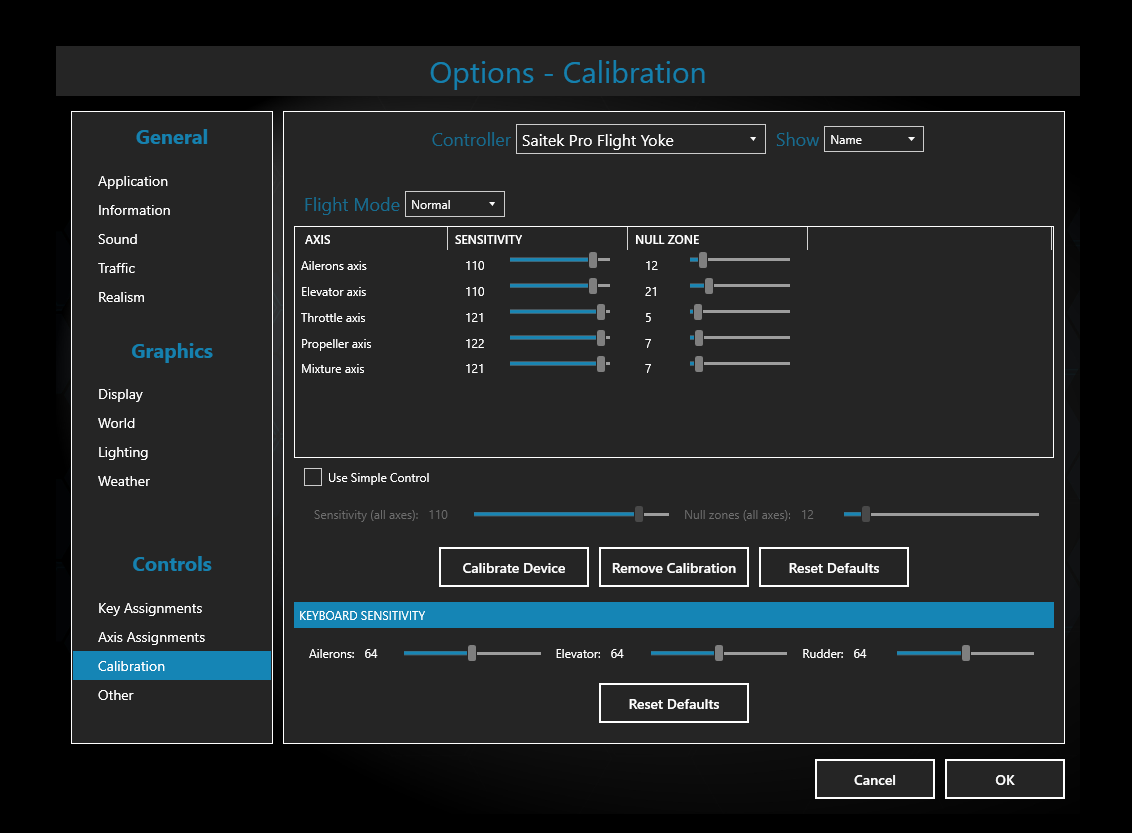
Haseen Ahmad.
Haseen Ahmad.