P3Dv5 HF2 and 1.021 Graphic Cards Stopped working
Good evening,
Moved to P3DV5 HF2 and during the last two shared cockpit flights I've got an error "This device (Nvidia GeForce GTX 1080 Ti) stopped working for the following reason: UNKNOWN." and could not continue the flight.
My PC Specs:
i9 9900k
GTX1080Ti
32GB RAM
Windows 10 Pro Version 2004
Addons:
MJC DH8D 1.021 Pro
ORBX FTX Global and Europe LC
Active Sky
ChasePlane
Could you please help me by figuring out what is causing this issue?
Thanks in advance.
Kind Regards
Comments
If it were me I would start with all third party utilities disabled and simply connect with the other SC client and see if you are able to replicate the issue.
I am running the very same third party addons withoit any issues. Ensure that your video drivers are up to date. Also the issue could be caused by win 10 2004 as it has been quite problematic for some users which required changing the timer functionality in the CPAN from queue to multimedia. You can give that a try but apart from that it may have to be a trial and error process to identify your issue.
Cheers.
Good evening @kroswynd .
Thanks for your reply.
What I can state is that I've made some longer flights with other addons like 737 PMDG and FSLABS and I had no graphic card crash issues.
My first crash was in Windows 10 1909 version and I've updated to 2004 to check if this issue would be solved, unfortunately today I had the same error.
After checking the Control Panel I've found that I'm already running the Dash 8 with Multimedia Option activated.
I was already in the Nvidia Latest Driver 451.67 and I've reinstalled the driver to try again one more time.
Kindest Regards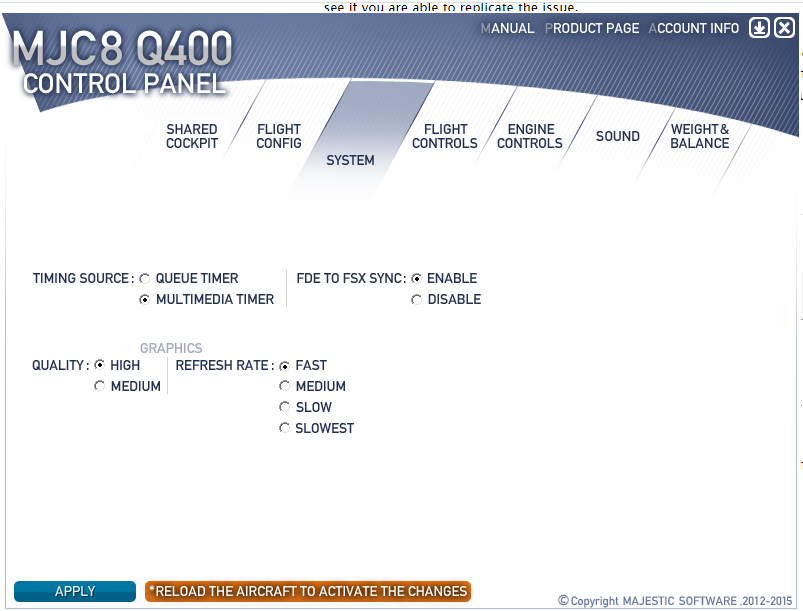
I could suggest that you try a slower refresh rate (medium) and see if that may help. Comparing the Q400 to over development aircraft really holds no worth as the Q400 is developed with a totally different flight dynamic process in comparison to the others.
As I mentioned this is not a common issue and could very well not be related to the aircraft itself. Your configuration profile within the simulator could also be the issue, as it could merely be a P3D v5 issue.
Is this only happening during shared cockpit flights?
Cheers
Good afternoon @kroswynd ,
I've applied yesterday night the Windows update KB4568831 and activated in P3D VSync and Triple Buffering, made today 2 legs almost 2 hours each (no shared cockpit) and I had no issues except in the second flight at some point when I did the FMC popout it started flickering and it keep always flickering whenever I popped out it.
I will keep you posted when I try again a Shared cockpit flight.
Thanks for your help.
Kindest Regards
Dear @kroswynd ,
This is not only happening in shared cockpit flights.
The issue reported happens randomly when popping out flight instruments, it already happened with the FMS and in the last flight when I popped out the MFD, it keeps crashing after updating to Nvidia 452.06 that was released today.
After P3D closes I found the below info in the Windows Event Viewer.
Please let me know if there is any way to provide you any kind of more useful information to troubleshoot.
Faulting application name: Prepar3D.exe, version: 5.0.31.35253, time stamp: 0x5eebf566
Faulting module name: ucrtbase.dll, version: 10.0.19041.423, time stamp: 0xccf6a09c
Exception code: 0xc0000409
Fault offset: 0x000000000007284e
Faulting process ID: 0x7914
Faulting application start time: 0x01d674e196bc75f9
Faulting application path: G:\Prepar3d v5\Prepar3D.exe
Faulting module path: C:\WINDOWS\System32\ucrtbase.dll
Report ID: 4824b9ab-7419-43a3-b408-f25c1ba51a7a
Faulting package full name:
Faulting package-relative application ID:
Kindest Regards
If you were getting mjc84.dll error during the ctd then I would say the Dash is the culprit. As mentioned there are not any issues similar to yours. There are some reports of ctds but not where it is affecting the GPU. Have you also posted your issue over at the P3D forums?
Keep us posted
Dear @kroswynd
I believe I found the issue.
After stopping the graphic card software AORUS Graphic engine I didn't experienced more crashes with 1.021 in P3DV5.
In P3Dv4.5 I don't experience any crashes with the mentioned software above.
Thanks for your help.
Kind Regards
Thank you for the update....
Happy Simming
Dear Kroswynd,
Unfortunately the crash appeared again after some flight hours.
I've started the troubleshoot phase again .
.
The crashes only happen when I pop out the 2d windows, is there any way to deactivate this function of the 2d popout screens?
Thank you for your help.
Kind Regards
Hello Kroswynd,
I would like to pop-up this topic because I have the same issue and this happens only with Dash8 in P3D v5.
Before I was flying all the time on PMDG737 and FSLabs and had no issues at all.
After installing Dash8 and trying to fly it I have also "driver not responding" issue.
And for my feeling it happens all the time when I want to look towards overhead or do some changes there. I did already a reinstall of the aircraft and used different video-drivers -> the problem remains.
I guess there are some rendering problems with this aircraft. And currently I have no idea what to do else being able to fly it.
It would be great to get a solution for my problem.
It certainly would be great to get a solution for your problem, but there are only two of you with this issue (reported at the moment) and we are not able to replicate it on our side, so makes it a bit challenging. And although P3D v5 has posed some issues graphically upon initial release
Your machines are not identical I am sure, and we have no way of knowing how you have you rig configured which could a contributing cause. The error message is not directly pointing at the Q400 although it could be triggered by it (difficult to know at this time).
We'll try to replicate but no guarantees, unless users provide steps taken to replicate.
Thank for your feedback. I understand that it is difficult to reproduce such an error. If I can do something helping to find a bug triggering this problem - just let me know.
But currently I have to park this nice bird, because it is unflyable for me.