Autogen bleeding through clouds in wing view from the cabin
Hello,
I wanted to address a problem that has been out there for a long time (going back to FSX, as far as I remember):
When I fly above a thin stratus cloud layer and select the view "Left wing view from the cabin" (or right wing) by pressing Ctrl+S, some autogen buildings bleed through the clouds in that view. When I go back to cockpit view, everything else is normal.
The following picture shows the view from cockpit on one of my flights in P3Dv4:
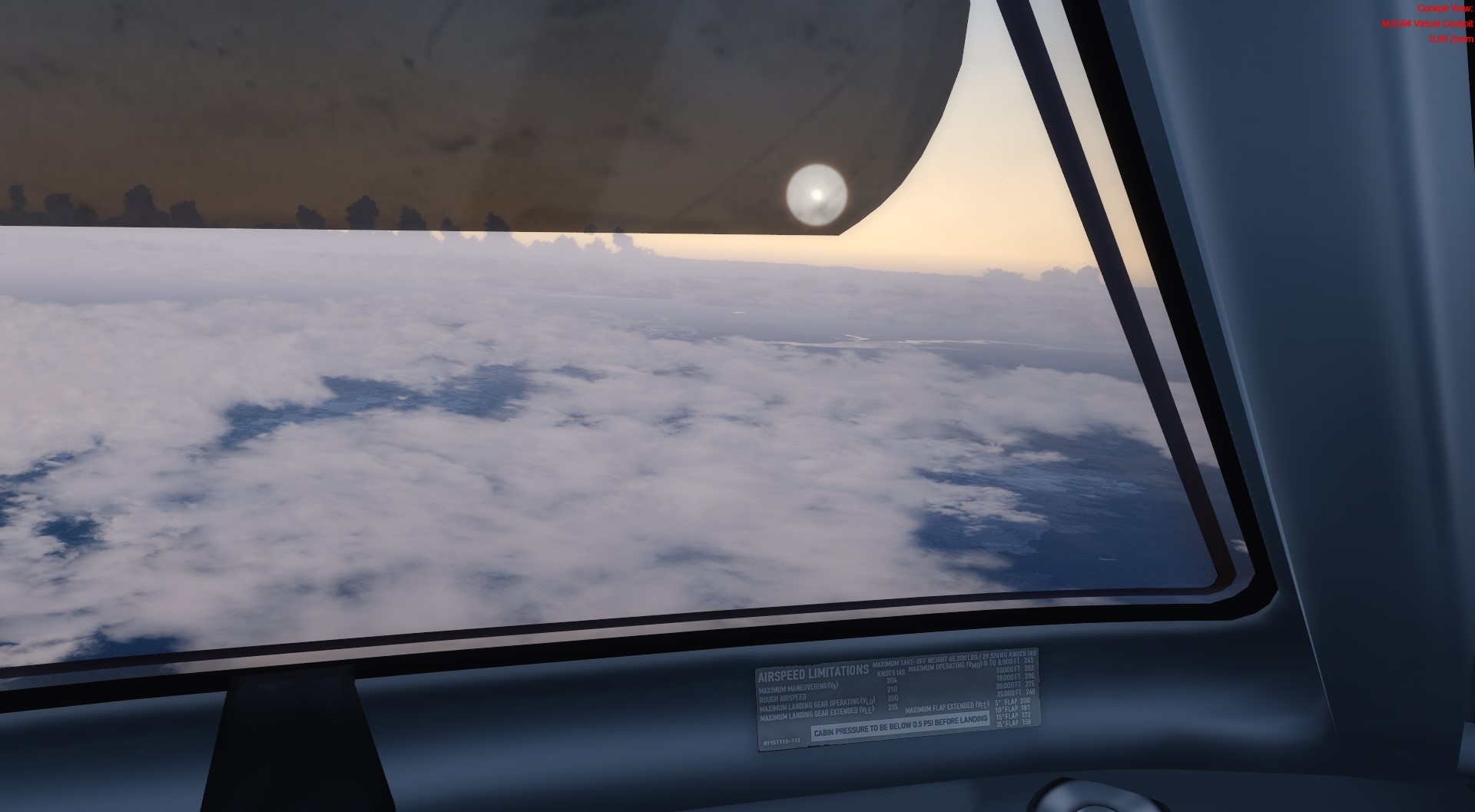
And this is the wing view from the cabin:

On the pictures, you can see the problem. It is nothing too serious that would ruin my flight experience, but is there a way to fix it? No other plane, default or add-on, exhibits this problem. Maybe there are some settings in the camera section inside a configuration file that can be changed? Even though the main workplace is in the cockpit, I like to look at the scenery from passenger windows from times to times.
I would appreciate any suggestions.

Comments
This has been discussed in the past, possibly before our server crash.
But the issue you reference I suspect is the Z-fighting observed from the cabin when looking out the window. Due to the way that the cabin was modeled this unfortunately is one of the set backs that it created and is not easily addressed without redeveloping the cabin.
One of the other issues you may have noticed is that when it rains and snows it can also be seen in the cabin.
Thank you for your quick response! In that case, we will have to live with the issue. Are there links to the discussion about it in the past, or have they been lost after the server crash?