Bouncing and error with panel state
Hi,
I'm aware this may be a repeat discussion, but I have bought the q400 upgrade today for P3D and have found several issues.
https://imgur.com/a/quPnmrl
&
https://streamable.com/thdf1d
In the video I use the "slew" method to fix the problem, but has no effect. I have uninstalled and reinstalled several times and still no solution. I have changed contact points as suggested in a another forum post but still nothing. I have also followed the suggestions on the FAQs and still nothing.
The Q400 worked like a dream in FSX but why does it not in P3D?
Many Thanks,
Hinshee
Comments
Update: I have used the User Section and downloaded the new panel state which has fixed the Oil Pressure and temp issue.
Hi,
Which version of P3D are you using?
Have you purchased the correct version of the Q400 for the P3D platform you are using?
Changing the contact points was never a MJC suggestion (we are not able to offer effective assistance if you have altered our default settings by a means other than MJC).
The images that you show indicate that you have a "protection" issue. Have you installed the aircraft using Administrator Rights? This is done by right clicking on the installer and selecting "Run As Administrator".
Although the aircraft may have worked flawlessly in FSX, user configuration settings in P3D may not yield the same result.
So lets start by UN-INSTALLING the Q400, and then RE-INSTALL using the suggested Admin Rights (be sure to disable your anti-virus prior to commencing the installation).
Cheers
I have re-installed with ADMIN RIGHTS including the DirectX and Simconnect. I am still having small bouncing issues as well as the aircraft sinking into the ground at default scenery.
Many Thanks
Update:
https://streamable.com/ssg9cd
Hi,
I have got in the air, but it is still shaking for me... I have messed around with graphics settings including v-sync and triple buffering and they seem to make a small difference on the ground but not in the air.
I have no-idea where to go next...
Hello ! I ve the same probleme here the q400 started to shake and go down to the ground after 20 sec re install q400 orbx /p3d ... Im using p3dv5 and the bug is on the 2 version pilot and pro .... thanks https://gyazo.com/bb6fe6510b7d22cfd8fc61135a5816d0
> Ok... Need to clarify. Shaking or stuttering?
The AC stutters in the air for me but shakes on the ground.
I have this to, and also my wheels are in the ground like in your video. Funny thing is that this problem just came out of nowhere for me.
Are you using chaseplane? if you do try to start p3d v5 and before you select aircraft and airport rightclick on Chaseplane icon and shut it down. Then select aircraft and airport and load it up. After this then start chaseplane manually again. I did this and now the aircraft dont sink in to the ground and i have no shaking. But i will test it some more now.
edit
No its not chaseplane that is the problem, i think for me it is Immersion Manager.
If i shut that grey aircraft icon down it loads up like it should. I will now do a test flight and see how it goes.
@Airspeed I Test what you said ... for me the problem is fix when i shutdown immersion via task manager really weird ! I m continuing to test ! thank you for quick response !
@Captain_kawet Yes after closing immersion manager it seems to work normal again. Really strange, just did a test flight and it was all good in my end.
+1 with the bouncing aircraft on ground and wheels and gpu are in the ground (after 10-15s). I also have installed Immersion Manager and Q400 Immersion from parallel42 (Orbx). After closing the Immersion Manager (right click on grey airplane in the systray and exit) and reposition the aircraft at current gate (with GSX) everything works fine as already mentioned above from other users. Chaseplane and also ActiveSky have no influence at least on my end.
System:
OS: Windows 10 Pro Version 2004 (Build 19041.388)
SIM: P3Dv4.5 HF3 Academic (4.5.14.34698) - Client only
A/C: MJC84-1021B as shown at startup in the standby instrument
Tested at LOWW (Gaya-Orbx) @ Gate E 48 with ActiveSky Beta 8 and Live Weather
Regards
Michael
I've been having this issue for a few days and it's been driving me crazy.
Issue solved by closing the Immersion Manager.
Thank you!
Have this issue been brought up with the developer of the Immersion manager. I have not used it so I am unfamiliar with it (at this time).
Cheers
I can confirm using the latest version with v4.5 HF3 I get the same issue and I do not own the Q400 immersion package
Edit: now I understand the add on manager is causing the issue even if I don't specifically own the Q400 package. Disabled and all good now
FYI, I had the exact same problem. Close IM indeed fixed it
I've opened a ticket to parallel 42 on Monday, no response yet
+1 immersion manager is the issue
Hello,
I have the same problem of jumps on the ground, wheels sunk on the ground etc... I do not have immersion Q400 but only immersion B737. I have installed in administrator and antivus disabled. I am under P3DV4.5 HF3 like you. Has someone found a solution?
Hello,
it is not a problem from the immersion Q400 it is a problem with the immersion manager which is also used for immersion b737 and all other immersions from parallel 42.
Regards
Michael
Okay,
This is what I have with ORBX:
//42,737 immersion
//42 Immersion manager
//42 Immersion install
//42 Precipit Fx
I uninstalled immersion manager, but no change. Do I have to uninstall all the others or which ones?
Thank you for your help
Sincerely
If you are using a addon organizer like the one made by Lorby, you can just disable the entire "Immersion Packages v2" addon and that will fix it.
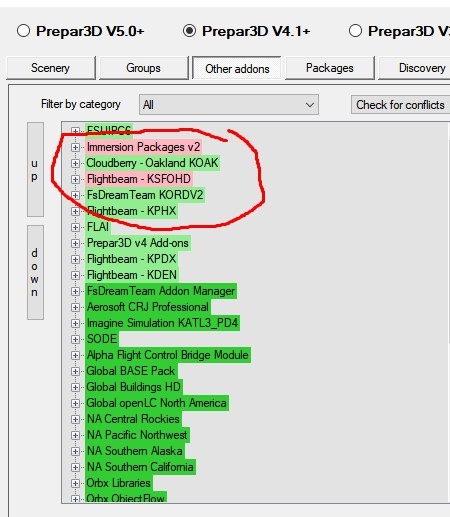
@Shomron
Hy, do you have any news from them?
Regards
Michael
Hi guys, what's the latest on this? I've been getting it only recently as well just like everyone else. Annoying to say the least. Seems a few people have opened tickets with //42, nothing back?