Configuration Panel STILL not working
Considering the cost of this addon, why are simple functions like the config panel not working ?
I configure it to start in Cold and Dark and it just does not !
Why is this still an issue ?
For an addon that cost nearly 100 GBP, it is not really acceptable.

Comments
It has never been an issue for most users who follow the instructions, odd that you seem to be the only one with this issue. The cost of the addon has nothing to do with the fact that you are unable to get a function to work. Simply state your case!
Are you following the directions to ensure that the state will work?
Cheers
While I understand your harsh reaction to this complaint I am afraid I have another problem with the cpanel:
everything seems to work just fine here with one exception - setting the fuel amounts!
Whatever I put int the fields in the cpanel, it does not change anything on the fuel loaded in the plane....
Is that normal? Is the cpanel only there to CALCULATE but not SET the values I want to send to the plane?
If so, what is the correct way to change the fuel load in the aircraft?
THANK YOU for your help.
Cheers
Assuming that you are indeed pressing "Send Data To Aircraft" and un-pausing the sim afterwards: Are you by any chance parked near a fuel station? Being too close would inevitably max out the fuel on the plane...
Just a wild guess.
Best regards,
Oliver
@Scorpio
The previous response was specifically written that way as I have no tolerance for disrespectful individuals, I don't care who your are or claim to be. at times there may be a language barrier issue which can make a post come across a certain way, but certain individuals who have a knack for being rude may either not get a response or get a response with some push-back.
Anyway....moving on.
When you have inputted the required fuel T/O FUEL for total required fuel for trip and TRIP FUEL for the calculated/anticipated fuel burn, simply hit the CALCULATE button. this should then give you a load-out representation of how the aircraft is loaded on the weight and balance chart to the right. upon determining that the aircraft is with desired CG, then the SEND DATA TO FLIGHTSIM button should be blue, hit that button.
The SIM will now be put in a paused, and you can now see that the fuel should have been loaded at the bottom of the ED where the fuel indication for the left and right tanks are displayed. You can now un-pause the SIM and everything is in place.
Kindly confirms that you are able to execute this procedure. If unable then we need to see what may be going on, which could merely require a re-installation of the Q400 if it was not installed using Administrator Rights.
Cheers.
**Yes kroswynd, I could not agree more.... Not knowing the previous history I just found your reaction a bit harsh, that is all. But now all is clearer and we should move on, sure.
**
As to my problem:
When you have inputted the required fuel T/O FUEL for total required fuel for trip and TRIP FUEL for the calculated/anticipated fuel burn, simply hit the CALCULATE button. this should then give you a load-out representation of how the aircraft is loaded on the weight and balance chart to the right. upon determining that the aircraft is with desired CG, then the SEND DATA TO FLIGHTSIM button should be blue, hit that button.
Yes, that is the procedure I use all the time... But whatever amount of fuel I set in the cpanel, the aircraft ALWAYS has 95kg in both tanks only. See this picture:
**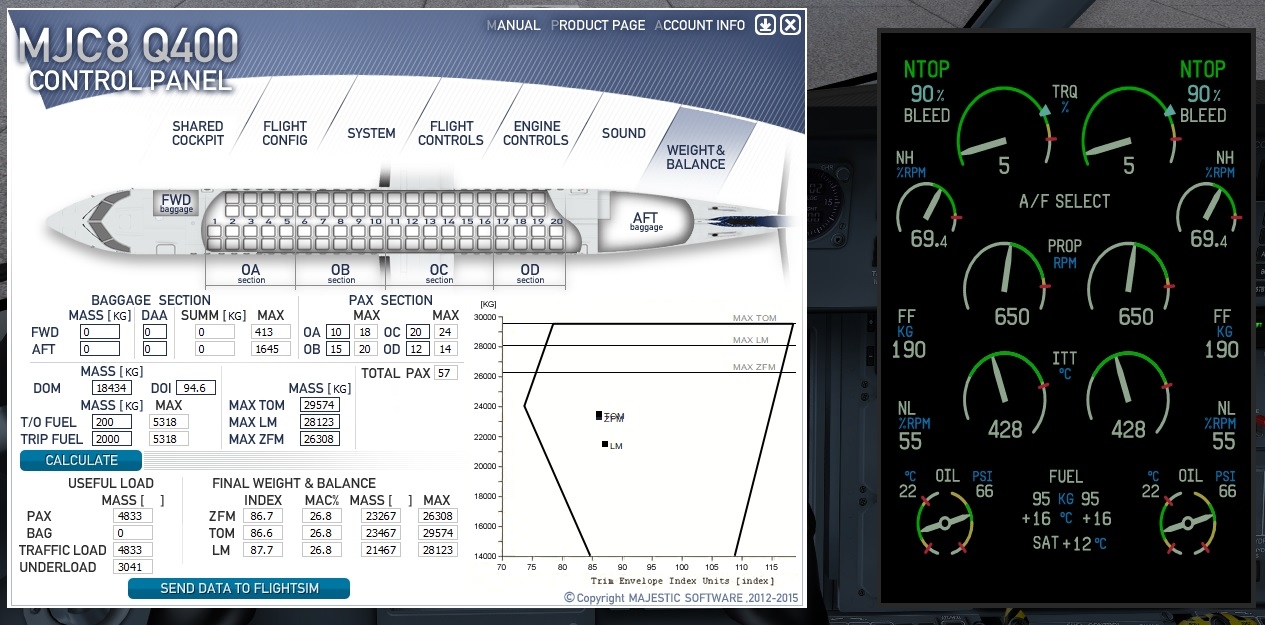
**
**Yes, I am able to execute this procedure and I have tried it many times. A thought runs through my mind:
in which state does the aircraft have to be for this to work (the issue is only the fuel setting, all others are working....).
Does fuel setting only work in cold and dark perhaps, or also in the ready for takeoff state?
Thesolution might be there, perhaps. So far I have only tried in default and ready for takeoff mode...
THANK YOU for your support and have a great weekend!
Cheers
Juergen**
As an addendum here is an update:

I have done some testing and the panel state does not matter at all. However it follows a bit unusual logic in its terminology:
It is the amount set in T/O fuel _which is transferred NOT the _trip fuel (that only effects ths CG calculation!
So, problem solved I guess.....
Quote from the manual (which I should have read more thoroughly, haha...)
"After the Operating Data, the Fuel Mass for the fuel that the aircraft will
carry at takeoff, is entered into the “T/O FUEL“ field. The amount of fuel
that is to be burned during the trip is entered into the “TRIP FUEL” field."
ALL CLEAR NOW

Thank you, Oliver, that was not the case and the tanks should have been FULL not close to empty as in y case...
But as you will see in my last post, the "problem" is solved.
It was me not reading thoroughly enough the appropriate passage in the manual, as always... RTFM
Good to hear you rectified the issue, as I was going to advise, based on your image, that your fuel values needed to be switched.
Happy Flying, Cheers
All the best,
Oliver
Hi, and sorry to disturb you, and I try to be as clear as possible because I'm french.
I spent all my afternoon to discover such a great add-on Q400, reading tutorial .pdf very nice, but in english, from parking to taxi to runway. I'm really happy, but I've had three problems :
1. Control panel doesn't send data to FSX, or, if it does, how to know if it's good or not ?
2. How to calculate fuel quantity for a flight beetween to airports : For example ELLX to LOWW. I fly with Aerosoft Airbus too, and there is a fuel planner wich is very practical.
3. I apply strictly the tutorial, but I can't enter the Fuel On Board. I tried a lot of time and every time, the numbers disappear, so it's impossible to have gross weight.
4. I stop my first lesson by an abort take-off : my aircraft stay at 45 kts so impossible to accelerate. I wondered what I missed in the tutorial.
So, once more, I hope you excuse me for such questions perhaps stupids, but I red some posts here and don't find answers.
But I dream to fly as soon as possible with this Q400 FSX, because in one month, I'll fly really from ELLX to LOWW with LUXAIR.
Thanks a lot in advance for help.
Regards
Aviajeff
> Hi, and sorry to disturb you, and I try to be as clear as possible because I'm french.
> I spent all my afternoon to discover such a great add-on Q400, reading tutorial .pdf very nice, but in english, from parking to taxi to runway. I'm really happy, but I've had three problems :
> 1. Control panel doesn't send data to FSX, or, if it does, how to know if it's good or not ?
Ans....
What exactly are you attempting to accomplish via use of the CPAN? Most functions require hitting the APPLY button AND then you MUST reload the aircraft (not the simulator). However sending fuel and payload data to the aircraft simply requires that you send the data to the simulator which will pause the simulator.
> 2. How to calculate fuel quantity for a flight beetween to airports : For example ELLX to LOWW. I fly with Aerosoft Airbus too, and there is a fuel planner wich is very practical
Ans...
Fuel uplift for any specific flight is normally calculated via a flight planning tool like simbrief (free), or PFPX payware. We have not supplied a fuel/flight planning tool with the aircraft primarily for the reason that flight planning has many parameters that need to be considered if it is to be done correctly.
> 3. I apply strictly the tutorial, but I can't enter the Fuel On Board. I tried a lot of time and every time, the numbers disappear, so it's impossible to have gross weight.
Ans...
It is very likely that you are entering the data incorrectly. The cpan has two specific areas where the data needs to be correct.
T/O Fuel........total fuel required for planned flight
TRIP Fuel......fuel burn off from departure airport to arrival airport
You may also notice that each payload station has a maximum weight or pax count, if any of these are exceeded then the aircraft will be out of CG causing the max takeoff and landing weights turn red within the cpan and the guidance dots on the graph may go off the graphing chart.
> 4. I stop my first lesson by an abort take-off : my aircraft stay at 45 kts so impossible to accelerate. I wondered what I missed in the tutorial.
More than likely you failed to disengage the control lock which prevents the power levers from being advanced to the takeoff detents during taxi operations.
When the control lock is engaged it prohibits the movement of the ailerons. However. if you are using the yoke for ground steering, it will still operate normally even though you do not see the yoke moving when moving it left or right.
> So, once more, I hope you excuse me for such questions perhaps stupids, but I red some posts here and don't find answers. But I dream to fly as soon as possible with this Q400 FSX, because in one month, I'll fly really from ELLX to LOWW with LUXAIR
Ans.....
We have written manuals to assist users to better understand and operate the aircraft. Take some time and read them and or search YouTube for some of the Q400 simmers like blackbox711, belenyz, chewwy94 or #Airline2Sim's tutorial videos (airline2sim.com).
Cheers...
Hi and thanks, kroswynd, to your answer and help.
So, I'll try to do all you indicate and come back as soon as possible.
1. The APPLY of MCDU ?
2. Thanks, I'll use simbrief
3. I'll try it and I made without doubt, some mistakes
4. I'll try it and I made without doubt, some mistakes
YES, I'll take time to read tutorials as I did yesterday.
THANKS once more for this marvelous add-on Aircraft.
Cheers
Hi Avijeff,
Answer to your question '1. The APPLY of MCDU ?'
Kroswynd is talking about the 'APPLY' button in the Control Panel (CPAN) not in the aircraft.
Also, you can tell when the fuel & payload settings have been sent to the sim as the sim (FSX) will pause. Use the 'SEND DATA TO FLIGHTSIM' for this step.
Hope this helps...
John
Hi jb955, sorry not have understood the answer of Krosswynd. I'll test it as soon as possible.
And thanks too for help me.
I've another question not for CPAN : is-it possible to desactive music when ARCU is operating ?
You're all very nice to try to help the beginner I'm with this aircraft.
Hi Aviajeff,
I hope you get it all working for you, this aircraft is such a joy to fly and when you get it right it is so satisfying! Keep practising and enjoy learning how to fly her.
I also use Simbrief and it works well, although I don't export a flightplan, I make a note of the relevant figures and put them in to the CPAN and then enter the route manually, once I'm in the cockpit.
Have fun.
John
> It has never been an issue for most users who follow the instructions, odd that you seem to be the only one with this issue. The cost of the addon has nothing to do with the fact that you are unable to get a function to work. Simply state your case!
>
> Are you following the directions to ensure that the state will work?
>
>
> * Ensure that you are running the CPAN as Administrator
> * Select the Panel State of choice
> * Click APPLY
> * RELOAD THE AIRCRAFT WITHIN THE SIMULATOR TO ACTIVATE THE CHANGES
>
> Cheers
Hmmmm.... just received an email resurrecting this old thread.
284 views..... clearly I'm NOT the only one having issues: I rarely am, my friend.
Many simply cannot be bothered.
Some don't like to complain, especially when they are systematically met with hostility - we all know to whom I'm referring... and some have been banned from forums / had licenses revoked for less !
And, of course, most just swallow the issues / bugs and 'make do' or use workarounds.
Finally, but probably not exhaustively, there are those for whom any particular issue is not ACTUALLY an issue. For example they always start with cold and dark, so switching to RTO is moot.
But this is of no consequence, as I realised early on that its easier to simply edit the .cfg file in notepad... keep different versions and then to have SimstarterNG swap out as required.
I'm afraid your attempt to condescend to your superior logic, lacks imagination and validity: trust me, I have a PhD in it, in addition to my ACTUAL PhD.
Lols.
"Cheers" !
Hi everybody, I'm without doubt stupid, but impossible to enter fuel. I use Fuelplanner and every time I want to enter the datas, the numbers disappear again. I join the file.
Thanks once more and regards.
Aviajeff
Hi Aviajeff,
I'm not sure from your message at what stage the numbers are disappearing.
I have had a look at your txt file and this is what I would do:
Start FSX and load the Q400 at your departure airport.
Open the MJCQ400 Control Panel.
Make sure that you have selected Kg in Control Panel (CPAN) -> Flight Config -> Mass & Fuel. If not then you will have to select Kg then press APPLY and then reload the aircraft in FSX.
In the Weight & Balance section of the CPAN enter 2466 in T/O FUEL and 1303 in TRIP FUEL then press CALCULATE. You should now see numbers in the FINAL WEIGHT & BALANCE section and 3 dots (TOM, LM, ZFM) in the flight envelope graphic.
Press SEND DATA TO FLIGHTSIM and this should transfer the data to FSX and pause the sim. You should now see the correct amount of fuel in the tanks.
Hope this helps, let us know how you get on.
John
Hi Aviajeff,
I forgot to say that there are some really good tutorial videos on YouTube, search YouTube for 'Flight Sim Guides', 'Simulation Channel Deluxe', 'Q8Pilot', 'Capt Nabs', 'Aviation Pro' & 'Ehviator' to get you going...
Have fun
John
Hi John,
Thanks to try to help.
The numbers disappear on MCDU, at Basic WT, ZFW,...
I've entered the good numbers 2466 and 1303
On engine display, I read 1230 kg 1230 but impossible to enter numbers on MCDU
John, I'm using a nice and complet tuto from Chuck on pdf format.
More and more bugs !
With the bug on MCDU and CPAN, I've others. I can't set the trim, go to next ARCDU to test TCAS,...
I'm on FSX and Windows 10. If I unisntall and reinstall as administrator, the installation counter will change so, I don't want to do that. I'm a little bit disappointed and I'll stop to use this aircraft and return, sadly, to Airbus.
Before I wrote this post, I red some others topic to find help but I did'nt found.
Hi Aviajeff,
Don't give up yet...
Have you tried just entering the ZFW (23225kgs) and Total Fuel (2460kgs) in the Fuel page of the FMS? - Enter the ZFW and press ENTER and then Fuel Onboard and then ENTER. The FMS will then calculate your Gross Wt.
It may also be good to watch some videos from the YouTube links I gave you, I learned a lot from watching them...
Good luck
John
I prefer pdf format that are more practical than video.
More and more disappointed with bugs, I entered ALT 6000 ft and selected VNAV Mode and aircraft no descent, etc...
I've uninstalled DASH Q400, and reinstalled in administrator mode. But if there are such bugs again, I should be not very happy. I'll inform you and I try to fly on friday afternoon because not free before.
Regards and thanks.
> > @kroswynd said:
> > It has never been an issue for most users who follow the instructions, odd that you seem to be the only one with this issue. The cost of the addon has nothing to do with the fact that you are unable to get a function to work. Simply state your case!
> >
> > Are you following the directions to ensure that the state will work?
> >
> >
> > * Ensure that you are running the CPAN as Administrator
> > * Select the Panel State of choice
> > * Click APPLY
> > * RELOAD THE AIRCRAFT WITHIN THE SIMULATOR TO ACTIVATE THE CHANGES
> >
> > Cheers
>
> Hmmmm.... just received an email resurrecting this old thread.
>
> 284 views..... clearly I'm NOT the only one having issues: I rarely am, my friend.
>
> Many simply cannot be bothered.
>
> Some don't like to complain, especially when they are systematically met with hostility - we all know to whom I'm referring... and some have been banned from forums / had licenses revoked for less !
>
> And, of course, most just swallow the issues / bugs and 'make do' or use workarounds.
>
> Finally, but probably not exhaustively, there are those for whom any particular issue is not ACTUALLY an issue. For example they always start with cold and dark, so switching to RTO is moot.
>
> But this is of no consequence, as I realised early on that its easier to simply edit the .cfg file in notepad... keep different versions and then to have SimstarterNG swap out as required.
>
> I'm afraid your attempt to condescend to your superior logic, lacks imagination and validity: trust me, I have a PhD in it, in addition to my ACTUAL PhD.
>
> Lols.
>
> "Cheers" !
You obviously have idle time on your hands and hot air to expend with nothing to contribute.
You still have not responded to the suggestions made whether they worked or not (so it probably really isn't an issue anymore).
Bonsoir AviaJeff,
You have all the systems of the Q400 in .pdf here:
http://www.smartcockpit.com/plane/BOMBARDIER/DASH-8-400.html
Regarding the MJC Q400 there are not really many bugs. I fly this plane since she has been released with FSX and now with P3Dv4 and did not find any problem with the CPL. Just one thing to note is that the fuel indicated as TOFF FUEL is in fact the BLOCK FUEL that you should enter.
Bon courage,
JP
Hi again, sure that I'll understand the way to explore as best as possible this aircraft, I'm reading my favorite tutorial. I hope to try again the ELLX => LOWW, pausing the FSX every time I'll be lost and have a problem.
Hoping of course, there won't have no more bugs with FMS and CPAN, and set elevator trim, TCAS test, etc.
Of course, I'll write here the result.
Have a good evening.
Aviajeff
It is a bit challenging to follow what you attempting to do without assuming that your execution method for operating the "FMS" not MCDU may be confused with properly loading the aircraft via the CPAN.
The CPAN is the only interface that will correctly load the fuel, bags and passengers onto the aircraft, which is why the simulation is paused when pressing the send data to simulator button.
Now the FMS has a fuel page which will allow the pilot to enter the actual data which was sent from the CPAN so that fuel planning for the flight can be monitored (the aircraft is not loaded from this fuel page). You elude to the fact that there are bugs with the FMS and CPAN but I am of the impression that it's improper execution.
Perhaps you should provide a video if possible to show how you are going about setting up the aircraft for EVERY that you are calling a bug.
Hi @kroswynd,
As you've red, I'm french and I tried to explain as best as possible my problems in english.
YES, I made a mistake beetween FMAS and MCDU, and I apologize fot that. And to have written there are bugs.
I understood now for the CPAN. BUT, sometime, some button don't work then work as I wrote above.
I use pdf toutorial I fond on Chuck and it's more easy to work with as a video we must stop or back or advance for a second or more. I enter the numbers and nothing goes.
Now, tomorrow or during this eek-end, I'll try a new fly, reading page by page, stair by stair, the tutorial. Yesterday, I was happy to start-up, taxi, take-off and fly 30 minutes. But unfortunately, I made I don't know what, and the FPL on the FMS Captain has becomed different of the FPL FMS Co-pilot ; the FPL pilot stop to progress and the PFL co-pilot progress waypoint by waypoint. I attempted a XFill and no solution.
To finish, I'm pretty sure that I'll arrive to appreciate this aircraft.
Regards.
Hello AviaJeff,
If you need some explanations in French, as I am franco-Irish may be I could help but you have to contact me privately as this forum is only in English.
One thing to keep in mind is that all the aeronautical professional courses (type ratings) are done in English even in France. Anyway there are no Q400 courses in France.
A Q400 type rating is about 100 hours of intense ground course and 50 hours flying in a simulator providing that you hold a professional licence and instrument rating. Knowing that the MJC Q400 is very near the real thing it would take quite a while to learn the basics ; so you have to go step by step taking your time otherwise you can get frustrated.
Regards,
JP
Hi and thanks jpg I should be happy to exchange in english and frech with you
I should be happy to exchange in english and frech with you  Thanks a lot for your idea.
Thanks a lot for your idea.
Today, I'm really happy because all is good now. I RE-red the tutorial step by step, and I started my fly from cold & dark to line-up on runway 24 ELLX. The CPAN goes, the problem I had are no more present. Sometime, there were due to my bad understanding what I red.
The question I did'nt find answer is How to set the elevator trim or if is it possible to do this ?
My last fly stop for two reasons
1. During the take-off, both MCDU switch off but I don't know why.
2. No enough time to try to find the reason and begin a new one.
But this aircraft is nice to fly with I think, and I hope to learn to use it as best as possible.
And I dream the captain of the real fly from ELLX to VIENNA or LOWW to ELLX invite me in his cockpit DASH Q400 in january... but it's just a dream I know, because the security forbid this.
Regards to everybody here. Sorry to have disturb some of you ans THANKS once more to have helped me.